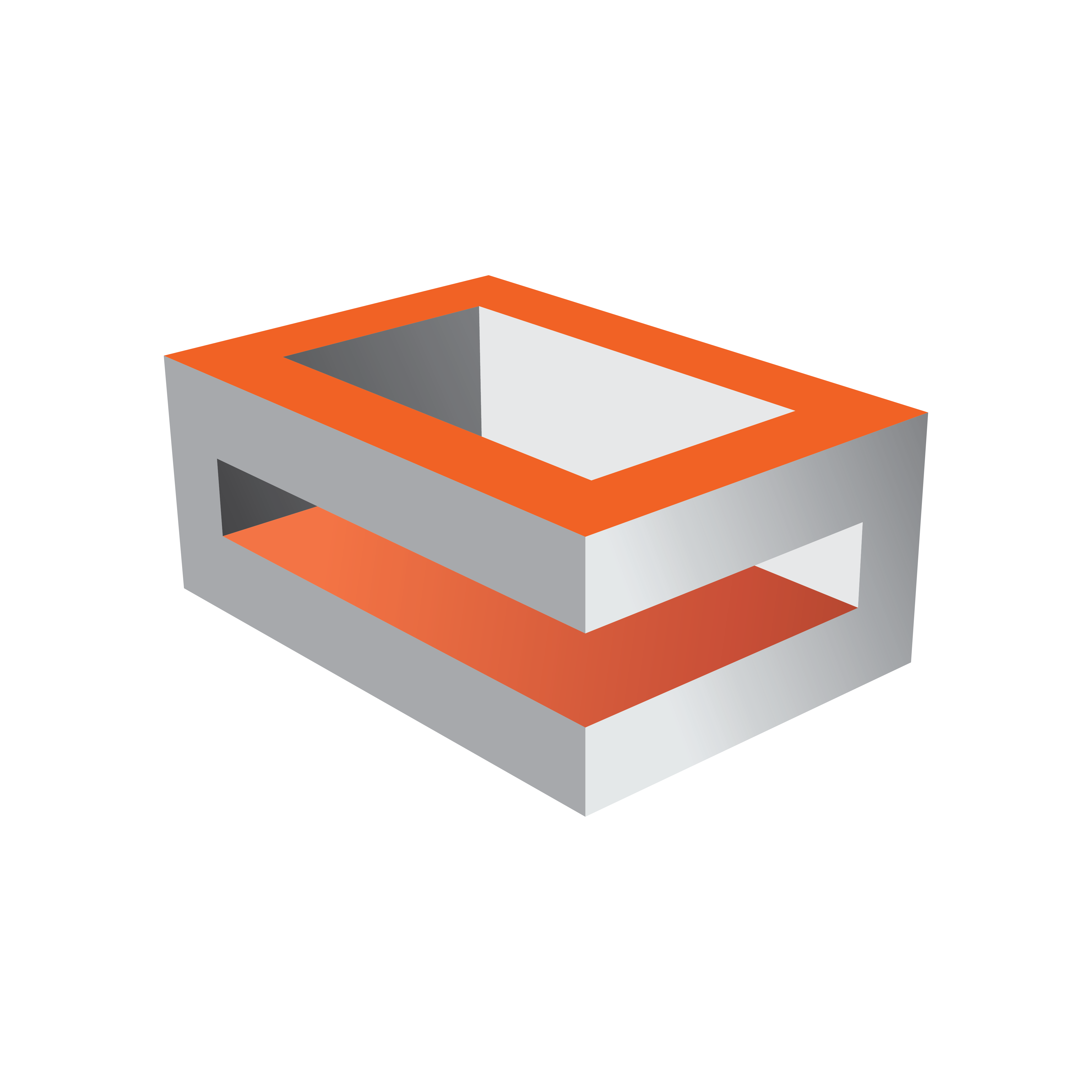
Viz Engine
Version 3.10 | Published April 03, 2018 ©
Viz Engine REST interface
REST (short for Representational State Transfer) is an architectural paradigm for distributed systems, such as web services. Broadly spoken, REST relates to HTTP in the sense XML relates to HTML; a paradigm of the general concepts behind HTTP with some added restrictions. One such constraint is the statelessness of the communication; which HTTP violates via cookies.
The most widely known application of REST, are web pages accessed via HTTP. Each web page is a unique resource, accessed via it’s URL (Uniform Resource Locator) which can be operated on (for example GET /books/dune.html). This combination of operation and URL is called a message. In REST, a message has to be self-descriptive, meaning that all the information needed to process the message is required to be contained within the message.
The Viz Engine REST interface can be activated by enabling Webservice in the Communication section of Configuring Viz.
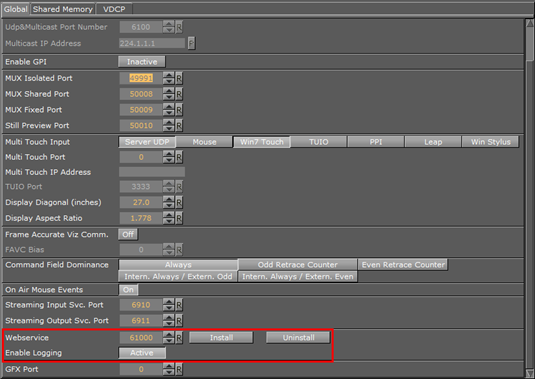
If User Account Control (UAC) is active, press Install after setting the Port. The default port for the Viz Engine web service is 61000. After restarting VIZ, the REST interface can be accessed by navigating a web browser to http://localhost:61000. The landing page will display the status of the Engine, with information on which mode it is running in and its version number.
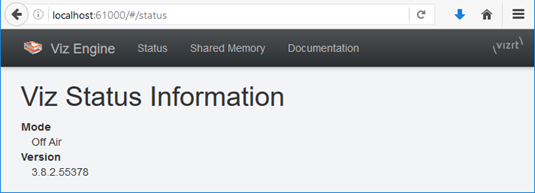
Once the REST interface has been activated, the complete documentation for the Viz Engine REST interface can be accessed by navigating to http://localhost:61000/#/documentation, or by clicking the Documentation link from the landing page.