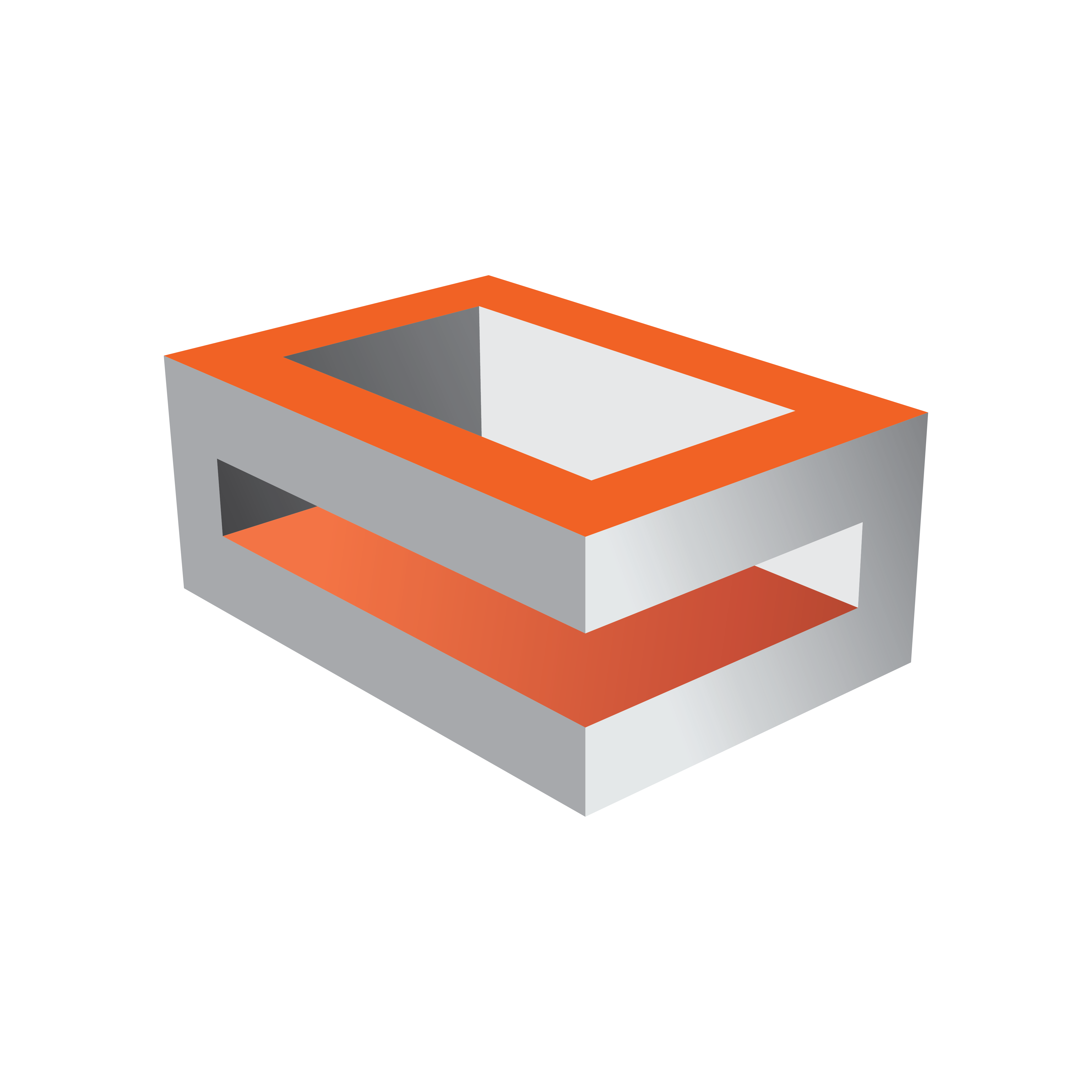
Viz Engine
Version 3.10 | Published April 03, 2018 ©
Hardware Requirements and Recommendations
The decision about which hardware to use when setting up a video wall depends a great deal on how the video wall will be used. In the most basic sense, any multi-display setup can be used. However, when in need of a an increased number of displays, clip playback capabilities, live streams, or complex graphics, the demands on the hardware increases significantly. A video board is required for clip playback and input capabilities.
Utilizing the NVIDIA Quadro M6000 or P6000 graphics cards and the Matrix X.mio3 video board, Viz Engine support video wall configurations with up to 16k by 16k output resolution, and up to eight SDI inputs. Depending on the selected configuration, Viz Engine currently supports the following inputs and outputs for video walls:
-
4-8 SDI inputs, with resolutions ranging from SD to 4K, with a maximum of eight 1080i or one 4K concurrent input.
-
4-16 DisplayPort or DVI outputs, with up to 4K resolution per output.
More GPUs require more bandwidth and will therefore decrease the performance.
Therefore it is strongly recommended to use only 1 physical GPU and split the outputs (4*4K on M6000/ 4*5K on P6000) with additional hardware like a Datapath Device
Minimum Hardware Configuration for Video Walls
-
HP Z800-series Desktop Workstation
-
NVIDIA Quadro M4000 graphics card
-
Matrox X.mio2 video board with optional X.RIO expansion module
-
NVIDIA Quadro Sync synchronization card
Recommended Configuration for Video Walls
-
HP Z840 Desktop Workstation or Supermicro Workstation
-
NVIDIA Quadro M6000 or P6000 graphics card
-
Matrox X.mio3 or Matrox DSX LE4 video board
-
NVIDIA Quadro Sync synchronization card
Videowall configurations require a DVI Max Resolution license