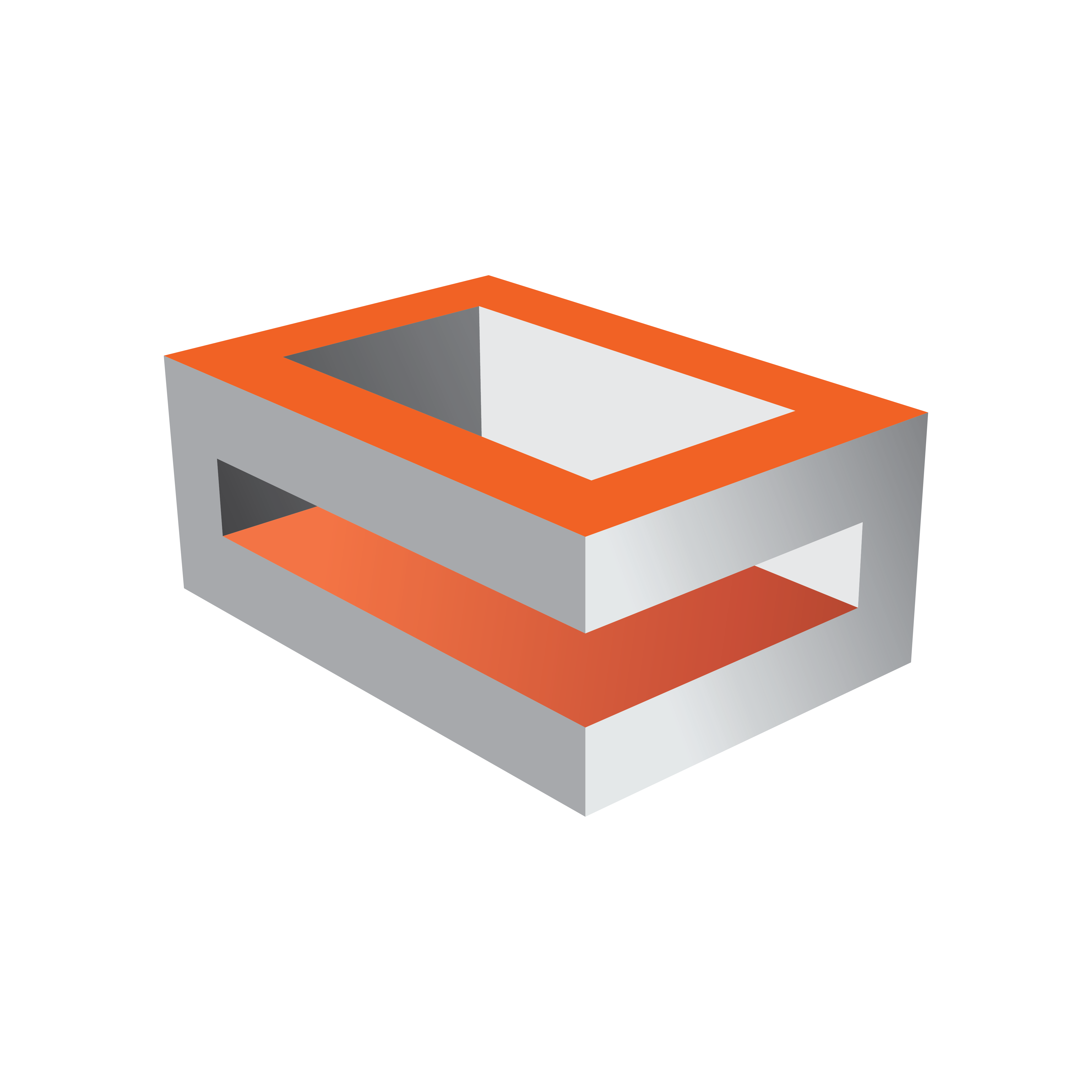
Viz Engine
Version 3.10 | Published April 03, 2018 ©
Overview
There are two ways to capture audio in the Viz Engine, through Matrox or a DirectSound compatible device.
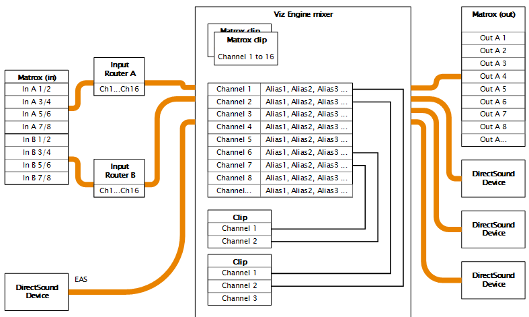
This section contains information on the following topics:
Channels
This section contains the following topics:
Audio Channels
Viz Engine handles up to 16 audio channels for both input and output. This corresponds to the maximum number of embedded audio channels on an HD-SDI video source. Every channel can be given one or more user-defined aliases.
Matrox Input Channels
If using Matrox video hardware, the 16 input channels are available as AES/EBU input or embedded audio.
Output Channels
After mixing, the Viz Engine writes the audio data to the available output devices.
Matrox Routing
This section contains the following topics:
Matrox Live Input Routing
On Matrox cards, it is possible to route live input channels to any internal Viz Engine output channel. Several channels can be routed to a single internal channel, but it is not possible to duplicate input channels.
Matrox Clip Routing
Audio from Matrox clips are mapped one by one to the internal Viz Engine channels; hence, no routing is possible.
Audio from audio clips played through the stage is routed to the internal audio channel. This can be done automatic or manually.
See Also
DirectShow
This section contains the following topics:
DirectShow Filters
Viz Engine is able to play any audio file for which a DirectShow filter is installed.
DirectShow provides a set of default filters that install automatically with Microsoft® Windows®. These filters support many data formats while providing a high degree of hardware independence.
All the filters supported by the DirectShow Software Development Kit (SDK) are listed on the Microsoft Developer Network (MSDN) website. If a filter appears in GraphEdit but is not documented by the MSDN on-line reference, it means the filter has either been installed by a third party or is used internally by some other Microsoft technology. Such filters are not supported by the DirectShow SDK.
DirectSound Input
Microsoft DirectSound provides a system to capture sounds from input devices and play sounds through various playback devices using advanced 3-dimensional positioning effects, and filters for echo, distortion, reverberation, and other effects.
A DirectSound compatible card is an alternative for designers that use laptops with no video card installed, or if analog audio is needed.
Viz supports DirectSound compatible cards that support DirectX version 8 or later.
Note: Matrox are only able to output digital audio.
DirectSound Audio Card
Viz Engine 3 is able to use any DirectSound capable audio card installed in the system. If a Matrox board is installed on the system, Viz Engine synchronizes the audio output of the DirectSound cards to the video sync signal coming in to the video card.
See Also