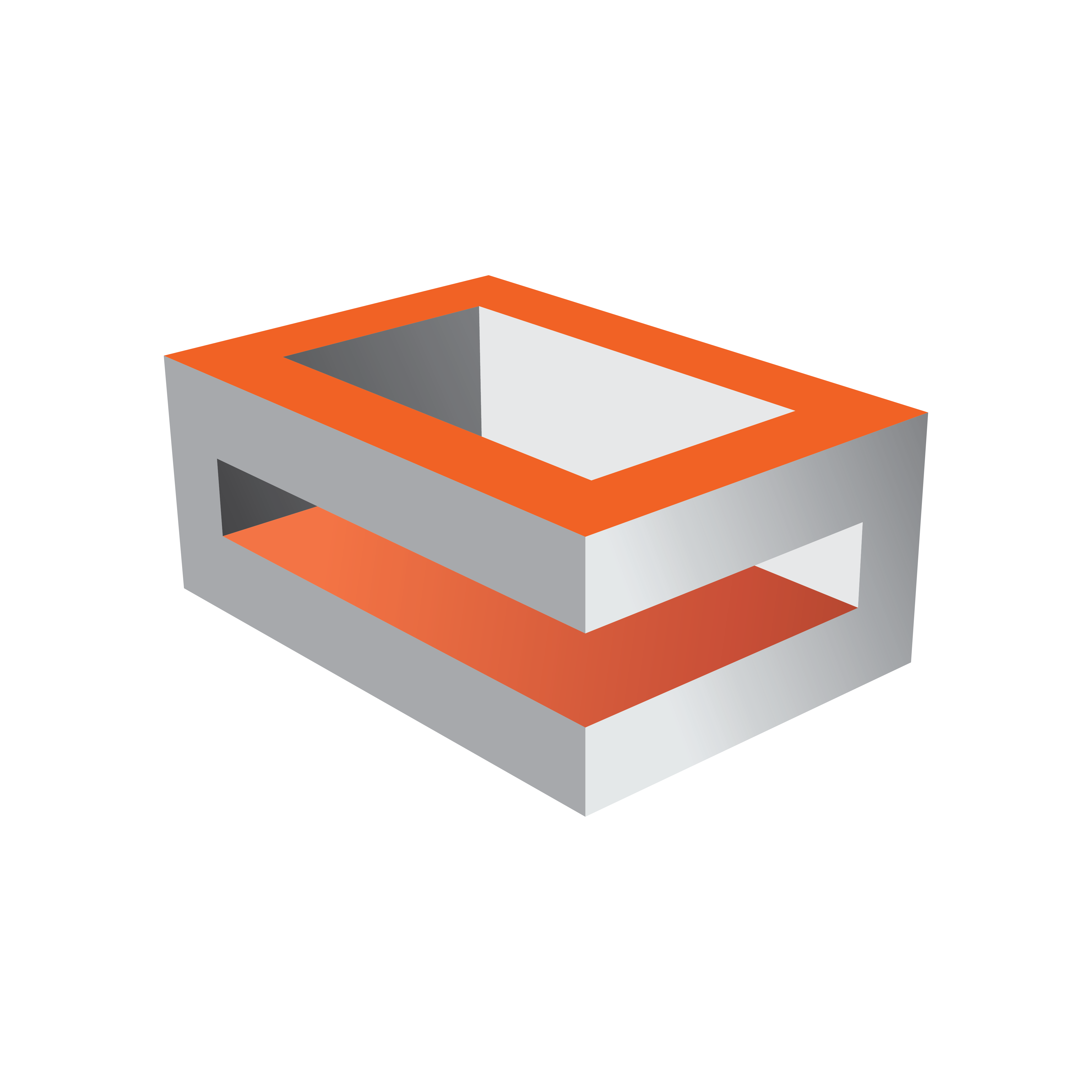
Viz Engine
Version 3.10 | Published April 03, 2018 ©
New WIBU based Licensing System
This chapter describes management and usage of the new licensing system based on CodeMeter from WIBU Systems available in Viz Engine 3.10 and later. It replaces the previous VALID/Sentinel/Hardlock Dongle licensing system and allows Viz Engine to be used without a physical dongle on each machine, by allocating licenses from a license server on the network.
The old VALID/Sentinel/Hardlock Dongle licensing still works, as is.
In this section, you find the following information:
Important Pre-installation Information
The WIBU licensing system requires the installation of the CodeMeter Runtime Software 6.60a (included in the Bundle installer).
When the license should be retrieved from a dedicated license server, it must configured in the VizrtLicensing Service (see Client Configuration) or the CodeMeter WebAdmin.
Please refer to the Viz Licensing User Guide for further detailed information.
-
There is an auto discovery if no license server is configured in the server search list of CodeMeter,.
-
On network disconnect and reconnect it may happen that a license is checked out twice. In this case it must be released manually on the CodeMeter service on the license server or the license server can be restarted.
Key Features and Workflow of the new Licensing System
-
VALID/Sentinel/Hardlock Dongle is still working without any changes. The license system to run on can be configured.
-
Dongle-less operation on clients with monitoring and logging capabilities.
-
Grace periods for allocated licenses to avoid immediate expiration on short network interruptions.
-
Configurable WIBU license container location (local, network).
-
Configurable licenses to consume.
-
Artist/Engine startup was changed and no startup helpers needed anymore. (cmd files, started executables).
Limitations and Known Issues
-
Only one license system can be used (VALID/Sentinel/Hardlock or WIBU/CodeMeter).
-
The binary yes/no VM license introduced in 3.9.1 will not work anymore.
-
The new WIBU licensing is not enabled in OEM. OEM still require a VALID/Sentinel/Hardlock dongle.
-
All additional licenses consumable to a core license must come from the same container as the core license.
-
 Matrox DSX.Core license requests cause a crash if hostnames are used in the server search. As a workaround, please use only IP addresses and add them manually using the registry editor.search list.
Matrox DSX.Core license requests cause a crash if hostnames are used in the server search. As a workaround, please use only IP addresses and add them manually using the registry editor.search list. -
Add servers in registry or with the command line utility with IP-Addresses.
-
-
 Matrox DSX.Core installer corrupts an existing CodeMeter Runtime installation and causes a crash on Engine startup.
Matrox DSX.Core installer corrupts an existing CodeMeter Runtime installation and causes a crash on Engine startup. -
Uninstall any CodeMeter Runtime prior to installing Matrox DSX.Core. Install DSX.Core and afterwards install the Engine and the newer CodeMeter Runtime.
-
-
For a preview in TRIO and Pilot as Engine Core, a DVI OUT. license is needed.
-
The configuration UI only works with a valid license, which depends on the configuration. If no proper license is available then a manual edit of the corresponding configuration entries is required. See Configuration entries in the Viz Engine configuration file.
-
By default the WIBU licensing system with Engine Core license (ENG_ENG_CORE) is used when no configuration exists.
-
-
The icons of the Viz Artist and Viz Engine processes depend on the icon that was used to start the processes. When Viz Artist is started then the Viz Engine and Viz Artist process will have the same icon.
-
Extension of a VALID/Sentinel/Hardlock license requires to start the Engine in configuration mode with the configuration UI.
Basic Set-up
To set up Viz Engine/Artist licening with WIBU or VALID/Sentinel/hardlock:
-
Install Viz Engine/Artist with the bundle installer (see Viz Artist and Engine Installation).
-
Configure CodeMeter with the VizrtLicensing Service or the CodeMeter WebAdmin (can be opened from the CodeMeter Control Center).
-
Configure the license system in Viz Engine
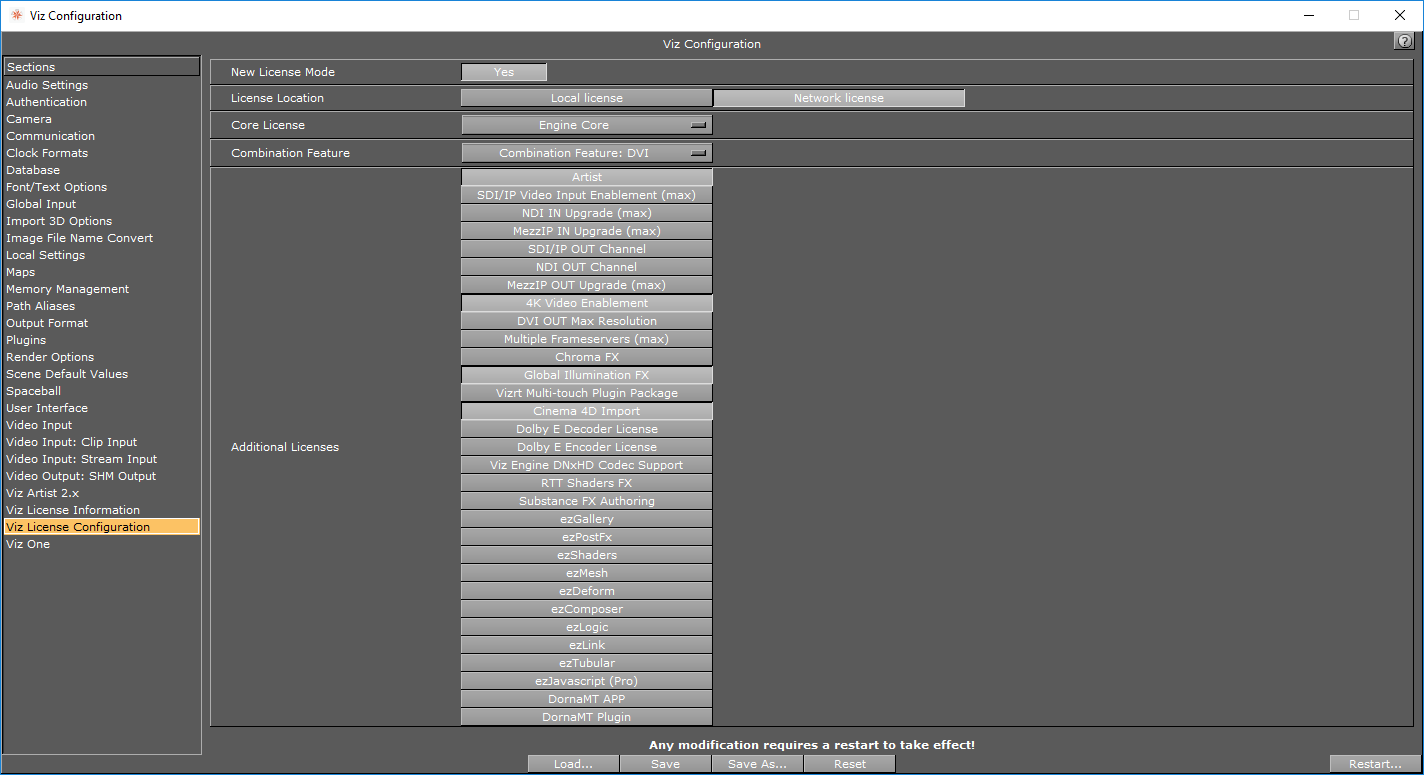
-
When using a VALID/Sentinel/Hardlock license system:
-
Attach the VALID/Sentinel/Hardlock dongle to a USB port
-
Configure to use legacy licensing. In the configuration UI under "Viz License Configuration" set "New License Mode" to "No" or in the Viz Engine configuration file set Legacy_Licensing=1.
-
-
When using a WIBU license server:
-
Open the CodeMeter WebAdmin and add the license server to the server search list.
-
Configure Viz Engine to use the WIBU license system. In the configuration UI under "Viz License Configuration" set "New License Mode" to "Yes", restart config and "License Location" to "Network license" or in the Viz Engine configuration file set Legacy_Licensing=0 and License_Location=VL_L_NETWORK.
-
Configure the core license and any additional licenses. In the configuration UI under "Viz License Configuration" configure "Core License", "Additional Licenses" and "Combination Feature" or in the Viz Engine configuration file configure License_Core and Additional_Licenses.
-
-
When using a WIBU dongle:
-
Attach the WIBU dongle to any USB port of the machine.
-
Configure Viz Engine to use the WIBU license system. In the configuration UI under "Viz License Configuration" set "New License Mode" to "Yes", restart config and "License Location" to "Local license" or in the Viz Engine configuration file set Legacy_Licensing=0 and License_Location=VL_L_LOCAL.
-
Configure the core license and any additional licenses. In the configuration UI under "Viz License Configuration" configure "Core License", "Additional Licenses" and "Combination Feature" or in the Viz Engine configuration file configure License_Core and Additional_Licenses.
-
-
-
Start Viz Engine.
Configuration Settings
Why do we need to configure the licenses?
-
Avoid license stealing by instances on other nodes or instances on the same node.
Licenses are in one container and have a count. -
Several licenses may enable the same feature. No 1:1 mapping of application feature to a single license possible.
For example, with multiple instances on one node (TRIO one box), it is important which instance consumes which license for proper operation (1st needs SDI OUT, SDI IN and 2nd DVI OUT from the combination feature). -
A license may enable multiple internal application features.
Configuring the license system in the Viz Engine Configuration UI
The Configuration UI only works with a valid license, which depends on the configuration. If no proper license is available then a manual edit of the corresponding configuration entries is required. See Configuration entries in the Viz Engine configuration file.
By default the WIBU licensing system with Engine Core license (ENG_ENG_CORE) is used when no configuration exists. When no such license is available, or you want to use the old licensing system, the configuration file must be edited.
Extension of a VALID/Sentinel/Hardlock license requires to start the Engine in configuration mode with the configuration UI.
Monitor the license system in the Viz Engine Configuration UI
Configuration entries in the Viz Engine configuration file
-
Legacy_Licensing: Determines which license system should be used.
-
Set this to 1 to use the VALID/Sentinel/Hardlock license system and 0 to use the WIBU license system.
-
Default: When configuration exists on startup: 1, and when not 0.
-
-
License_Location: WIBU license source. Determines where WIBU should search for license containers.
-
Can be set to one of the following values:
-
VL_L_LOCAL - Local license. Searches exclusively for licenses located on the same PC or allocated to the same VM (e.g. dongle, file).
-
VL_L_NETWORK - Network license. License is to be sought in the network (LAN, WAN), i.e.CodeMeter License Server activated as network server or CmWAN.
-
-
Only used when license system is WIBU.
-
Default: VL_L_NETWORK
-
-
License_Core: WIBU core license, which determines also the available additional licenses.
-
For WIBu license details see WIBU Licenses and their effect.
-
Can be set to one of the following values:
-
ENG_ENG_CORE - Engine Core
-
ENG_PRV_CORE - Preview Core
-
ART_ARTIST_FREE - Artist Free
-
-
-
Additional_Licenses: WIBU additional licenses that are additionally consumed and determined by the core license.
-
For WIBu license details see WIBU Licenses and their effect.
-
NOTE: When a license is configured it is consumed, even when it has no effect.
-
NOTE: If licenses are configured that are not allowed an error occurs on startup.
-
WIBU additional licenses for core license ENG_ENG_CORE:
-
Combination Feature (only one can be configured at a time):
-
ENG_CF(APP_DVI) - Combination Feature DVI
-
ENG_CF(APP_NDI) - Combination Feature NDI
-
ENG_CF(APP_MEZZ_IP) - Combination Feature MEZZ_IP
-
ENG_CF(APP_MUX_PORTS) - Combination Feature Frameserver
-
-
ENG_ARTIST - Artist
-
ENG_ING_SDIIP_MAX - SDI/IP Video Input Enablement (max)
-
ENG_IN_NDI_MAX - NDI IN Upgrade (max)
-
ENG_IN_MEZZIP_MAX - MezzIP IN Upgrade (max)
-
ENG_OUT_SDIIP - SDI/IP OUT Channel
-
ENG_OUT_NDI - NDI OUT Channel
-
ENG_OUT_MEZZIP_MAX - MezzIP OUT Upgrade (max)
-
ENG_ING_4KVIDEO - 4K Video Enablement
-
ENG_OUT_DVI_MAX - DVI OUT Max Resolution
-
ENG_OUT_FS_MAX - Multiple Frameservers (max)
-
ENG_PLUG_CHROMAFX - Chroma FX
-
ENG_PLUG_GI - Global Illumination FX
-
ENG_PLUG_MULTITOUCH - Vizrt Multi-touch Plugin Package
-
ENG_PLROY_CINEMA4D - Cinema 4D Import
-
ENG_PLROY_DOLBYDEC - Dolby E Decoder License
-
ENG_PLROY_DOLBYENC - Dolby E Encoder License
-
ENG_PLROY_DNXHD - Viz Engine DNxHD Codec Support
-
ENG_PLROY_RTTFX - RTT Shaders FX
-
ENG_PLROY_SUBSAUTH - Substance FX Authoring
-
ENG_PLROY_EZGALLERY - ezGallery
-
ENG_PLROY_EZPOSTFX - ezPostFx
-
ENG_PLROY_EZSHADERS - ezShaders
-
ENG_PLROY_EZMESH - ezMesh
-
ENG_PLROY_EZDEFORM - ezDeform
-
ENG_PLROY_EZCOMPOSER - ezComposer
-
ENG_PLROY_EZLOGIC - ezLogic
-
ENG_PLROY_EZLINK - ezLink
-
ENG_PLROY_EZTUBULAR - ezTubular
-
ENG_PLROY_EZJSPRO - ezJavascript (Pro)
-
ENG_PLROY_DORNA_MTAP - DornaMT APP
-
ENG_PLROY_DORNA_MTPL - DornaMT Plugin
-
-
WIBU additional licenses for core license ENG_PRV_CORE:
-
ENG_PRV_ARTIST - Artist Preview
-
ENG_PLROY_CINEMA4D - Cinema 4D Import
-
ENG_PLROY_DOLBYDEC - Dolby E Decoder License
-
ENG_PLROY_DOLBYENC - Dolby E Encoder License
-
ENG_PLROY_DNXHD - Viz Engine DNxHD Codec Support
-
ENG_PLROY_RTTFX - RTT Shaders FX
-
ENG_PLROY_SUBSAUTH - Substance FX Authoring
-
ENG_PLROY_EZGALLERY - ezGallery
-
ENG_PLROY_EZPOSTFX - ezPostFx
-
ENG_PLROY_EZSHADERS - ezShaders
-
ENG_PLROY_EZMESH - ezMesh
-
ENG_PLROY_EZDEFORM - ezDeform
-
ENG_PLROY_EZCOMPOSER - ezComposer
-
ENG_PLROY_EZLOGIC - ezLogic
-
ENG_PLROY_EZLINK - ezLink
-
ENG_PLROY_EZTUBULAR - ezTubular
-
ENG_PLROY_EZJSPRO - ezJavascript (Pro)
-
ENG_PLROY_DORNA_MTAP - DornaMT APP
-
ENG_PLROY_DORNA_MTPL - DornaMT Plugin
-
-
WIBU additional licenses for core license ART_ARTIST_FREE: NONE
-
WIBU License System
Introduction
Summary of key concepts in the new licensing system
-
Core- and additional licenses exist.
-
OUT based channel counting for NDI/SDI/IP
-
IN and OUT channels are resolution independent up to 3G HD
-
<=2K size of render output
-
-
Preview channels (preview/clean feed OUT) are co-enabled with every OUT channel license.
-
MezzIP applies to all compressed streams:
-
Included: RTP/UDP/WebRTC
-
Excluded (requires SDI/IP licenses): SMTPE ST2022-06, ST2022-07, ST2110; ASPEN
-
-
Mutiple licenses may enable the same application feature!
-
Licenses are consumed by multiple processes and license share mode influences possible consumption (see WIBU license share status).
Differences compared to the old VALID/Sentinel/Hardlock licensing:
-
Only a small set of “features” can be directly mapped to the new license system (12 of 61).
-
Several simplifications and included features, but some new restrictions (e.g. OUT+IN resolution limitations 2K, 4K).
-
HW level is obsolete
-
OUTs are licensed.
-
INs are licensed (AJA, DVS).
-
No restrictions anymore on Clips/Clip Player in ENG_ENG_CORE and plugins included in ENG_ENG_CORE.
-
No restrictions anymore on Video Preview OUT.
-
No multi GPU restrictions anymore.
WIBU core license summary
The following table represents which features are included in one of the Core features and what additional feature might need to be configured.
|
License |
Engine Core |
Preview Core |
Artist Free |
Service Host |
|
Artist |
|
|
|
|
|
Clips / Clip Player |
|
|
|
|
|
Engine Core plugins |
|
|
|
|
|
SDI/IP Input |
|
|
|
|
|
SDI/IP Output |
|
|
|
|
|
NDI Input |
ENG_CF(APP_NDI) |
|
|
|
|
NDI Output |
|
|
|
|
|
Mezzanine IP in |
|
|
|
|
|
Mezzanine IP out |
|
|
|
|
|
Frameserver |
|
|
|
|
|
DVI Out (<=2K) |
|
|
|
|
|
Unlimited DVI Out (Videowall) |
|
|
|
|
|
4K Enablement |
|
|
|
|
|
Unlimited Frameserver |
|
|
|
|
|
Chroma Keyer |
|
|
|
|
|
Global Illumination |
|
|
|
|
|
Multitouch Plugins |
|
|
|
|
|
Cinema 4D Import |
|
|
|
|
|
RTT Shaders |
|
|
|
|
|
Substance Shader |
|
|
|
|
|
Dolby E Encoding |
|
|
|
|
|
Dolby E Decondig |
|
|
|
|
|
DNxHD Codec |
|
|
|
|
|
Erizos Plugins |
|
|
|
|
|
Dorna Plugins |
|
|
|
|
WIBU Licenses and their effect
A WIBU license is a dedicated license (application ID) in the WIBU license system.
|
License short name |
WIBU Share Status |
Description |
|
Core Licenses |
|
Core licenses are used as prerequisite for other licenses and define the basic feature set. |
|
ENG_ENG_CORE |
Shared |
Basic core license to be able to start Viz Engine. Included functionality:
Comes in combination with the following licenses:
|
|
ENG_PRV_CORE |
User Limit |
Usage 1: Trio / other client applications requiring local preview Usage 2: Standalone preview machine for DVI, Mezzanine, NDI or SDI output always with watermark Disabled:
Enabled (if licensed):
Included functionality:
Watermark on all OUTs at any time and all resolutions
|
|
ART_ARTIST_FREE |
Exclusive |
Free Viz Artist version core license. Equal to an ENG_ENG_CORE with 1 x DVI OUT (limited to 2K) and everything is watermarked, except scene editor (small window in bottom right).
|
|
ENG_SVCHOST_COR |
Shared |
Shipped with ENG_ENG_CORE. Basic core license to be able to start ServiceHost with WebRTC. Basic license to be able to consume the ENG_CF, ENG_ING_4KVIDEO and ENG_OUT_MEZZIP_MAX. |
|
Core Addons |
|
|
|
ENG_CF(APP_DVI) |
Exclusive |
Shipped with and requires ENG_ENG_CORE. Requires ENG_ENG_CORE or ENG_SVCHOST_COR. Allows you to mutually exclusive pick (configure) one of the following:
Note: The ENG_CF is not mandatory to be consumed if the additionally consumed license (example: DVI Max. Resolution == video wall setup) is sufficient for the customer to make the node operational. |
|
ENG_ARTIST |
No User Limit |
Shipped with and requires ENG_ENG_CORE. Basic license to be able to start the Viz Artist. |
|
ENG_PRV_ARTIST |
User Limit |
Shipped with and requires ENG_PRV_CORE. Basic license to be able to start the Viz Artist with Preview Core. |
|
Input licenses |
|
|
|
ENG_ING_SDIIP_MAX |
Shared |
Requires ENG_ENG_CORE or ING_ING_CORE. SDI/IP Video Input (unlimited channels) |
|
ENG_IN_NDI_MAX |
Shared |
Requires ENG_ENG_CORE. Additional NDI streams require unlimited version of respective stream type |
|
ENG_IN_MEZZIP_MAX |
Shared |
Requires ENG_ENG_CORE. Additional RTP/UDP streams require unlimited version of respective stream type |
|
Output licenses |
|
|
|
ENG_OUT_SDIIPSDI/IP OUT Channel |
User Limit |
Requires ENG_ENG_CORE. Referring to: SMPTE ST2022-06, ST2022-07, ST2110; ASPENFill+Key is considered to be one channel only (even though requiring two physical outs).Preview channels (preview/clean feed OUT) are co-enabled with every SDI/IP OUT channel license item being purchased. |
|
ENG_OUT_NDINDI OUT Channel |
User Limit |
Requires ENG_ENG_CORE. Additional NDI streams. |
|
ENG_OUT_MEZZIP_MAX |
Shared |
Requires ENG_ENG_CORE or ENG_SVCHOST_COR. Additional RTP/UDP streams. |
|
Other Licenses |
|
|
|
ENG_ING_4KVIDEO |
Shared |
Requires ENG_ENG_CORE or ENG_SVCHOST_COR. 4K IN and OUT: SDI/IP, NDI, MezzIP (RTP/UDP, WebRTC), postrender. Does not apply to DVI OUT (requires ENG_OUT_DVI_MAX). NOTE: Allows IN and OUT of <=4K in both dimensions. |
|
ENG_OUT_DVI_MAX |
Shared |
Requires ENG_ENG_CORE. Required to unlock 2K DVI OUT limit (e.g. for Video walls) and postrender resolution. NOTE: No DVI OUT size restriction anymore. |
|
ENG_OUT_FS_MAX |
Shared |
Requires ENG_ENG_CORE. Multiple Frame Server instances per Node. |
|
Plugin Licenses |
|
|
|
ENG_PLUG_CHROMAFX |
Shared |
Requires ENG_ENG_CORE. |
|
ENG_PLUG_GI |
Shared |
Requires ENG_ENG_CORE. |
|
ENG_PLUG_MULTITOUCH |
Shared |
Requires ENG_ENG_CORE. |
|
3rd Party Plugin Licenses |
|
|
|
ENG_PLROY_CINEMA4D |
Shared |
Requires ENG_ENG_CORE or ENG_PRV_CORE. |
|
ENG_PLROY_DOLBYDEC |
Shared |
Requires ENG_ENG_CORE or ENG_PRV_CORE. |
|
ENG_PLROY_DOLBYENC |
Shared |
Requires ENG_ENG_CORE or ENG_PRV_CORE. |
|
ENG_PLROY_DNXHD |
Shared |
Requires ENG_ENG_CORE or ENG_PRV_CORE. |
|
ENG_PLROY_RTTFX |
Shared |
Requires ENG_ENG_CORE or ENG_PRV_CORE. |
|
ENG_PLROY_SUBSAUTH |
Shared |
Requires ENG_ENG_CORE or ENG_PRV_CORE. |
|
ENG_PLROY_EZGALLERY |
Shared |
Requires ENG_ENG_CORE or ENG_PRV_CORE. Erizos licenses. |
|
ENG_PLROY_EZPOSTFX |
Shared |
|
|
ENG_PLROY_EZSHADERS |
Shared |
|
|
ENG_PLROY_EZMESH |
Shared |
|
|
ENG_PLROY_EZDEFORM |
Shared |
|
|
ENG_PLROY_EZCOMPOSER |
Shared |
|
|
ENG_PLROY_EZLOGIC |
Shared |
|
|
ENG_PLROY_EZLINK |
Shared |
|
|
ENG_PLROY_EZTUBULA |
Shared |
|
|
ENG_PLROY_EZJSPRO |
Shared |
|
|
ENG_PLROY_DORNA_MTAP |
Exclusive |
Requires ENG_ENG_CORE or ENG_PRV_CORE. Dorna licenses. |
|
ENG_PLROY_DORNA_MTPL |
Exclusive |
Notes
Starting Viz Engine with WIBU license system
-
User configured in Viz Engine configuration which license(s) should be used/consumed.
-
A core license is required to start Viz Engine.
-
To enable higher resolutions postrendering (>2K) then use:
-
ENG_ING_4KVIDEO for up to <=4K width/height.
-
ENG_OUT_DVI_MAX for unlimited resolution.
-
Starting Viz Engine with DVI OUT
-
User configured DVI OUT in Engine configuration file: No Videoout, onair_vga_preview=1 or VGA version, startup in Engine or Artist mode.
-
The following licenses need to be available in WIBU license system:
-
ENG_CF(APP_DVI) (resolution limited to <=2K width/height).
-
OR ENG_OUT_DVI_MAX (no resolution restriction).
-
-
When configuration is changed at runtime and violates the license restriction then resolution is limited to the allowed resolution (e.g. 2K width/height).
-
DVI OUT is required for local preview in external applications (e.g. TRIO, Pilot Template Wizard, Pilot Director).
Starting Viz Engine with MezzIP OUT and/or 1xMezzIP IN
-
Without the ENG_ING_4KVIDEO license the input/putput is limited to <=2K width/height.
-
When running Engine with RTP/UDP IN/OUT or ServiceHost with WebRTC OUT the following licenses need to be available in the WIBU license system:
-
OUT: ENG_CF(APP_MEZZ_IP) OR ENG_OUT_MEZZIP_MAX
-
IN: ENG_IN_MEZZIP_MAX
-
-
To enable resolutions >2K and <= 4K then ENG_ING_4KVIDEO is required.
-
ENG_CF is limited when ServiceHost WebRTC is used. This happens because the license is consumed by the ServiceHost and cannot be consumed anymore by the Viz Engine, because of the exclusive license share status. The ENG_CF is consumed together with ENG_SVCHOST_COR .
-
In short:
-
When RTP/UDP IN/OUT (2K) is used then the ENG_CF on the Engine is sufficient.
-
When WebRTC OUT (2K) is enabled through the ENG_CF on the ServiceHost then ENG_IN_MEZZIP_MAX is required on the Engine for MezzIP IN (2K).
-
When MezzIP IN (2K) is enabled through the ENG_CF on the Engine then ENG_OUT_MEZZIP_MAX is required on the ServiceHost for MezzIP OUT (2K) with WebRTC.
-
|
MezzIP |
Engine effect |
Engine licenses consumed |
ServiceHost effect |
ServiceHost licenses consumed |
|
1 RTP/UDP IN (2K), |
Instance 1: |
1 ENG_ENG_CORE, |
- |
- |
|
1 WebRTC OUT (2K) |
not possible since ENG_CF |
1 ENG_ENG_CORE |
1x WebRTC OUT (2K) |
ENG_SVCHOST_COR, |
|
1+ RTP/UDP IN (2K), |
1+ RTP/UDP IN (2K) |
1(+) ENG_ENG_CORE, |
1x WebRTC OUT (2K) |
ENG_SVCHOST_COR, |
|
1 RTP/UDP IN (2K), |
1 RTP/UDP IN (2K) |
ENG_ENG_CORE, |
1+ WebRTC OUT (2K) |
ENG_SVCHOST_COR, |
|
1+ RTP/UDP IN (2K), |
1+ RTP/UDP IN (2K) |
ENG_ENG_CORE, |
1+ WebRTC OUT (2K) |
ENG_SVCHOST_COR, |
|
4K IN/OUT |
4K resolution on any IN/OUT |
ENG_ING_4KVIDEO |
4K resolution on WebRTC OUT |
ENG_ING_4KVIDEO |
Starting Viz Engine with NDI OUT and/or NDI IN
-
When running Engine with NDI IN and/or NDI OUT the following licenses need to be available in the WIBU license system:
-
OUT: ENG_CF(APP_NDI) OR ENG_OUT_NDI
-
IN: ENG_IN_NDI_MAX
-
-
To enable resolutions >2K and <= 4K then ENG_ING_4KVIDEO is required.
Starting Viz Engine with Frameserver functionality (MUX ports)
-
When running Engine with NDI IN and/or NDI OUT the following licenses need to be available in the WIBU license system:
-
ENG_CF(APP_MUX_PORTS) to start one frameserver instance per node
-
OR ENG_OUT_FS_MAX to start multiple frameserver instances per node
-
-
To enable higher resolutions frameserver snapshots (>2K) then use:
-
ENG_ING_4KVIDEO for framesever snapshots of up to <=4K width/height.
-
ENG_OUT_DVI_MAX for unlimited resolution frameserver snapshots.
The Multiplexer Ports will only be opened, if a default renderer is active. Therefore please make sure create_default_renderer = 1 is set in the config file.
-
Starting Viz Engine with SDI/IP OUT or SDI/IP IN
-
When running Engine with SDI/IP IN and/or SDI/IP OUT the following licenses need to be available in the WIBU license system:
-
OUT: ENG_OUT_SDIIP per output one license is consumed
-
IN: ENG_ING_SDIIP_MAX
-
-
To enable higher resolutions frameserver snapshots (>2K) then use:
-
ENG_ING_4KVIDEO for up to <=4K width/height.
-
Starting Viz Engine with Artist
-
When running Engine with Artist the following licenses need to be available in the WIBU license system:
-
ENG_ENG_CORE and ENG_ARTIST
-
OR ENG_PRV_CORE and ENG_PRV_ARTIST
-
OR ART_ARTIST_FREE
-
Starting Viz Engine with Transition License - WIBU license bound to VALID/Sentinel dongle ID
-
Transition license has a special flag in the core license and is bound to the old VALID/Sentinel dongle ID.
-
This license is node bound. It should not be added to an license server, else it cannot be distinguished from other licenses and may be allocated at the wrong node or instance.
-
The dongle ID in the WIBU license must match to the dongle ID of the VALID/Sentinel dongle to enable the WIBU license and to start Viz Engine.
-
Only WIBU licenses are used. Features on the old VALID/Sentinel dongle are completely ignored.
-
When VALID/Sentinel dongle is unplugged or expires then WIBU license expires too.
-
Plugins that query the VALID/Sentinel ID will get a Zero-ID, since WIBU is used.