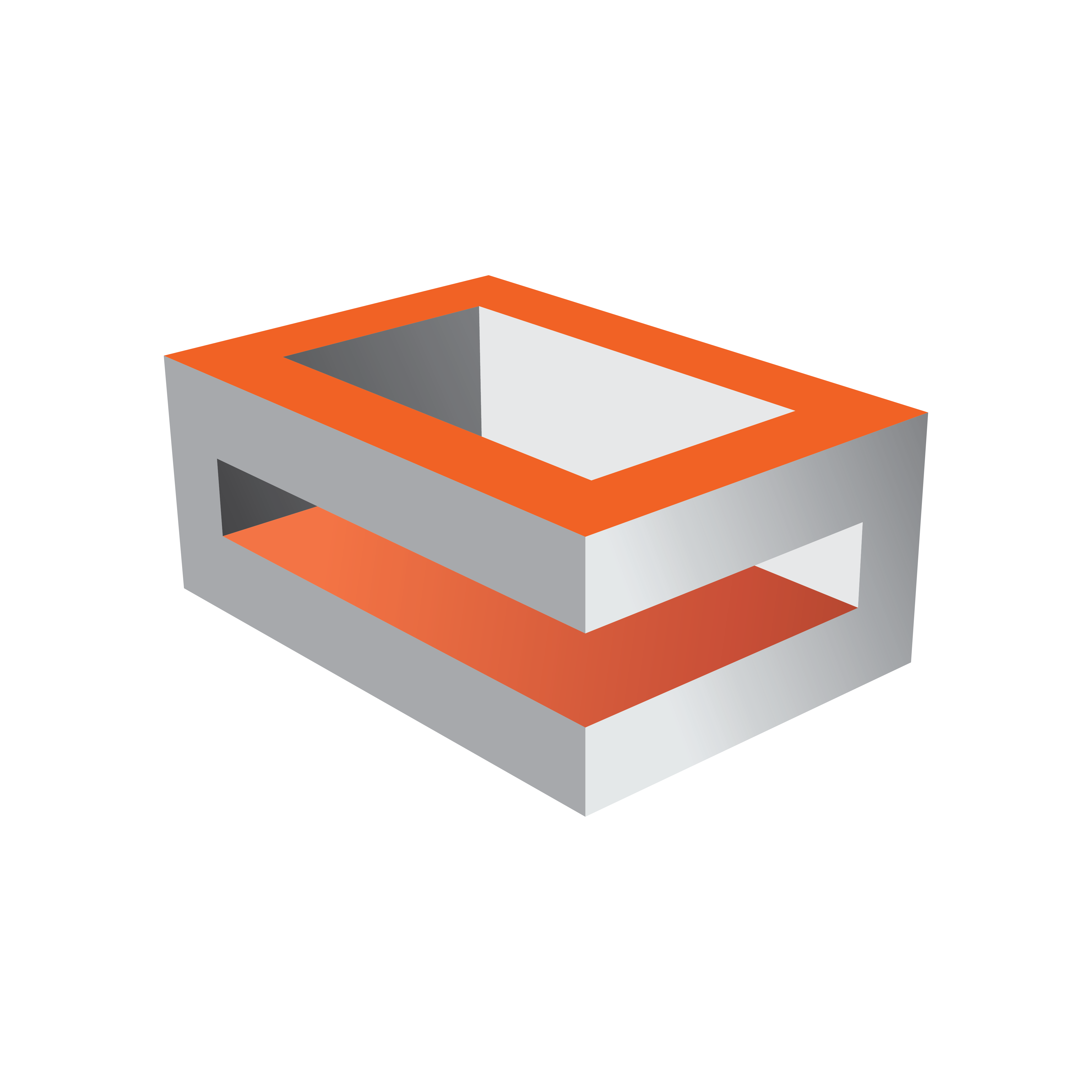
Viz Engine
Version 3.10 | Published April 03, 2018 ©
Commands
To enable frame accurate handling of clips, it is necessary to preload the next scene by using the CUE command:
SCENE*<Scene Name> CUEBecause the loading time of clips is affected by disc speed and the used codec, allow at least 1 second head start for the CUE command. The earlier you cue the next scene the more likely all of the clips are prepared when needed.
After the initial CUE command it is/could be necessary to send the following commands. If the scene was saved at another position than 0 send:
SCENE*<Scene Name>*STAGE SHOW 0.0The following is always needed to finally set and activate the scene:
RENDERER SET_OBJECT SCENE*<Scene Name>If the director is not configured to auto start you should use:
MAIN_SCENE*STAGE STARTNote: The first and last commands are optional