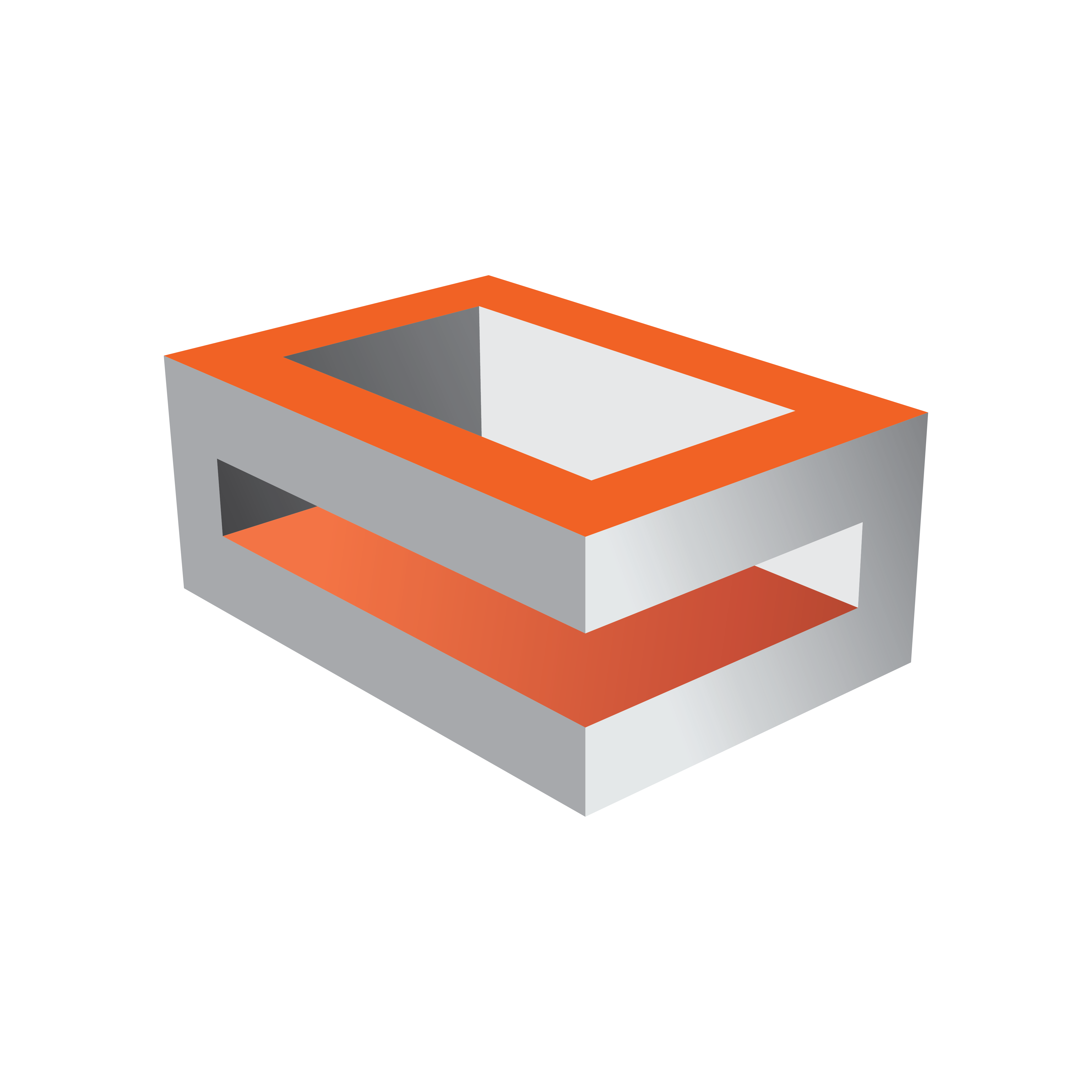
Viz Engine
Version 3.10 | Published April 03, 2018 ©
DVS Atomix HDMI
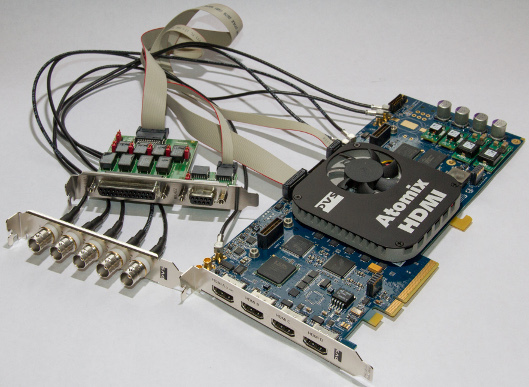
This section contains a description of the Digital Video Systems’ (DVS) Atomix HDMI video board.
Atomix HDMI is designed for HD TV broadcast and film post production up to 2K. Atomix HDMI features two video channels that can be used independently or in 3D/stereo mode up to 2K. Moreover, it has an up/downscaler, a 1D LUT and multi-rate SDI ports with 3.0 Gbps which can be used in various single- and dual-link configurations.
The DVS Atomix HDMI is mainly used with Viz Virtual Set and Viz Arena, and is the successor of the DVS Centaurus II. The DVS Atomix HDMI is, as with the Centaurus II, able to output SD, HD and 2K.
The DVS Atomix HDMI is typically mounted in HP Z420 machines.
This section contains information on the following topics:
See Also
Connectors
Component Side
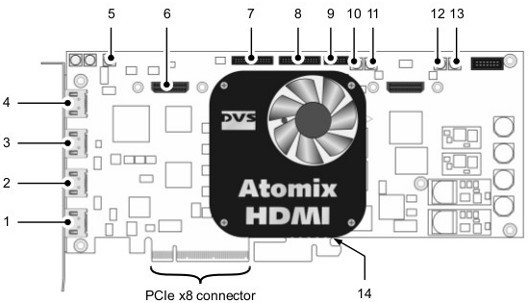
This section is an excerpt from the DVS Atomix HDMI Installation Guide (version 2), section 2.2.2, Overview of the Component Side, and section 2.3.3, Audio and RS-422 Panel. For complete information, see the DVS Installation Guide available for download on their website.
|
No. |
Item |
Description |
|
1 |
HDMI D |
HDMI 1.3 connector for an output of digital audio and video signals; will be used for the first video channel in special rasters (e.g. for quad-display applications) |
|
2 |
HDMI C |
HDMI 1.3 connector for an output of digital audio and video signals (main port of the assigned video channel); usually used for the second video channel; can also be used for the first video channel in special rasters (e.g. for quad display applications) |
|
3 |
HDMI B |
HDMI 1.3 connector for an output of digital audio and video signals; will be used for the first video channel in special rasters (e.g. for quad-display applications) |
|
4 |
HDMI A (1.4a) |
HDMI 1.4a connector for an output of digital audio and video signals up to 4K (main port of the assigned video channel); usually used for the first video channel |
|
5 |
Ref In |
MXC connector for the reference input |
|
6 |
Expansion |
Connection for an expansion module or slot panel |
|
7 |
AUDIO 1-8/LTC |
Flat cable connector for analog audio, the digital audio channels 1 to 8 and LTC |
|
8 |
AUDIO 9-16 |
Flat cable connector for the digital audio channels 9 to 16 |
|
9 |
RS-422 A/B |
Flat cable connector for an in- and output of RS-422 signals (main remote ports) |
|
10 |
SDI OUT A |
MCX connector for an output of digital video signals (serial digital interface, port A); usually used for an output of the first video channel in single-link (YUV) or dual-link modes (either 3-Gbit/s SDI or first dual-link stream of YUVA or RGB[A]) |
|
11 |
SDI IN A |
MCX connector for an input of digital video signals (serial digital interface, port A); usually used for an input of the first video channel in single-link (YUV) or dual-link modes (either 3-Gbit/s SDI or first dual-link stream of YUVA or RGB[A]) |
|
12 |
SDI IN B |
MCX connector for an input of digital video signals (serial digital interface, port B); usually used for an input of the second video channel in single-link (YUV) or dual-link modes (3-Gbit/s SDI); can also be used for the first video channel for the second dual-link stream of YUVA or RGB[A] |
|
13 |
SDI Out B |
MCX connector for an output of digital video signals (serial digital interface, port B); usually used for an output of the second video channel in single-link (YUV) or dual-link modes (3-Gbit/s SDI); can also be used for the first video channel for the second dual-link stream of YUVA or RGB[A] |
|
14 |
breaking line |
The printed circuit board provides at its bottom an extension void of any electrical parts; it may serve to stabilize the installation of the board in a computer system; when not needed or interfering, you can carefully break it off the circuit board at the breaking line |
SDI Panel
The SDI panel provides the serial digital interface connectors for Atomix HDMI:
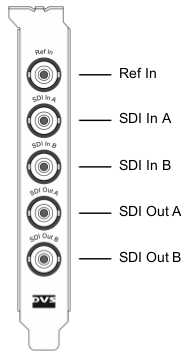
|
Item |
Description |
|
Ref In |
BNC connector for the reference input |
|
SDI In A |
BNC connector for an input of digital video signals (serial digital interface, port A); usually used for an input of the first video channel in single-link (YUV) or dual-link modes (either 3-Gbit/s SDI or first dual-link stream of YUVA or RGB[A]) |
|
SDI In B |
BNC connector for an input of digital video signals (serial digital interface, port B); usually used for an input of the second video channel in single-link (YUV) or dual-link modes (3-Gbit/s SDI); can also be used for the first video channel for the second dual-link stream of YUVA or RGB[A] |
|
SDI Out A |
BNC connector for an output of digital video signals (serial digital interface, port A); usually used for an output of the first video channel in single-link (YUV) or dual-link modes (either 3-Gbit/s SDI or first dual-link stream of YUVA or RGB[A]) |
|
SDI Out B |
BNC connector for an output of digital video signals (serial digital interface, port B); usually used for an output of the second video channel n single-link (YUV) or dual-link modes (3-Gbit/s SDI); can also be used for the first video channel for the second dual-link stream of YUVA or RGB[A] |
Audio and RS-422 panel

The board has the breakout cable, a RS-422 panel and cable. On the RS-422 panel there are two connectors:
|
Item |
Description |
|
Digital Audio (AES/EBU): |
DB-25 connector (female) for audio and LTC in- and output; provides either four stereo channels digital audio (channels 1 to 8) or three channels audio plus LTC. It can also be used to provide the digital audio channels 9 to 16. |
|
Remote In/Out: |
DB-9 connector (female), serial RS-422 interface for master or slave control. |
The breakout cable has 4 XLR male and 4 XLR female connectors to interface directly with audio devices. The RS-422 panel’s cable is mounted on the back of the RS-422 panel’s board and connected to the Atomix HDMI board.
Supported Codecs
Currently, the DVS Atomix HDMI implementation only supports the Microsoft DirectShow Filtergraph framework to render video clips. This enables play, for example, of MPEG files or streams from a server.
Basically the DVS Atomix HDMI board can play everything that can be played out by the Windows Media Player, so it depends on what codecs/DirectShow filters that are installed on the machine.
For more information on how to use video clips in Viz Artist, see the Viz Artist User Guide and, in particular, the SoftClip and MoViz plug-ins.
See Also
Configuration History
Use the driver version available on Vizrt’s FTP server to make sure of correct functionality and ring buffer support.
The following driver versions are supported:
|
Viz Release |
Driver Version |
|
3.5.4 and later |
SDK 4.3.5.10 (firmware7.4.0.20_7.0.10) |
|
3.5.2 - 3.5.3 |
SDK 4.2.9.8 (firmware 7.4.0.6_7.0.10) |
For information on how to install or update the driver, see the DVS SDK 2.7 User Guide (version 2.0) sections 3.2 and 3.3: Installation under Windows and Updating an Existing SDK.
Licensing
For information on how to set the license key for the DVS Atomix HDMI board, see the DVS Atomix HDMI installation guide, section 3.3: Setting the License Key.