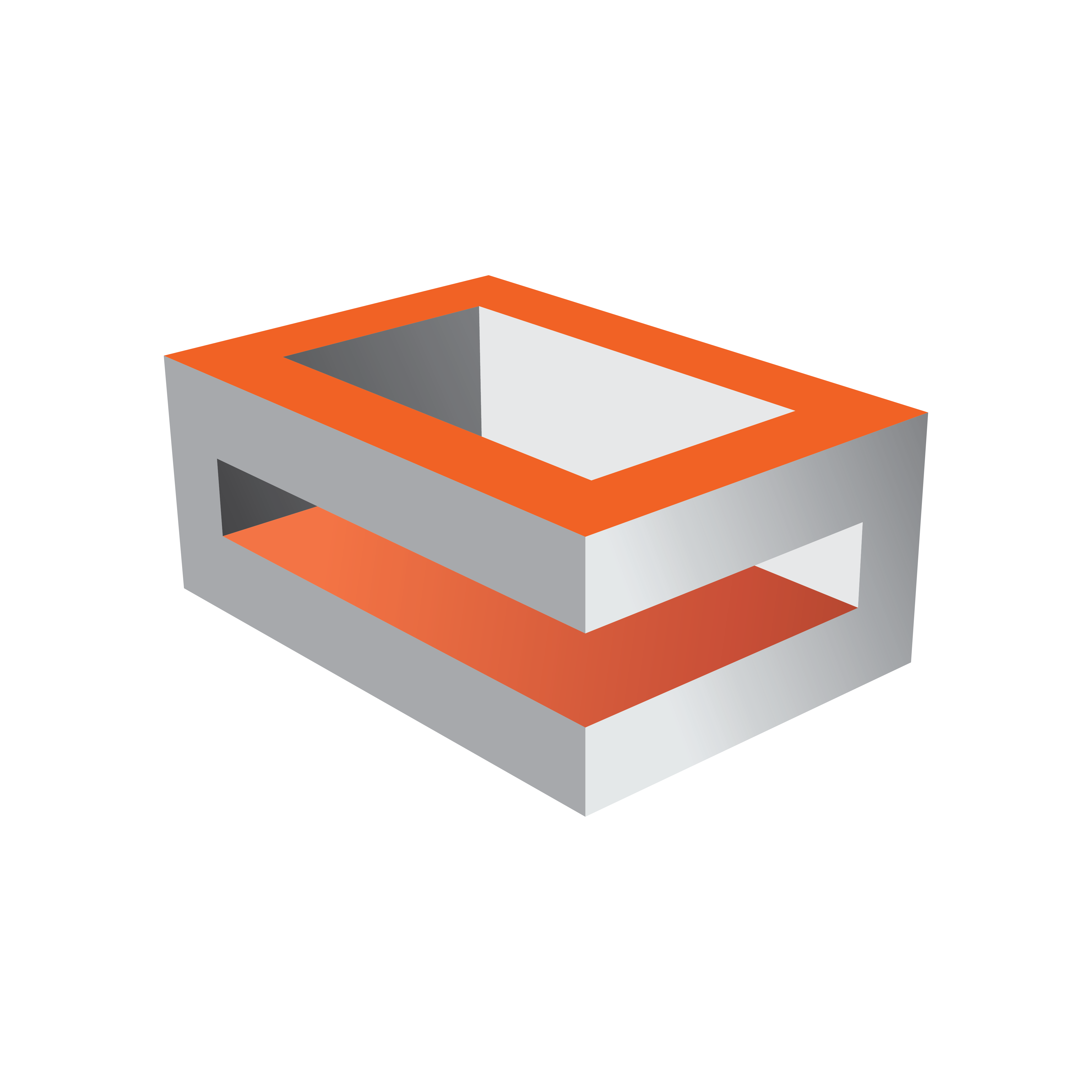
Viz Engine
Version 3.10 | Published April 03, 2018 ©
Viz Artist/Engine Platforms
Viz Artist/Engine can be installed and configured to use five different platforms. When Viz Artist/Engine is installed select which platform is required.
When Viz Trio One Box or Dual Channel versions are installed (with two GPUs), the Control GPU and Output GPU are selected by default. If required Viz Artist/Engine will run on one GPU only. The Control GPU must have a display connected and will be used for Artist/Preview.
The supported platform version options are:
VGA
VGA is Viz Engine with VGA/DVI preview capabilities. This option has no support for any video hardware and has no live input or output options.
This configuration can, for example, be used for a Video Wall solution, Viz Frame Servers (for Viz NLE and Viz Pilot preview/still rendering systems).
Video
The Video option supports live input and output on SDI and/or IP, and typically provides one program output (fill and key on one channel). Preview without live video is available through VGA/DVI.
Trio Box CG
Trio Box CG (Character Generator) is a Video version with, typically, one program and one preview output (fill and key on two channels). To support program and preview output this option supports two graphics cards (see Trio Box CG Mode).
Dual Channel
Dual Channel is a Video version with, typically, two program outputs (fill and key on two channels). To support two program outputs this option supports two graphics cards (see Dual Channel Mode).
Dual Channel VGA
Dual Channel VGA is a Dual Channel version with additional VGA/DVI preview capabilities.