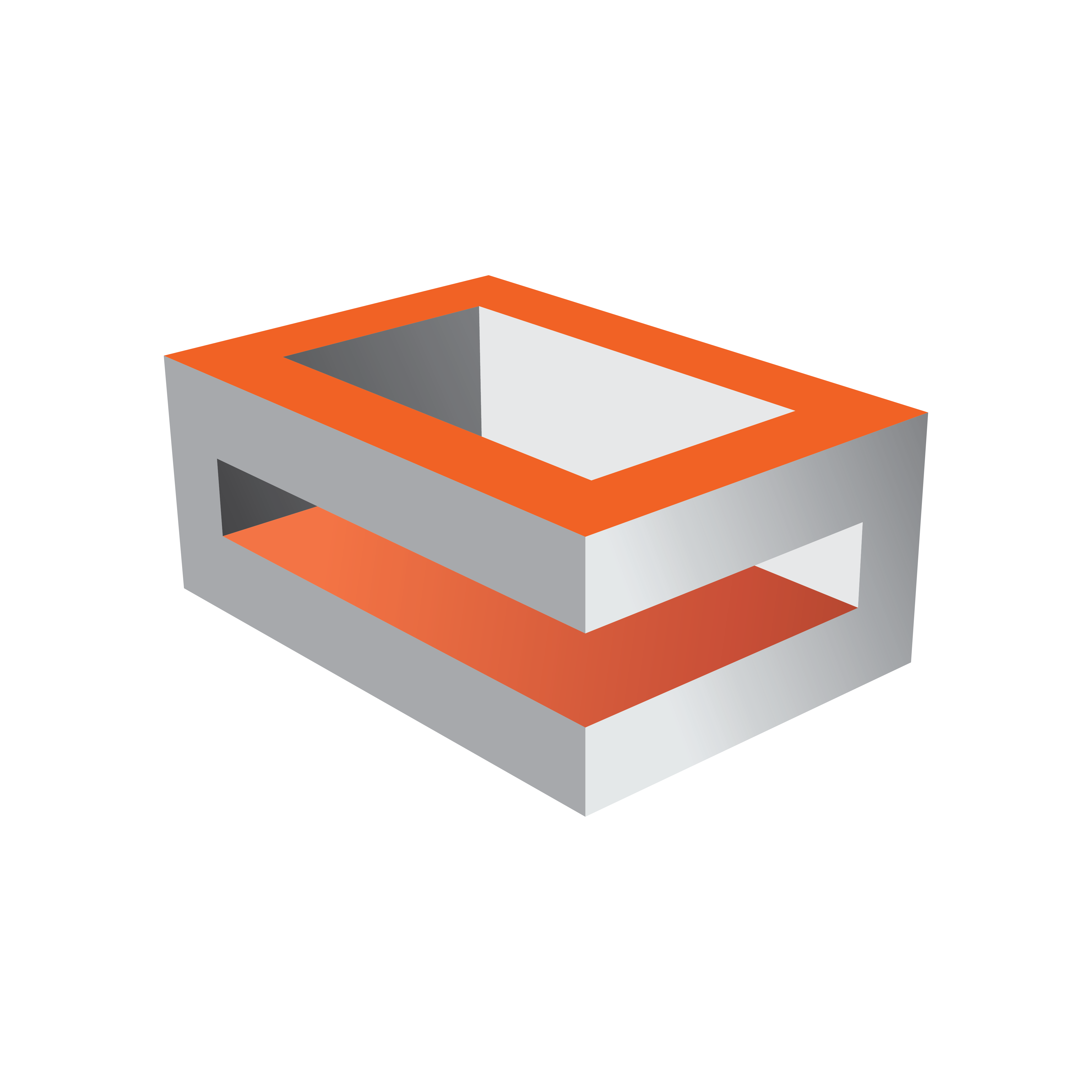
Viz Engine
Version 3.10 | Published April 03, 2018 ©
Video Input: Stream Input
Use the Video Input: Stream Input panel to configure available IP stream input channels. The number of available IP Stream input channels is set in Video Input.
Stream Input Properties
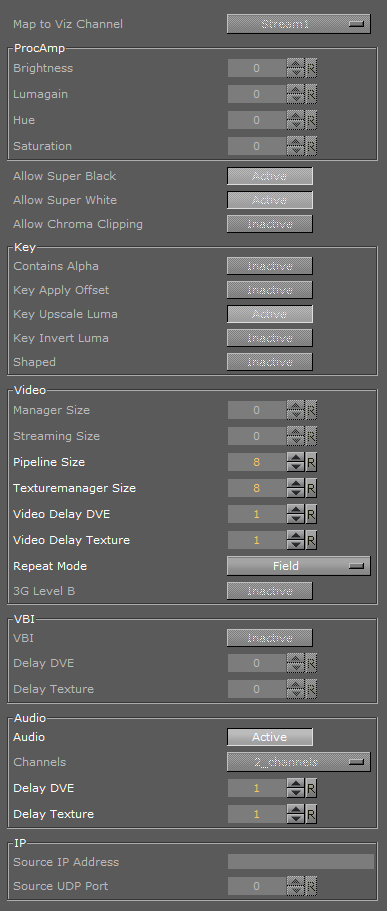
-
Map to VizChannel: Set which video in channel is mapped onto this Matrox video in channel. The drop-down gives a choice between the available channels. Only the channels not already taken are shown.
-
Unused: Do not use this Matrox channel for video input
-
Video <1 to 8>: Captured input is available in Video1.
-
ProcAmp Properties
-
Brightness: Sets the relative offset on the luminance component of the incoming video (min./max. values are dynamic and determined by the hardware). Default value is 0 (Off).
-
Lumagain: Sets the gain on the luminance component of the incoming video (min./max. values are dynamic and determined by the hardware). Default value is 0 (Off).
-
Hue: Sets the color shift on the chrominance component of the incoming video (min./max. values are dynamic and determined by the hardware). Default value is 0 (Off).
-
Saturation: Sets the gain on the chrominance component of the incoming video (min./max. values are dynamic and determined by the hardware). Default value is 1 (On).
Fill Properties
-
Allow Super Black: Determines whether or not to clip an output video signal that is under 7.5 IRE units. Default mode is Inactive.
-
Allow Super White: Determines whether or not to clip an output video signal that is over 100 IRE units. Default mode is Inactive.
The colorimetry tables for SD (ITUR-BT 601) and HD (ITUR-BT 709) define a color conversion from YUV with the range of 16-235 to RGB with the range of 0-255. Values above 235 are Super White and values below 16 are Super Black. As Super White and Super Black pixels are outside the range of 1-byte RGB, these pixels will be clamped to the normal 16-235 YUV range when used in a texture. -
Allow Chroma Clipping: Determines whether or not to clip over-saturated chroma levels in the active portion of the output video signal. Default mode is Inactive.
Key
-
Contains Alpha: Enables/disables playback of clips with alpha.
-
Key Apply Offset:
-
Key Upscale Luma:
-
Key Invert Luma:
-
Shaped: Defines whether the fill from this channel, when the channel is used in DVE mode, should be interpreted as shaped video during DVE compositing. Default value is Inactive.
Video
-
Manager Size:
-
Streaming Size:
-
Pipeline Size: Defines the size of the input queue. Default value is 8.
-
Texturemanager size: Pre-allocated texture buffer size, in frames.
-
Video Delay DVE: DVE video delay when used as DVE.
-
Video Delay Texture: Texture video Delay when used as Texture.
-
Repeat Mode: Determines the behavior of the IP stream input in case of capture drops. Options:
-
None: Does not repeat. Input goes black.
-
Field: Repeats the last field.
-
-
3G Level B: Activates Level B for 3G mode in 1080p50/60/60M. Default mode is Level A.
VBI
-
VBI: Defines whether VBI should be used for this channel. Default mode is Inactive.
-
Start Line: Defines at which line on the input the VBI section will start. Default value is 0 (Off). The minimum VBI values are (as for VideoOut):
-
NTSC: 7
-
PAL: 6
-
720p: 7
-
1080i: 6
-
-
Delay DVE: Sets the number of frames VBI should be delayed, before the IP stream can be used, in DVE mode. Default value is 0 (Off).
-
Delay Texture: Sets the number of frames VBI should be delayed, before the IP stream can be used, in texture mode. Default value is 1
Audio
-
Audio: When activated, this setting enables audio for this channel. When inactive, audio is disabled. Default value is Activate.
-
Channels: Sets the number of audio channels to capture (see also Audio in Viz).
Default number of channels are 2. Available channel options for AES on X.mio are: -
None, 1, 2, and 4.
For AES on X.mio2/X.mio2 Plus and for Embedded the channel options are: -
None, 1, 2, 4, 8, and 16.
-
-
Delay DVE: Sets the number of frames the audio clip should be delayed in DVE mode before it can be mixed to the output. Default value is 4.
-
Delay Texture: Sets the number of frames the audio clip should be delayed in texture mode before it can be mixed to the output. Default value is 4.
IP
-
Source IP Address: Sets the IP address of the source. Must be an IP in the multicast address range, such as 224.10.10.31 or 239.10.10.51.
-
Source UDP Port: Sets the port of the source.
Shared Memory
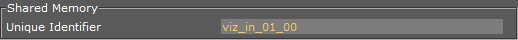
-
Unique Identifier: Change the name of the Shared Memory, if required. Not available on systems with Matrox X.mio3 IP video boards.