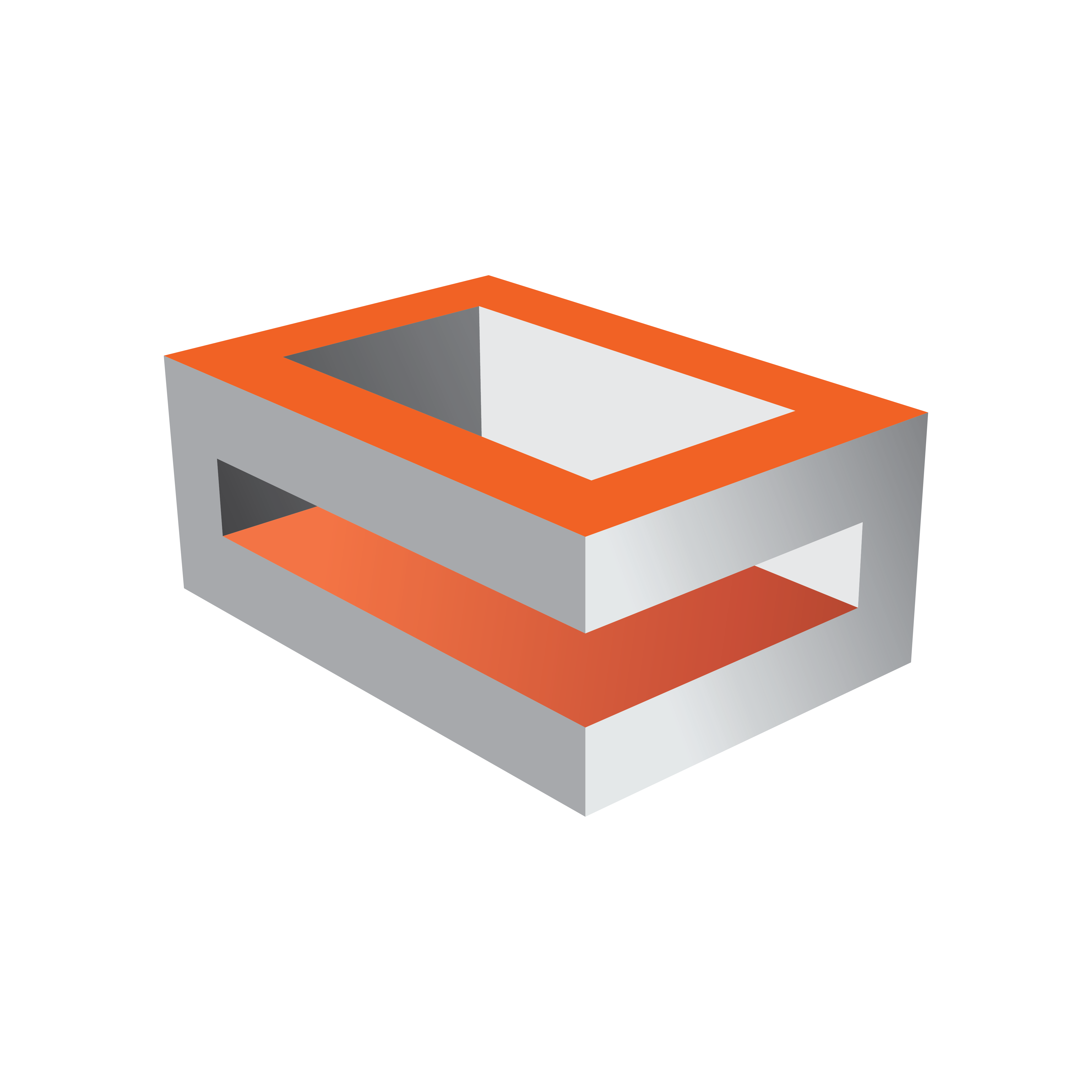
Viz Engine
Version 3.10 | Published April 03, 2018 ©
Clock Formats
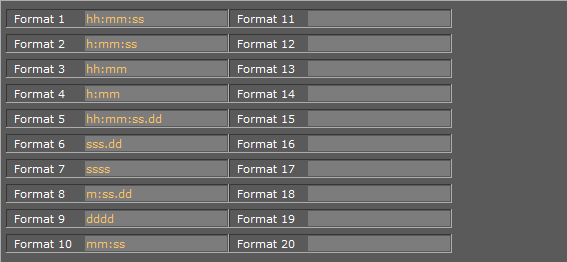
In this section, twenty various digital date and time formats can be set. Viz Engine distinguishes between uppercase and lowercase clock formats, allowing for even more customization options. Setting the clock format using lowercase letters forces Viz Engine to display the digit even if the value is 0. By defining the clock format using uppercase letters, Viz Engine will omit the value if it is zero. This allows the designer to omit unused digits while still planning for their use when designing the scene.
-
Format 1-20: Sets and enables the clock formats that may be selected in Viz Artist during scene design.
Tip: Add a font GEOM in Viz Artist to see how the clock formats can be used.