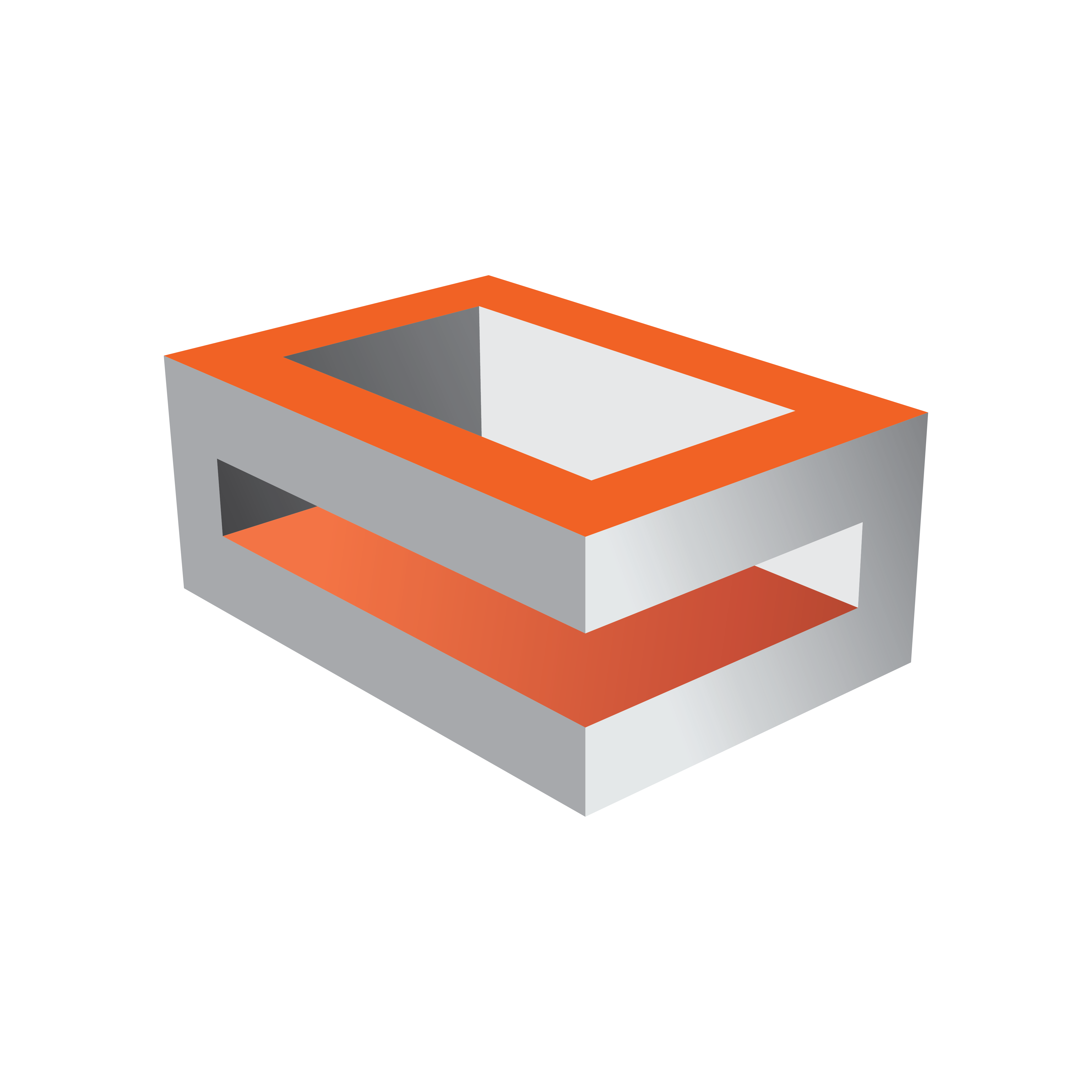
Viz Engine
Version 3.10 | Published April 03, 2018 ©
Matrox X.mio3 IP
The Matrox X.mio3 IP video board was designed to help broadcast equipment manufacturers meet the challenges of the SDI to IP transition. It is a half-height, half-length PCIe card that offers multi-channel video I/O over 10 GbE with IP encapsulation of HD, 3G and UHD1 video. The card offers a total of four IP inputs and four IP outputs. The stream content conforms to the SMPTE 2022-6 specification.

The card contains two enhanced small form-factor pluggable (SFP+) slots, or "bays". The lower bay is SFP A, and hosts inputs and output channels 1 and 2. The upper bay houses SFP B, which hosts input and output channels 3 and 4. The board does not have any SDI inputs or outputs. There is one Mini-BNC connector used to connect the card to the house genlock signal.
Be aware that SFPs come in two flavors:
-
Short range (SR, 850 nm), and
-
Long range (LR, 1310 nm).
In general, a cable may only connect two SFPs of the same type. In addition, please be aware that the SFP should not be constantly switched in and out of the X.mio3 IP card, as the warranty on the card may be voided if this occurs more than 40 times.
Key features
-
Dual SFP+ cages for a total of 4 video inputs and 4 video outputs
-
IP and analog blackburst timing reference
-
Guaranteed non-bursty packet transmission
-
Onboard multi-channel Up/Down/Cross scaler
-
Onboard multi-layer compositor
Matrox X.mio3 IP Configuration and IP Properties
The main video properties of the IP input channels are very similar to live input channels on a Matrox card. These properties are accessible in the Video Input: Stream Input section of Viz Configuration.
Fill and Key Channel Mapping
When an output channel uses the alpha channel, a key channel will be created. This will always be the next numbered output channel. The channel pair will always be on the same SFP:
-
SFP A: Fill is on output 1, and key is on output 2
-
SFP B: Fill is on output 3, and key is on output 4
Note that it is possible for a dual channel setup to use independent output channels on one SFP, for example 1 and 2. In this case, the Use alpha property must be disabled for both channels.
Default IP Properties
By default, the fields in the configuration file are hidden, at least when set to default values. To view the default values, activate verbose mode by setting VerboseConfig = 1 in the configuration file. Then launch and quit Viz Artist, in order to rewrite the Viz configuration.
Default source IP settings on output:
Output 1 = 10.10.10.31, port 48 Output 2 = 10.10.10.31, port 56 Output 3 = 10.10.10.33, port 48 Output 3 = 10.10.10.33, port 56Default destination IP settings on output:
Output 1 = 10.10.10.51, port 48 Output 2 = 10.10.10.51, port 56 Output 3 = 10.10.10.53, port 48 Output 3 = 10.10.10.53, port 56Default source IP settings for input channels:
Input 1 = 224.10.10.31, port 48 Input 2 = 224.10.10.31, port 56 Input 3 = 224.10.10.33, port 48 Input 3 = 224.10.10.33, port 56Here are the default IP properties for Output channel 1 as shown in the config file:
Matrox0.VideoOut1.SrcAddress = 10.10.10.31 Matrox0.VideoOut1.SrcUdpPort = 48 Matrox0.VideoOut1.DstAddress = 224.10.10.31 Matrox0.VideoOut1.DstUdpPort = 48Here are the default properties for IP input channel 1:
Matrox0.IpIn1.SrcAddress = 224.10.10.31Matrox0.IpIn1.SrcUdpPort = 48Change IP Properties
Although the IP properties may be changed by editing the configuration file directly, the IP address and port numbers can also be set via the command line interface. Because channel numbering is zero-based here, Output Channel 1 is referred to as VIDEOOUT_0.
To change the destination address of the output channels:
MAIN*CONFIGURATION*MATROX*VIDEOOUT_x*DSTADDRESS SET xxx.xxx.xxx.xxx MAIN*CONFIGURATION*MATROX*VIDEOOUT_x*DSTUDPPORT SET xxxxxTo change the source address of the output channels:
MAIN*CONFIGURATION*MATROX*VIDEOOUT_x*SRCADDRESS SET xxx.xxx.xxx.xxx MAIN*CONFIGURATION*MATROX*VIDEOOUT_x*SRCUDPPORT SET xxxxxTo change the source addresss of the input channels:
MAIN*CONFIGURATION*CHANNELS*STREAMIN_x*SRCADDRESS SET xxx.xxx.xxx.xxx MAIN*CONFIGURATION*CHANNELS*STREAMIN_x*SRCUDPPORT SET xxxxxThe current values can be queried using these commands:
MAIN*CONFIGURATION*MATROX*VIDEOOUT_x*DSTADDRESS GET MAIN*CONFIGURATION*MATROX*VIDEOOUT_x*DSTUDPPORT GET MAIN*CONFIGURATION*MATROX*VIDEOOUT_x*SRCADDRESS GET MAIN*CONFIGURATION*MATROX*VIDEOOUT_x*SRCUDPPORT GET MAIN*CONFIGURATION*CHANNELS*STREAMIN_x*SRCADDRESS GET MAIN*CONFIGURATION*CHANNELS*STREAMIN_x*SRCUDPPORT GETX.mio3 IP Command Examples
Set the source address of input channel 4. Because channel numbering is zero-based here, IP Input Channel 4 is referred to as STREAMIN_3.
MAIN*CONFIGURATION*CHANNELS*STREAMIN_3*SRCADDRESS SET 224.10.10.34Set the source UPD port of input channel 4:
MAIN*CONFIGURATION*CHANNELS*STREAMIN_3*SRCUPDPORT SET 9004Query the destination properties of output 1, fill
> MAIN*CONFIGURATION*MATROX*VIDEOOUT_0*DSTADDRESS GET < 224.10.10.102 > MAIN*CONFIGURATION*MATROX*VIDEOOUT_0*DSTUDPPORT GET < 20000Query the destination properties of the key channel associated with output 1:
> MAIN*CONFIGURATION*MATROX*VIDEOOUT_1*DSTADDRESS GET < 224.10.10.104 > MAIN*CONFIGURATION*MATROX*VIDEOOUT_1*DSTUDPPORT GET < 20000