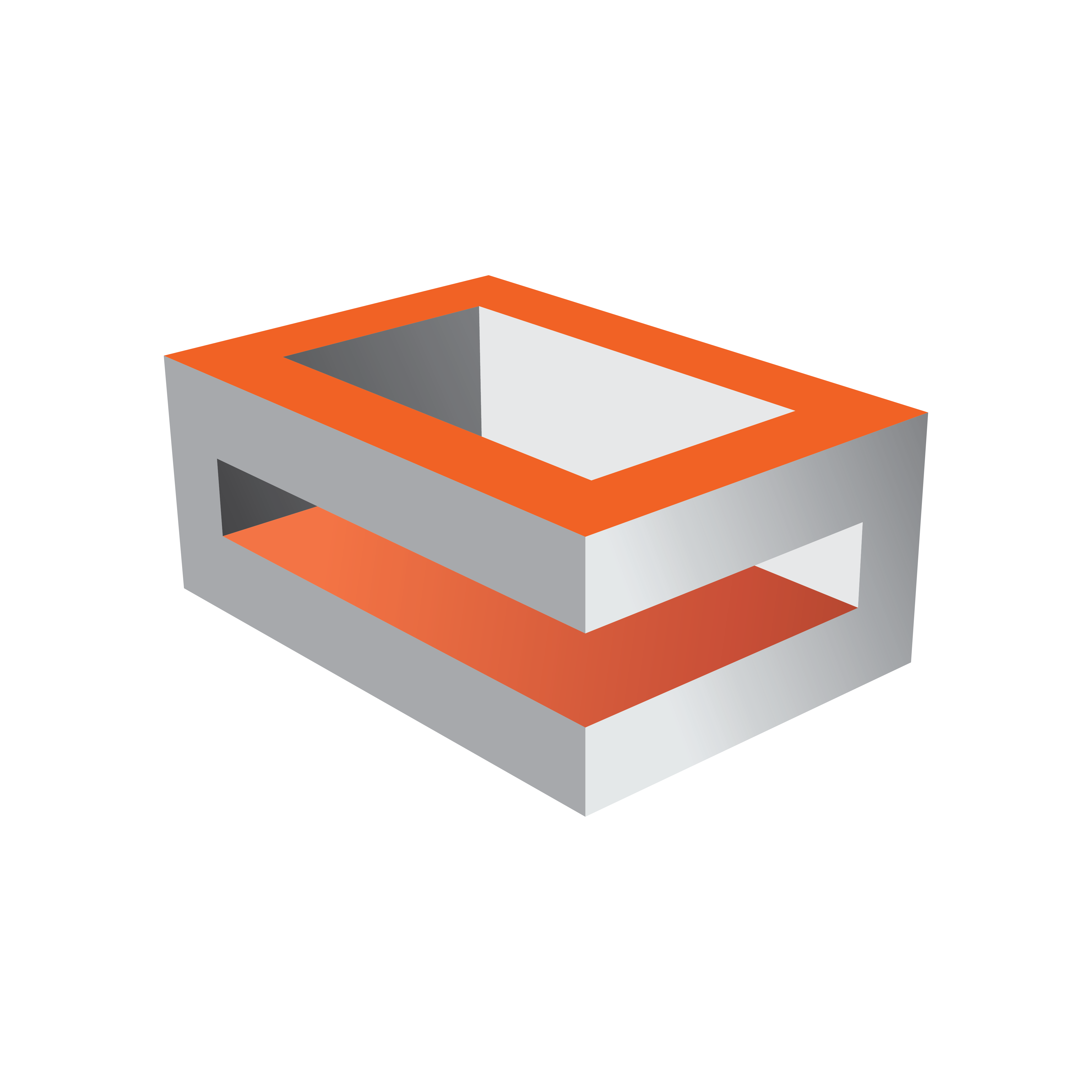
Viz Engine
Version 3.10 | Published April 03, 2018 ©
Viz Artist/Engine Log Files
All Viz Artist/Engine log files are located in the <viz data folder>
Note: This will normally be C:\ProgramData\Vizrt\viz3. Check the directory name with the command echo %programdata% from a Windows command prompt. This directory is by default hidden in Windows, so to navigate to this directory in Windows Explorer specify the explicit path.
Viz Artist/Engine can provide various log files as documented in the section below.
Viz Render Log
-
Name: VizRender_<timestamp>.log
-
Purpose: Information on current status of the engine
Viz Trace Log
-
Name: VizTrace_<timestamp>.vlog
-
Purpose: Command trace that facilitates playback for error reproduction, contains at most the last 500 commands
Viz Gui Log
-
Name: VizGui .log
-
Purpose: Information on Viz Gui errors.
-
Log Description: Each line in the log file will have 6 components or entries, each separated by ’|’. A typical log-line will be:
Tue Nov0410:02:15EST2014|LM_ART|5420|Version:3.7.1.42057|CONFIG|GPU1The components for each log-line are:
-
Date/time
-
Type, one of:
-
LM_STARTUP (Regular startup)
-
LM_QUIT (Regular quit)
-
LM_QUIT_TIMEOUT (Timeout quit)
-
LM_QUIT_LOGIN (Login canceled)
-
LM_CFG (Restart with configuration)
-
LM_ENG_GUI (Restart engine with GUI)
-
LM_ENG (Restart engine without GUI)
-
LM_ART (Restart of Artist)
-
LM_ (Current mode restarted)
-
-
Pid (Process id)
-
Viz version
-
Mode:
-
CONFIG (Config Mode)
-
NOGUI (Engine Mode)
-
NORMAL (Artist Mode)
-
-
Starting on GPU<x>, for example GPU1 (Graphical Processing Unit no 1)
Viz Shaders Log
-
Name: VizShaders.log
-
Purpose: Information on shader compilation
Viz Console Log
-
Name: Viz_<timestamp>.log
-
Purpose: Log console output to a file when the engine is started without console (-C option)
Viz Gui Connection Log
This Log is created if ‘Write GH Connection Log’ is active (see Local Settings).
-
Name: VizGuiConnection<timestamp>.log
-
Purpose: Information on the Graphic Hub Manager database connection
Create Log Files with Log and Clog Commands
The output of the Viz Engine can be redirected to a file using the command log <filename>, for example, log c:\temp\my-engine-log.txt. Note that the log file will not have content until the Viz Engine in-memory buffers are flushed, meaning written to disk. The log memory buffers are flushed to disk either when the buffer are full or when Viz Engine quits. You can force the buffer to be written to the log file on disk by sending the command: CONSOLE FLUSH
You can take an immediate snapshot of the Engine’s current in-memory log with the command "clog". A new log file will immediately be written to <viz data folder>\VizRender-ID.log The ID in the filename is the GPU ID, making it easy to differentiate log files in a Dual Engine setup for example.
Both the log and clog commands can be executed by sending them to Viz or by entering them directly in the Engine Console window.
Click on the ![]() button to access the Console window.
button to access the Console window.
