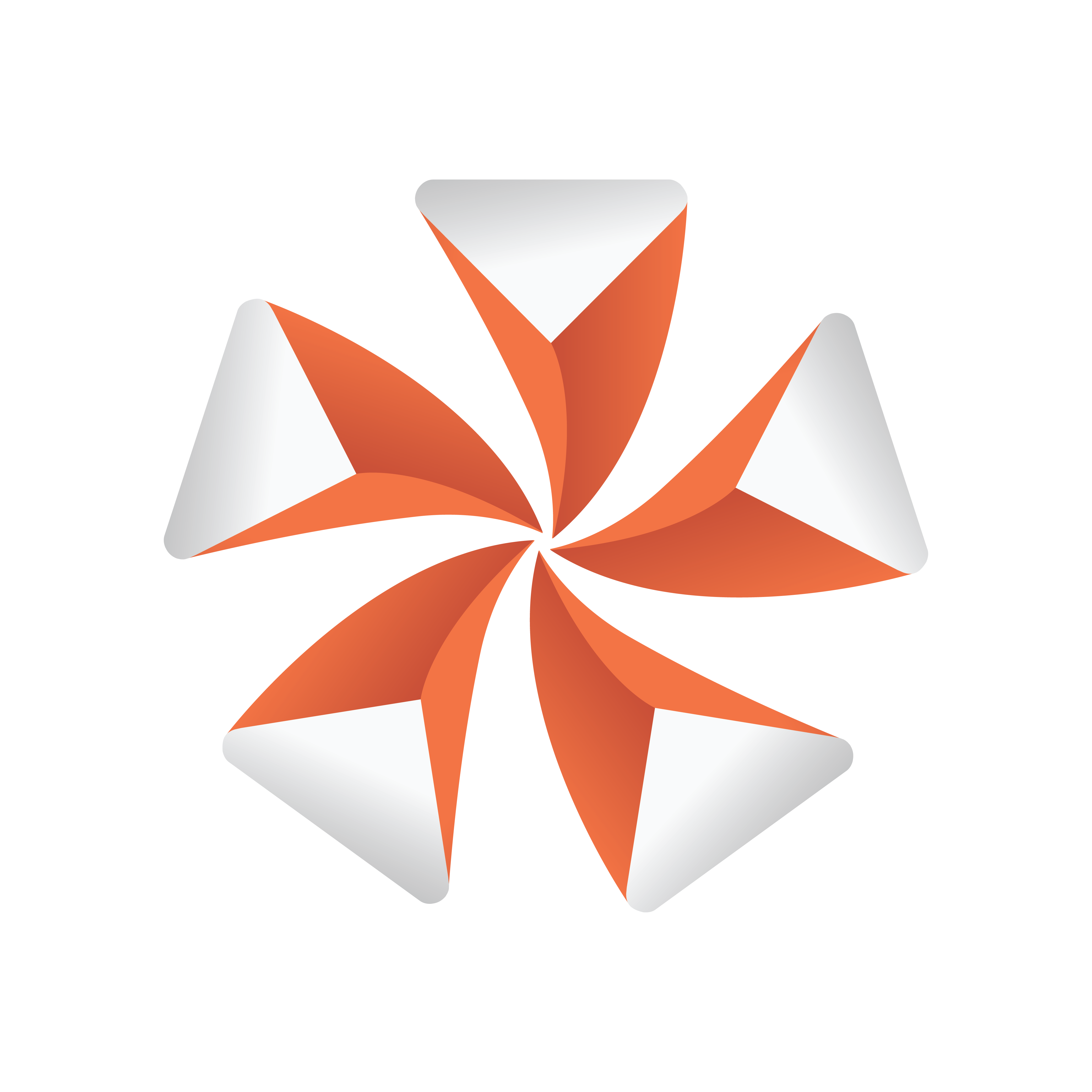
Viz Artist
Version 3.11.0 | Published January 22, 2018 ©
Scene Settings
To open the Scene Settings editor, select the Scene Settings tab in the Property panel. The Scene Settings editor makes it possible to modify the global parameters for the scene.

There are various types of scene settings. Click the tabs at the top of the Scene Settings editor to open the respective panels: