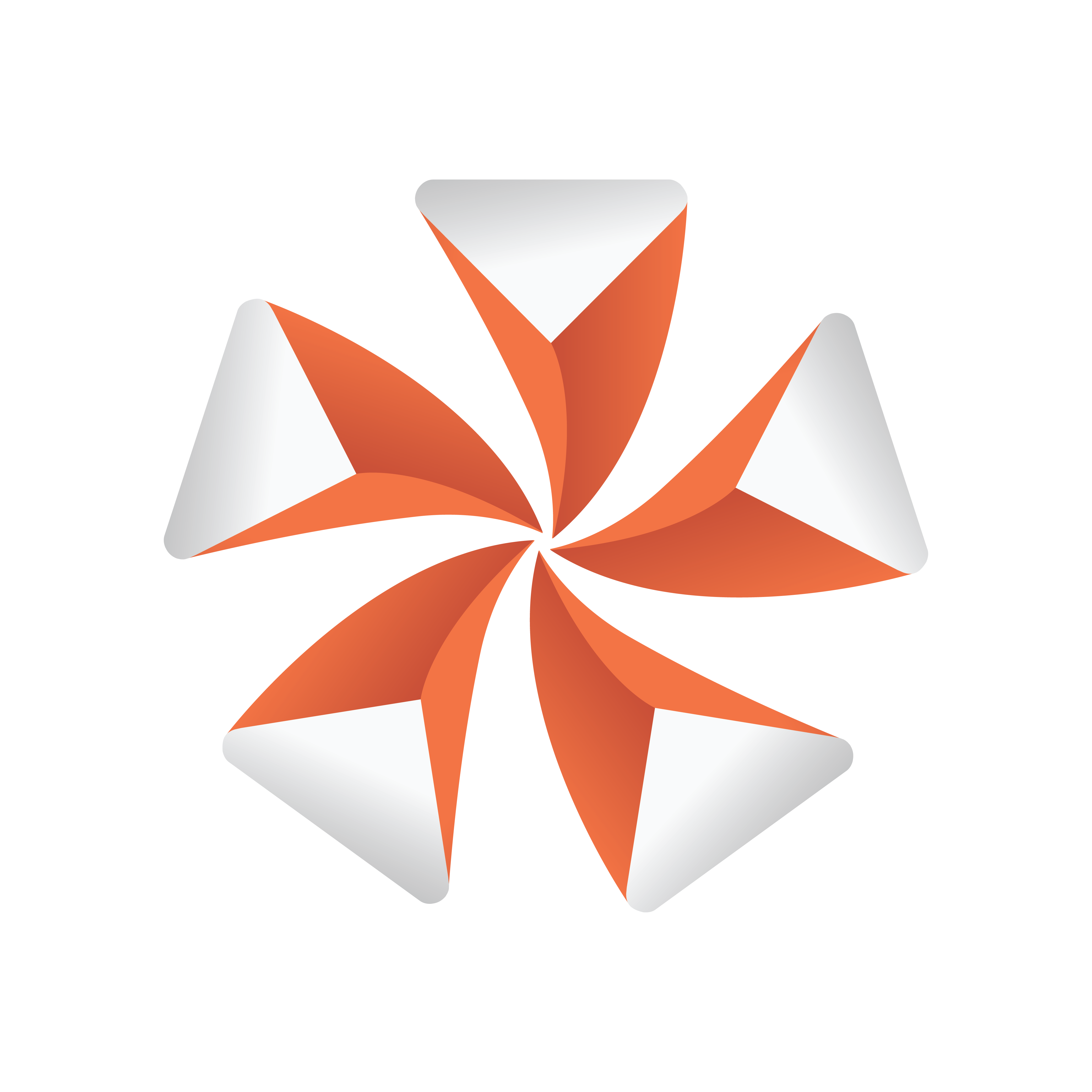
Viz Artist
Version 3.11.0 | Published January 22, 2018 ©
Grid Arrange
![]()
The Grid function is an effective tool for arranging a set of containers into a grid or tabular structure.
Note: This plug-in is located in: Built Ins -> Container plug-ins -> Arrange
This section contains information on the following topics:
Grid Arrange Properties

-
Number of Rows: Sets the number of rows the containers are to be distributed over.
-
Number of Columns: Sets the number of columns the containers are to be distributed over.
-
Row Offset: Sets the distance between the rows.
-
Column Offset: Sets the distance between the columns.
-
Start In Corner: Select which corner to start the arrange.
Note: The product of number of rows and number of columns should normally be equal number of containers. If it is higher, all rows will not be equal, if it is lower, some containers will not be shown, but they will still be rendered.
To Arrange Containers in a Grid

-
Add container to the Scene Tree
-
Name it Grid.
-
Add a Sphere as a Sub-Container to the Grid container.
-
Add a material and/or a texture to the Sphere container.
-
Open the Transformation Editor for the Sphere container.
-
Set Scaling (locked) to 0.2.
-
Optional: Animate the Sphere object.
-
Create 15 copies of the Sub-Container (total of 16 Sphere containers). All copies should be placed as Sub-Containers of the Grid container and have the same position as the original.
-
Add the Grid Arrange plug-in to the Grid container.
-
Open the Grid Arrange editor and set these parameters:
-
Number of Rows: 4
-
Number of Columns: 4
-
Row Offset: 40.0
-
Column Offset: 40.0
The plug-in will position all Sub-Containers 4in a grid structure.
The order of the containers in the group decides their placing in the grid structure. If more than one row is selected, the first containers end up in the first row(s) and the last containers in the last row(s).
-
See Also