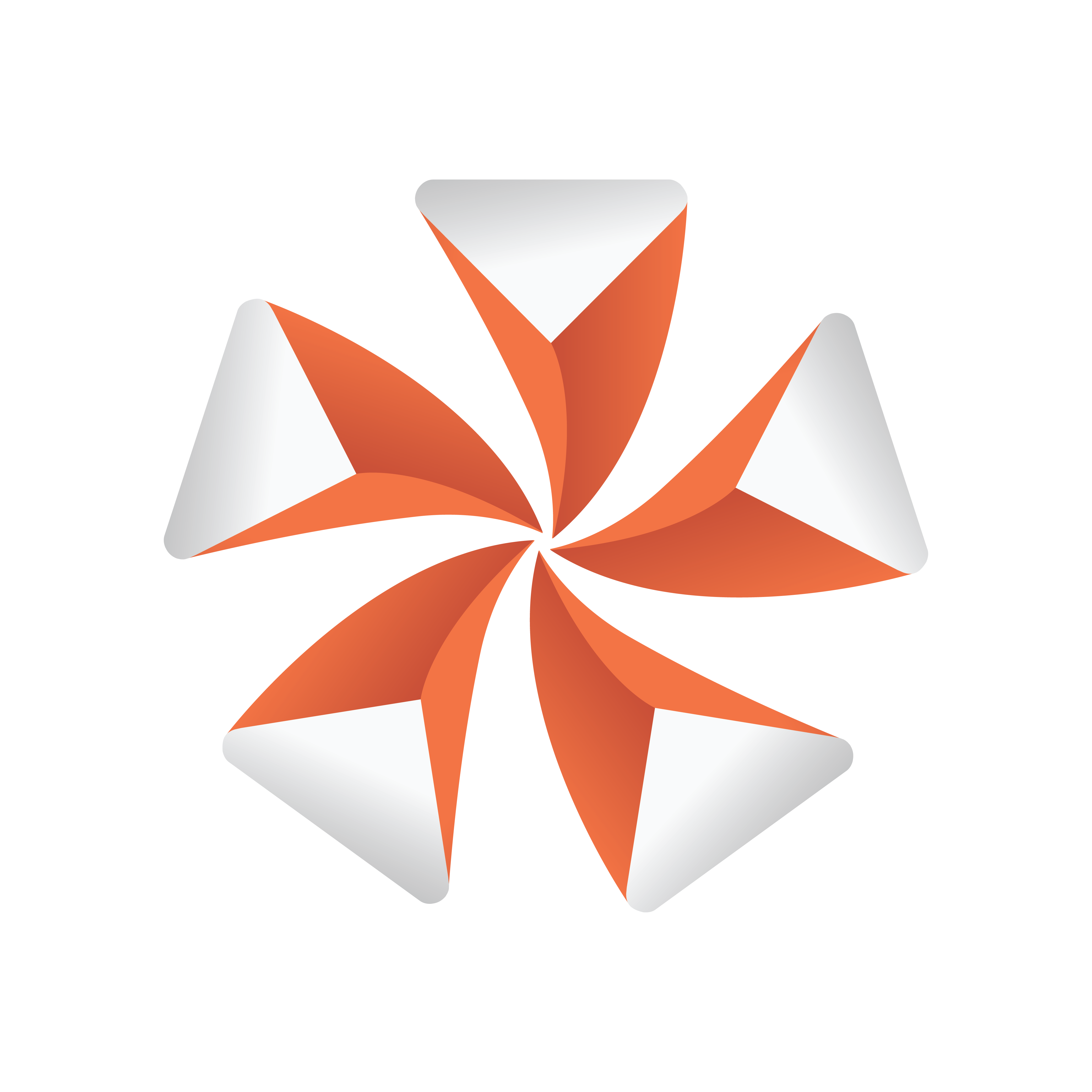
Viz Artist
Version 3.11.0 | Published January 22, 2018 ©
Camera Editor Right Panel
There are three camera views available, and the corresponding parameter options depend on the selected view. The views are described below, and their parameters are explained in the following pages:
Perspective View
The basic view of a virtual camera is a normal depth perspective, showing three dimensions (see Parameters for Perspective View).

See Also
Orthogonal View
Shows a camera view without perspective, so that objects will not change their size when being moved towards or away from the camera (see Parameters for Orthogonal View).

See Also
Window View
Shows the camera view like looking through a real window. The graphics, through a virtual camera, are adapted according to the real camera movement to produce this behavior. Set parameters for the physical position and rotation of the display unit (see Parameters for Window View).

See Also
