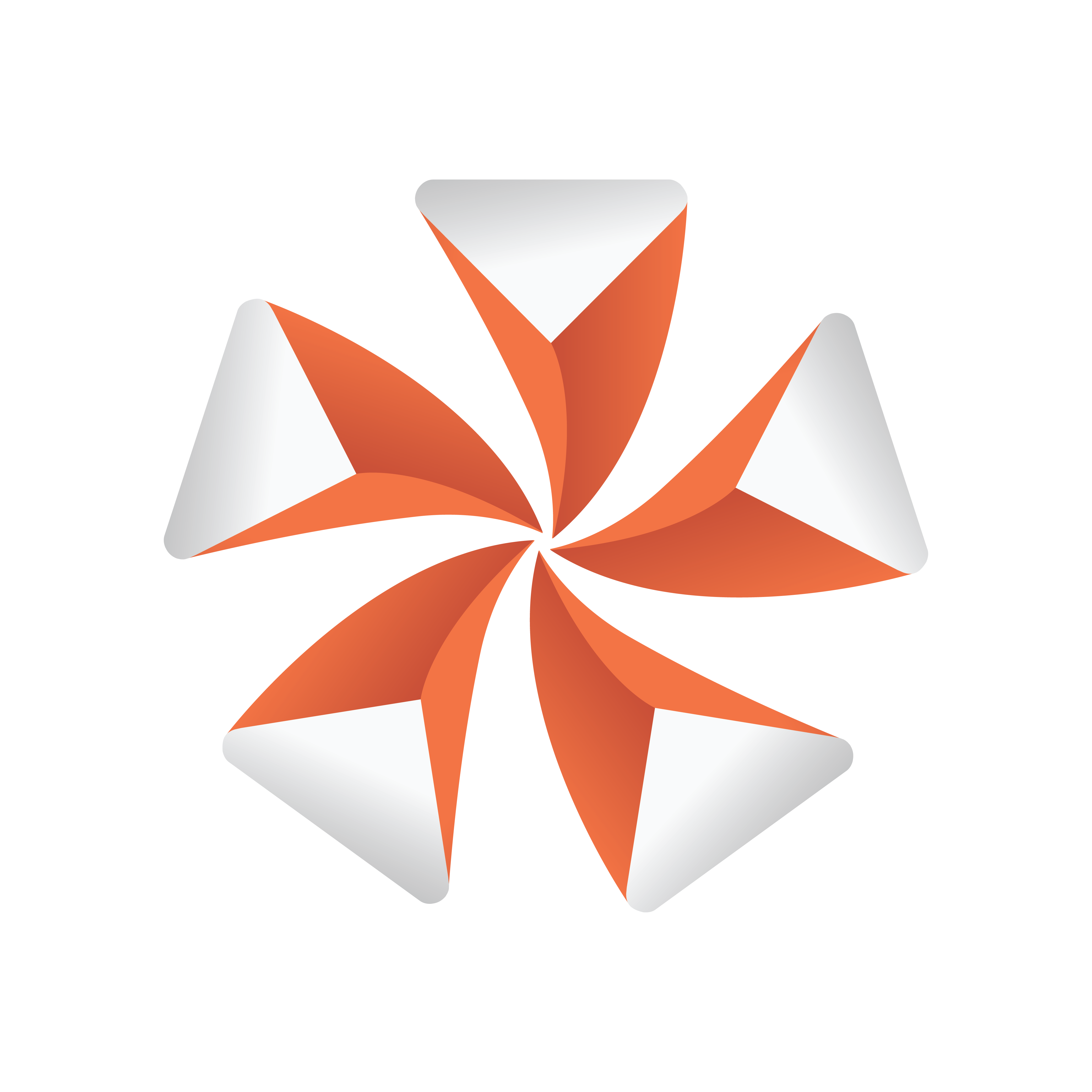
Viz Artist
Version 3.11.0 | Published January 22, 2018 ©
Scene Editor Shortcuts
This section contains the following topics:
General Shortcuts
|
Function |
Key and/or Mouse |
|
Add new Key Frame in Stage of selected container |
Return |
|
Copy container(s) |
Ctrl+Left-click and drag |
|
Create Snapshot in RGBA |
Shift+click on Snap, orAlt+click on Snap |
|
Delete container |
Ctrl+Delete, or Backspace |
|
Cancel selection of container(s) |
SPACE, orLeft-click |
|
Cancel selection of one out of multiple selected Containers |
Ctrl+Left-click |
|
Move Container on the z axis |
Hold left and right button down |
|
Select multiple Containers |
Ctrl+Left-click |
|
Scene Editor Shortcut Help |
Ctrl+F1 |
|
Select next container down in tree hierarchy |
Cursor right |
|
Select next container in tree |
Cursor down |
|
Select parent container |
Cursor left |
|
Select previous container in tree |
Cursor up |
|
Switch additional performance information on |
Middle mouse click on P |
|
Toggle bounding box on/off |
B |
|
Zoom in / out |
Ctrl + Plus sign on the numeric keypadCtrl + Minus sign on the numeric keypad |
Camera Controls and Shortcuts
|
Function |
Key and/or Mouse |
|
Switch Camera from 1 to 10 |
1 - 0 |
|
Switch to Back Camera |
Numeric Keypad 0 |
|
Switch to Bottom Camera |
Numeric Keypad 2 |
|
Switch to Front Camera |
Numeric Keypad 7 |
|
Switch to Left Camera |
Numeric Keypad 4 |
|
Switch to Top Camera |
Numeric Keypad 8 |
|
Change Position of Camera in X |
P+Left mouse button click and drag (left-right) |
|
Change Position of Camera in y |
P+Middle mouse button click and drag (up-down) |
|
Change Position of Camera in z |
P+Right mouse button click and drag (up-down) |
|
Orbit in X (Rotate Camera around Selected Object in X) |
O+Right mouse button click and drag (up-down) |
|
Orbit in y (Rotate Camera around Selected Object in y) |
O+Left mouse button click and drag (left-right) |
|
Orbit in z (Rotate Camera around Selected Object in z) |
O+Middle mouse button click and drag (left-right) |
|
Orient Camera against Selected Container |
T |
|
Pan Camera |
I+Left mouse button click and drag (left-right) |
|
Reset Camera Transformation |
R |
|
Switch to Right Camera |
Numeric Keypad 6 |
|
Tilt Camera |
I+Middle mouse button click and drag (up-down) |
|
Twist Camera |
I+Right mouse button click and drag (left-right) |
|
Zoom Camera |
U+Left mouse button click and drag (left-right) |
Orthogonal View Controls and Shortcuts
|
Function |
Key and/or Mouse |
|
Pan |
Left mouse button click and drag on background |
|
Rubberband Zoom In |
Z+Left mouse button click and drag |
|
Rubberband Zoom Out |
X+Left mouse button click and drag |
Animation Controls and Shortcuts
|
Function |
Key and/or Mouse |
|
Manipulate single handle |
Ctrl+Left mouse button click handle and drag |
|
Mirror Handles |
Shift+Left mouse button click handle and drag |
|
Reset handle of selected Key Frame in animation path |
D |
Text Editor
|
Function |
Key and/or Mouse |
|
Copy |
Ctrl+C |
|
Cut |
Ctrl+X |
|
Paste |
Ctrl+V |
|
Redo |
Ctrl+Y |
|
Select all |
Ctrl+A |
|
Undo |
Ctrl+Z |
See Also