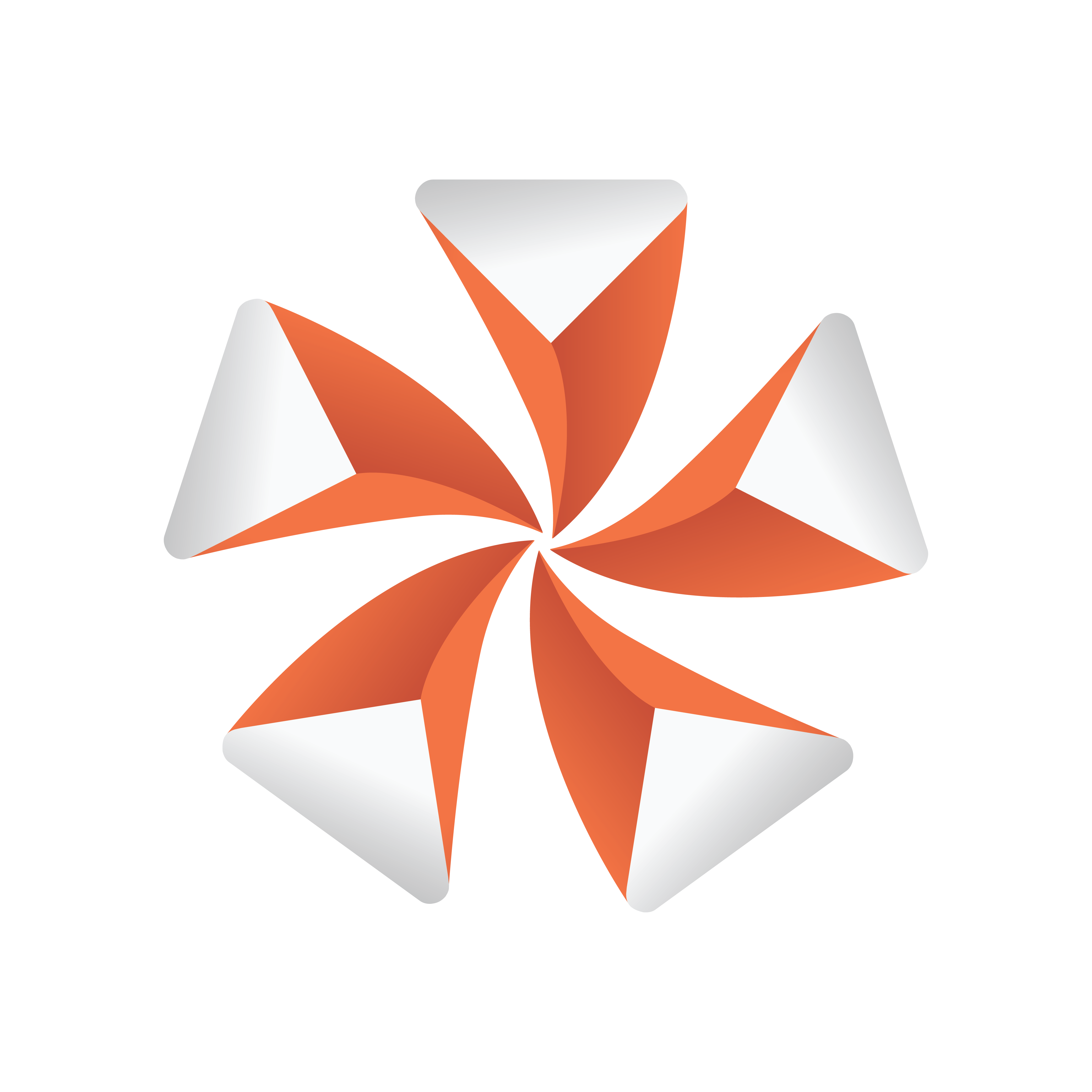
Viz Artist
Version 3.11.0 | Published January 22, 2018 ©
Corena
![]()
The Corena plug-in renames all Sub-Containers of the container you apply it to. The plug-in is often used together with the Time Displacement plug-in which enables many creative possibilities.
Note: This plug-in is located in: Built Ins -> Container plug-ins -> Container
This section contains information on the following topics:
To Rename Container(s)

-
Add the Corena plug-in to the container that holds the containers you want to rename.
-
Enter the new name, set the indexing parameters and click Execute.
See Also
