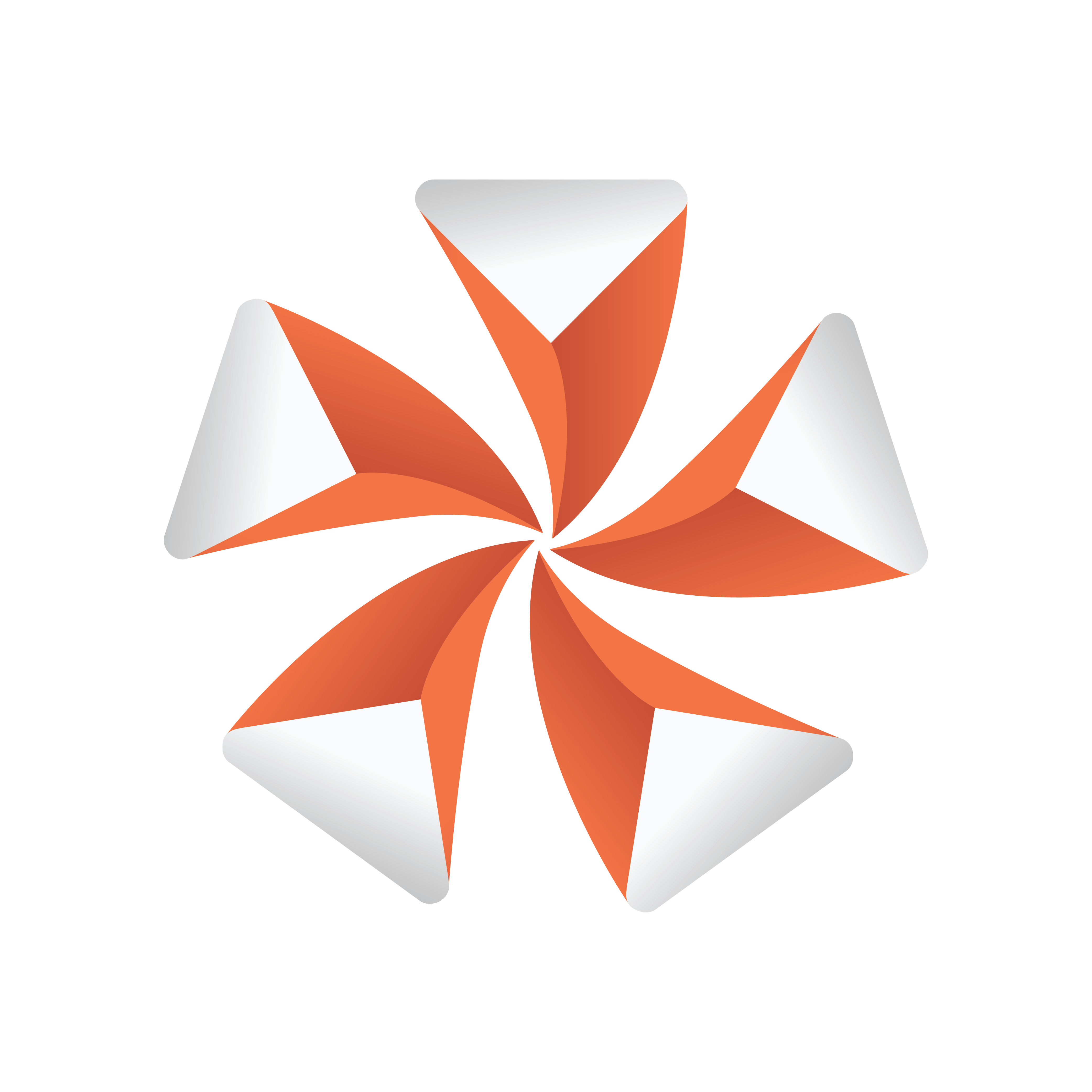
Viz Artist User Guide
Version 5.0 | Published December 20, 2022 ©
Scene Tree Shortcuts
This section contains the following topics:
General Shortcuts
|
Function |
Key and/or Mouse Shortcut |
|
Moves to Top Container |
HOME |
|
Moves to Last Container |
END |
|
Moves to top of page |
PAGE UP |
|
Moves to bottom of page |
PAGE DOWN |
|
Scrolls up the Container list |
ARROW UP |
|
Scrolls down the Container list |
ARROW DOWN |
|
Opens Container tree |
ARROW RIGHT |
|
Closes Container tree |
ARROW LEFT |
Basic View Controls and Shortcuts
|
Function |
Key and/or Mouse Shortcut |
|
Inserts New Container |
CTRL + INSERT (The new Container is created above the first selected Container.) |
|
Multiselects Containers |
CTRL + Right click |
|
Deletes selected Container(s) |
CTRL + DELETE |
|
Opens Tree |
CTRL + O |
|
Collapses Tree |
CTRL + I |
|
Locks selected Container(s) |
CTRL + L |
|
Unlocks selected Container(s) |
CTRL + SHIFT + L |
|
Groups selected Container(s) |
CTRL + G |
|
Ungroups selected Container(s) |
CTRL + SHIFT + G |
|
Hides selected Container(s) |
CTRL + H |
|
Shows selected Container(s) |
CTRL + SHIFT + H |
|
Searches Container |
CTRL + F |
|
Undoes action |
CTRL + Z |
|
Redoes action |
CTRL + Y |
|
Saves the Scene |
CTRL + S |
|
Copies selected Container(s) |
CTRL + Left click on container name and drag |
|
Copies selected Container(s) to Clipboard |
CTRL + C |
|
Pastes Containers from Clipboard |
CTRL + V (They are created one hierarchical level underneath selected container.) |
|
Cuts selected Container(s) |
CTRL + X |
|
Moves selected Container(s) |
Left click on container name and drag |
|
Moves selected Container and retain transformation properties |
ALT + Left click on container name and drag |
|
Copies Properties of Container |
Left click on container Properties and drag |
|
Merges Group |
CTRL + M |
|
Splits Container |
CTRL + SHIFT + M |
See Also