
Viz Mosart Administrator Guide
Version 4.1 | Published November 09, 2022 ©
AV Automation Devices Router
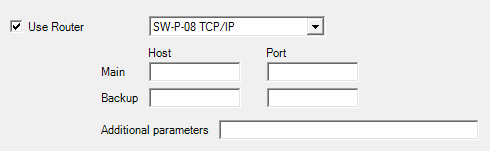
-
Use Router: Check to enable router control and select protocol from the list.
-
Router type: EVERTZ QUARTZ, GVG G-SMS7000, SW-P-08 TCP/IP, SW-P-08 SERIAL, VENUS, VIKINX SERIAL or VIKINX TCP/IP.
-
Port: Serial port (GVG G-SMS7000, Venus, SW-P-08 serial, and Vikinx serial).
-
Bit rate: Selectable serial bit rate (GVG G-SMS7000).
-
Parity: Parity bit, default None (GVG G-SMS7000).
-
Main Host: Hostname or IP address of the main router ( EVERTZ QUARTZ, SW-P-08 TCP/IP and Vikinx TCP/IP).
-
Main Port: IP port of the main router ( EVERTZ QUARTZ, SW-P-08 TCP/IP and Vikinx TCP/IP).
-
Backup Host: Hostname or IP address of the backup router (SW-P-08 TCP/IP).
-
Backup Port: IP port of the backup router (SW-P-08 TCP/IP).
-
Additional parameters: For future use.