
Viz Mosart Administrator Guide
Version 4.1 | Published November 09, 2022 ©
AV Automation Devices General
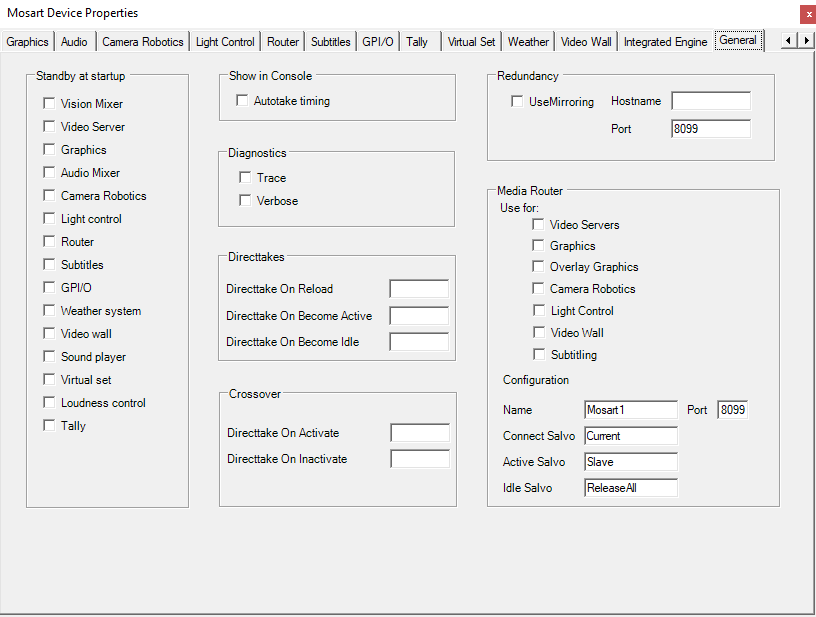
-
Standby at startup: Selector for drivers that will start in standby mode. These selections must then be manually reset from standby mode, either using the Viz Mosart GUI or from AV Automation.
Note: Whenever a Viz Mosart GUI is operational or if a backup Viz Mosart server is operational, they will override any standby settings made here. Standby settings applied in this menu only take affect at complete restart of all Viz Mosart applications. See the Standby description under Main Menu of the Viz Mosart User Guide for further details..
-
Show in Console
-
Autotake timing: Adds timing to the log window. Used for debugging purposes.
-
-
Diagnostics
-
Trace: Adds logging information to console used for dbugview.
-
Verbose: Increases logging information from AV Automation to the log file.
-
-
Directtakes
-
Directtake On Reload: The Recall Nr (see Template Properties) of the direct take template to be fired upon re-loading the rundown.
-
Directtake On Become Active: The Recall Nr of the direct take template to be fired when the server becomes active from idle, when switching between main and backup Viz Mosart servers.
-
Directtake On Become Idle: The Recall Nr of the direct take template to be fired when the server becomes idle from active, when switching between main and backup Viz Mosart servers.
-
-
Crossover
-
Directtake on Activate: The Recall Nr of the direct take template to be taken when this server goes active in crossover switch.
-
Directtake on Inactivate: The Recall Nr of the direct take template to be taken when this server goes inactive in crossover switch.
-
-
Redundancy
-
UseMirroring: Check to enable mirroring. Upon enabling mirroring on both main and backup server, the settings are synchronized.
-
Hostname: Hostname or IP address of the Backup Server if using Main Server, and vice versa.
-
Port: IP port number of the Backup Server if using Main Server, and vice versa.
-
-
Media Router
-
Use for: Select which controls should be used by the Media Router. (Also see MMR Tab).
-
Name: Media router’s hostname or IP address.
-
Port: Media router’s connection port number.
-
Connect Salvo: The salvo name to be taken when this server connects after restart. Default: Current.
-
Active Salvo: The salvo name to be taken when this server becomes the active server from being idle. Default: Slave.
-
Idle Salvo: The salvo name to be taken when this server becomes idle after being active. Default: ReleaseAll.
-