
Graphic Hub Administrator Guide
Version 3.6 | Published December 10, 2021 ©
Report
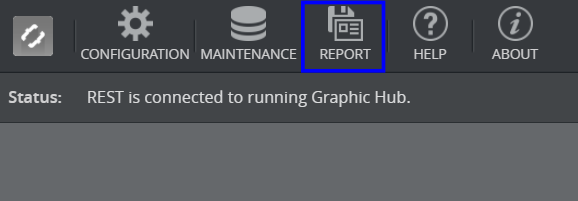
Use the Report menu to access the Export functionality of Graphic Hub REST. This feature creation and download of a system export file, as well as the possibility to view log files.
To Manage Reports
-
Click Report. The Export panel displays all previously created report exports, as well as the error.log and latest log files.
-
Click Create to generate a new export.
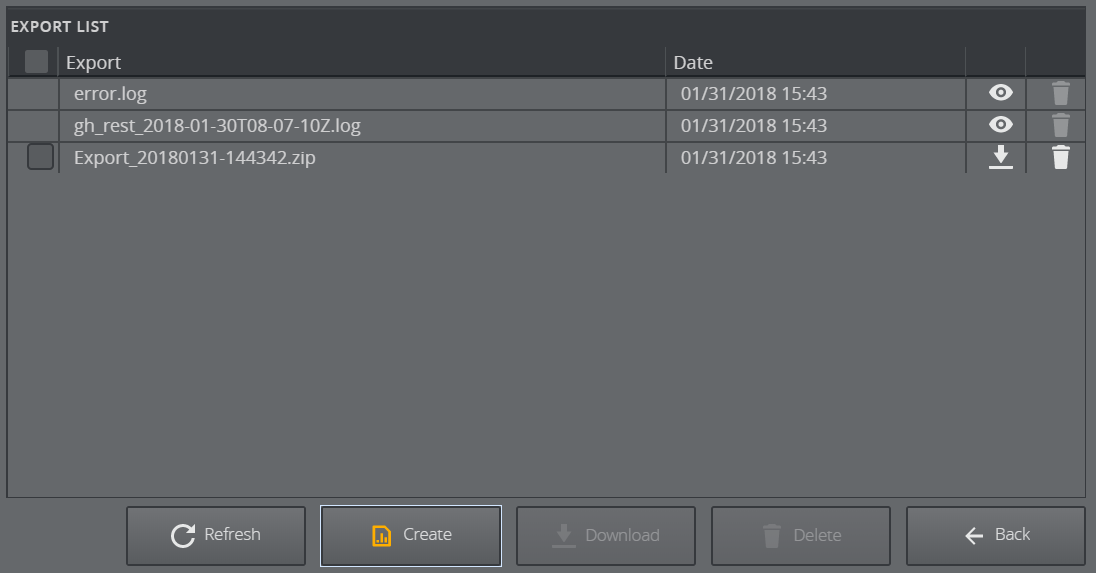
-
Select one or multiple exports, then click Download to download a .zip file containing information about REST settings and current configuration (or click Delete to remove all selected exports).
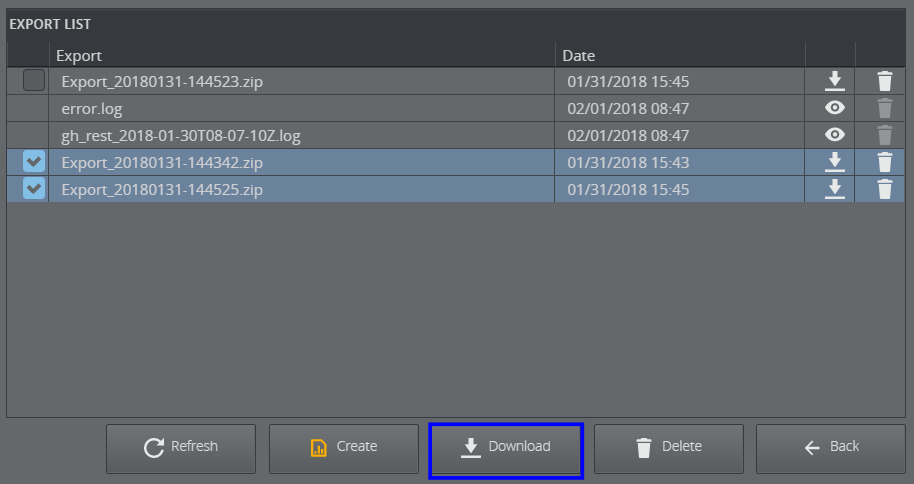
-
To view the desired file
-
Click the Eye icon next to error.log or
-
gh_rest_YYYY-MM-DDThh-mm-ssZ.log.
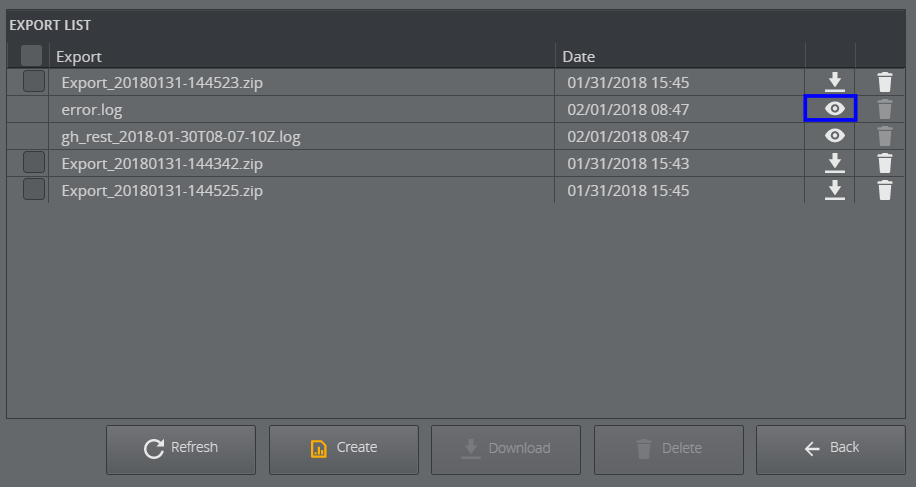
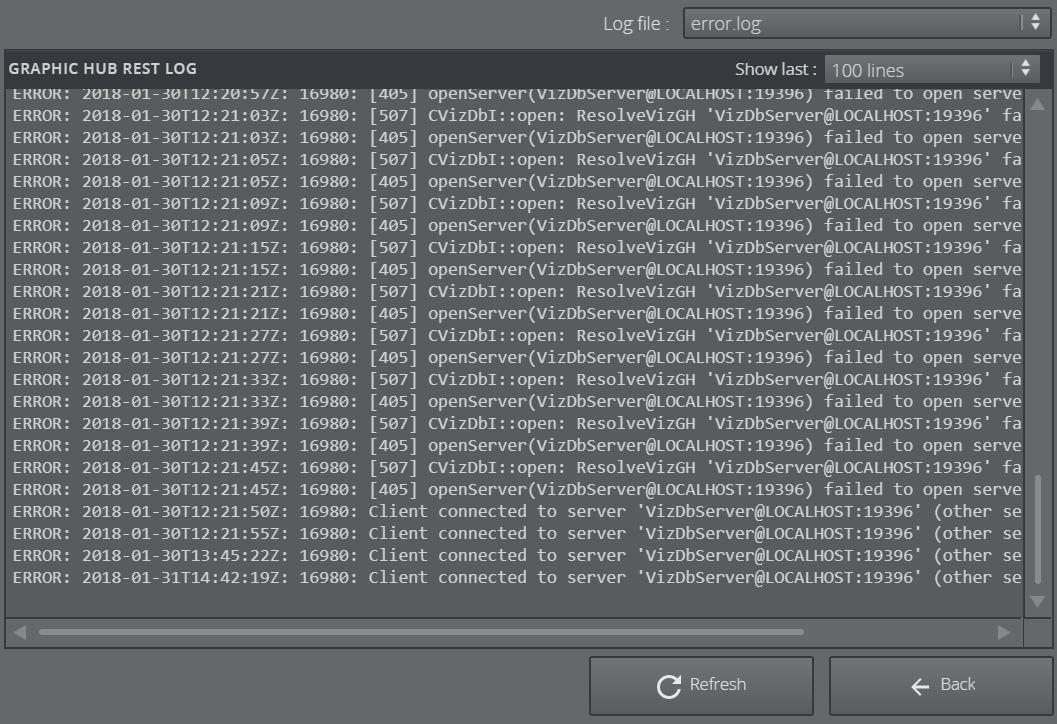
-