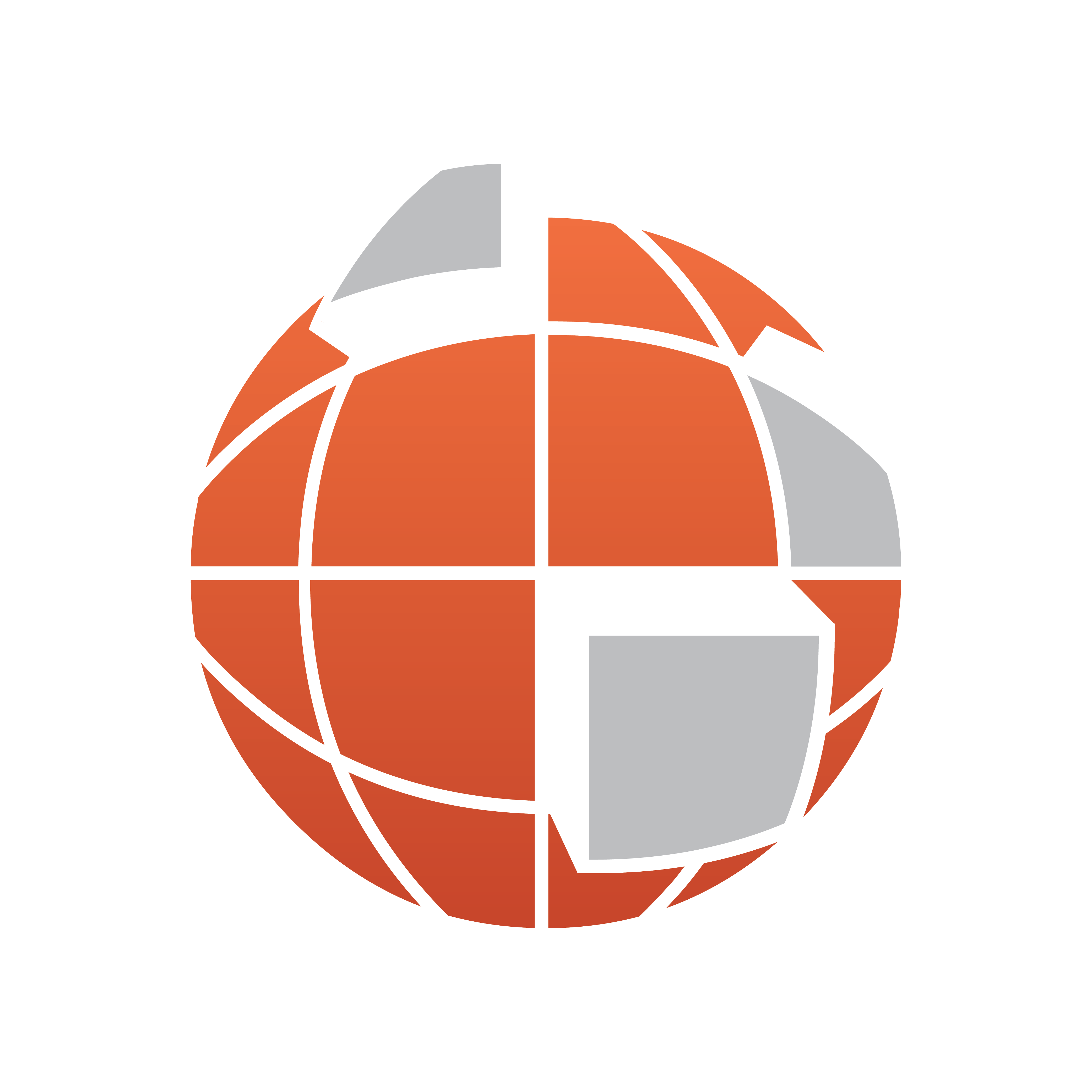
Viz World Classic User Guide
Version 23.0 | Published December 12, 2023 ©
Working with ESRI Shape Files
This section explains how to import map data in ESRI Shape File format and configure it for use with your maps.
Although the Street Data format provides a more convenient way of creating street maps, a wide range of published data is available in ESRI Shape File format, and Viz World Classic allows you to import this data and configure it for use with your maps.
Viz World Classic supports ESRI Shape File format data in which the text and field data are encoded in an extended range of formats, including UTF-16 and various language-specific encodings including some Japanese, Hebrew, and Arabic encodings.
You can specify the encoding for each field of imported shape file data, allowing maps to be created in many different languages.
This section contains information on the following topics:
See Also