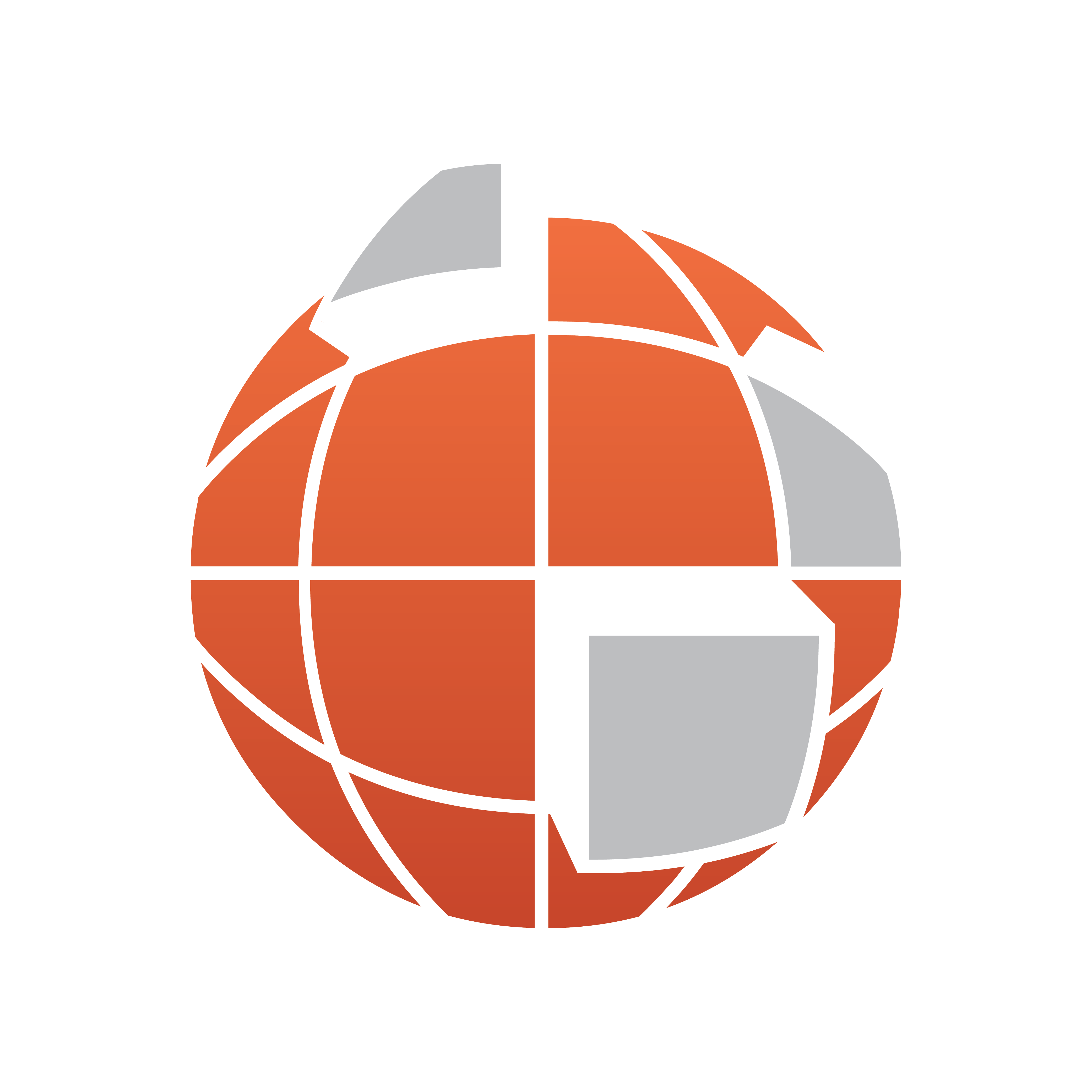
Viz World Classic User Guide
Version 23.0 | Published December 12, 2023 ©
Leaving an Animation Trail
You can cause the map layer, text item on a text layer, image on an image/movie layer, or drawing on a shape layer to leave a trail as it animates by choosing the appropriate option from the Trail drop-down menu in the Trail section of the Properties panel for the layer.
For example, you could leave a trail behind an image of a plane to show the route of a journey:
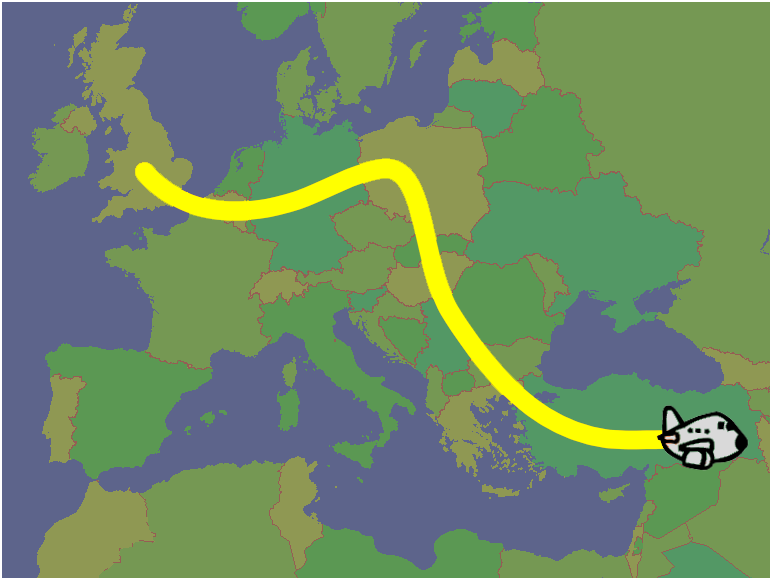
To Leave an Animation Trail
-
Choose Behind, Ahead or Full from the Trail pop-up menu to leave a trail behind, ahead of, or on both sides of the path.
-
Use the Trail Width and Trail Color options to define the width and color of the trail, and select Trail Above to display the trail above the layer.