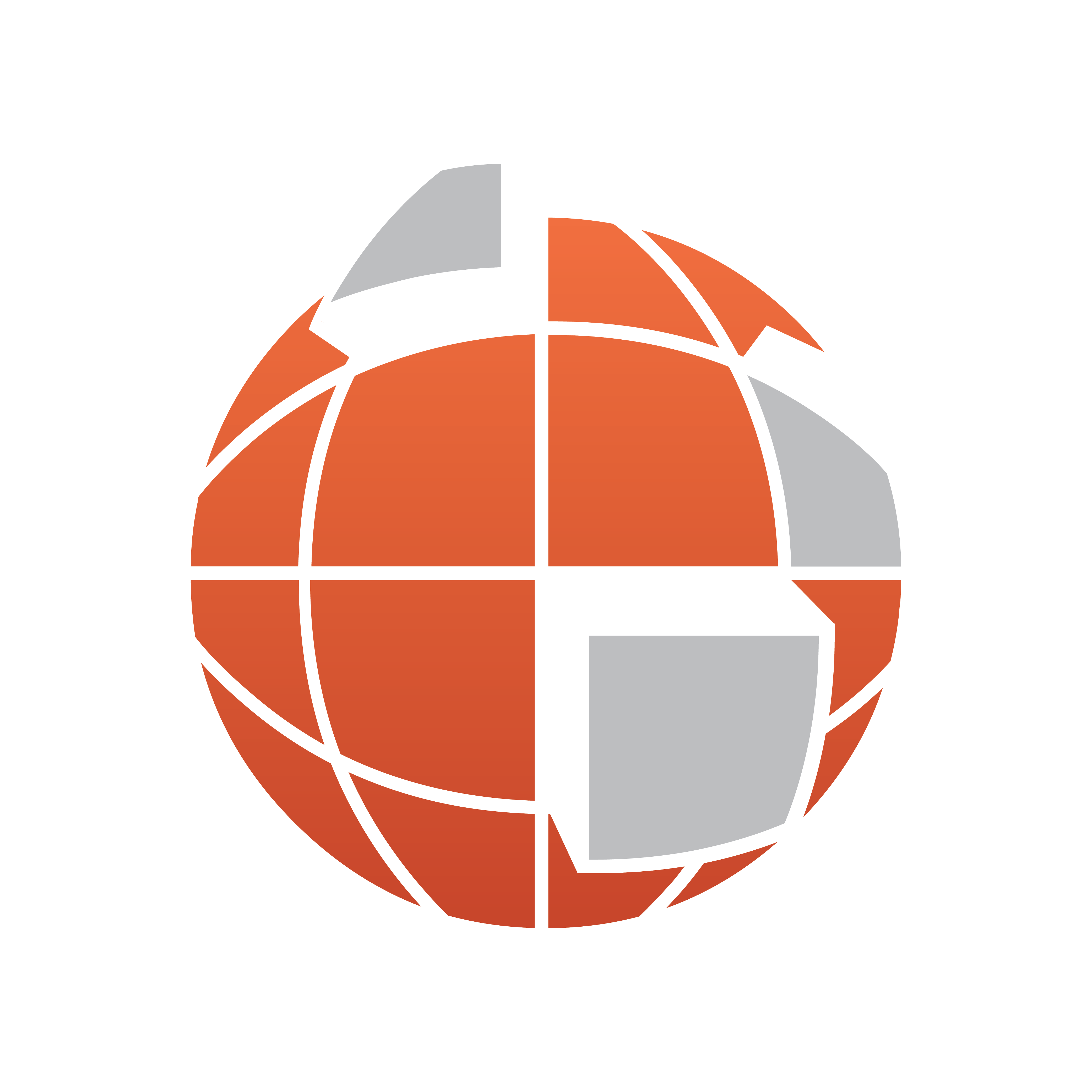
Viz World Classic User Guide
Version 23.0 | Published December 12, 2023 ©
Displaying a Live Video Output
The image displayed in the Viewer can be transferred directly to the video outputs of supported video cards, for previewing images on a broadcast monitor, or transferring single frame images directly to video.
To Select Live Video Output
-
On the Video menu, click Video Device setup.... The Video Board option in the Video section of the Options dialog box is displayed:
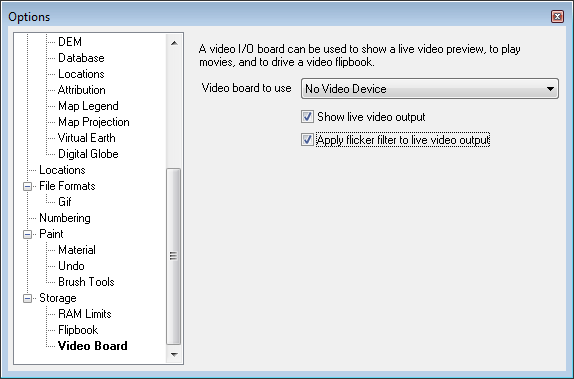
-
Select your video board from the drop-down menu.
-
Select Show live video output.
The Apply flicker filter option adds a slight vertical blur to the image, to prevent flickering of very fine horizontal images such as roads and rivers.