
DataPool User Guide
Version 2.13 | Published November 30, 2018 ©
Data Objects
Data objects use the structure of DataNodes and DataFields to describe properties of objects used for displaying information in Viz scenes.
An example of such an object is a stock. A stock object can be represented in the following way:
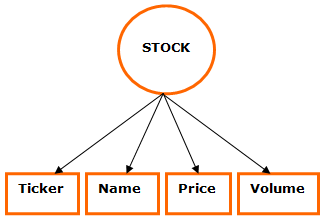
The DataPool representation of this stock object would be:
Stock={ string Ticker; string Name; string Price; string Volume;}; The meaning of this definition is: A Stock object is defined by four fields: Ticker, Name, Price and Volume.
The type string preceding each property of the stock means that incoming data is a text string and should be handled as such by the DataPool plugins.
To send information to an object called MyStock, defined as a Stock object, the following format is used:
MyStock={ Ticker=IBM; Name=International Business Machines; Price=85.26; Volume= 5,188,500;};This information is sent to the DataPool plugin and used by the different DataPool plugins in the scene. Other examples for objects are cities weather conditions, election results, etc.
DataPool object definitions are saved in configuration files with the special suffix .dp, saved under Viz folder. DataPool loads all the objects defined in all of the .dp files, and makes the object types defined available to DataPool plugins such as DataObject or DataArray.
The default configuration file is called config.dp and it is installed empty during DataPool installation. When upgrading DataPool, the config.dp file is never overwritten. Multiple configuration files can be used to define various objects. All files must be saved with the .dp suffix.