
DataPool User Guide
Version 2.13 | Published November 30, 2018 ©
DataTexture
![]()
DataTexture controls various texture attributes such as mapping, scaling, etc.
Incoming data contains the parameter name of the texture and the value.
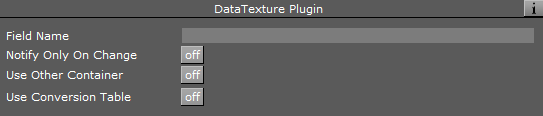
Supported Parameters
-
TEXT: Creates a texture on the controlled container. Value is IMAGE*<image name> where image name is a full path to an image in Viz images library.
-
MAPT: Defines the mapping type of the texture. Values are 1 (LINEAR), 2 (VERTEX), 3 (REFLECT).
-
ENVT: Defines the environment type of the texture. Values are 3042 (blend), 8449 (decal) or 8448 (modulate).
-
QUAL: Defines the texture quality type. Values are 1 (PIXEL), 2 (LINEAR), 3 (MIPMAP), 4 (SHARPEN).
-
COLO: Defines the color quality of the texture. Values are 1 (32 bits), 2 (16 bits).
-
EFFT: Defines an effect type used on the image. Values are 0 (Smooth), 1 (Mosaic).
-
WRAP: Defines the wrapping type of the texture. Values are 10497 (REPEAT), 10496 (CLAMP).
-
POSX: Position of the texture on the X axis of the container. Value should be a float number.
-
POSY: Position of the texture on the Y axis of the container. Value should be a float number.
-
ROTZ: Rotation of the texture around the Z axis. Value should be float number.
-
SCAX: Scales texture on the X axis. Value should be float number.
-
SCAY: Scales texture on the Y axis. Value should be float number.
-
BLEN: Provides blend value of the texture. Value should be a float number.
-
EFFV: Defines the amount of the effect defined in the EFFT (effect type) that is applied to the texture. Value should be a float number.
-
IMGS: Changes the image of a given container. Value is <Xvalue> <Yvalue>.
-
SETI: Replaces the image on the container. Data format is IMAGE*<image Name> where image name is the full path to an image in the Viz images library.
-
DRAW: Sets the scale and bias values of the texture. Values are <texcoord scale> <float bias s> <float bias t>. all values are float numbers.