
DataPool User Guide
Version 2.13 | Published November 30, 2018 ©
DataText
![]()
DataText controls text objects. The plugin receives incoming data, adds a defined prefix and a defined suffix to the data, and changes the text value (string) to the result.
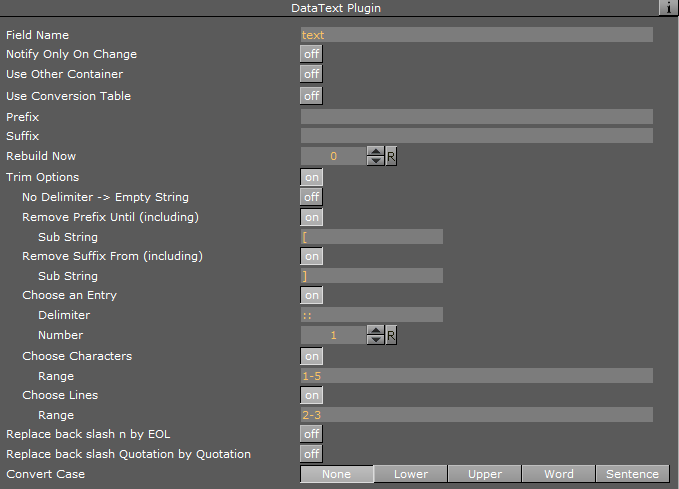
Unique Parameters
-
Trim Option: Enables/disables trimming. When set to Off, incoming data is not trimmed. When set to On, additional trim options for incoming data are added:
-
Remove Prefix Until: Removes all characters from the beginning of the string to the defined delimiting substring (including) when set to On. An additional parameter is enabled: Sub String, to define a limiting substring.
-
Remove Sufix From: Removes all characters from the defined substring (inclusive) to the end of the string when set to On. An additional parameter is enabled: Sub String, to define the substring.
-
Choose an entry: Enables additional parameters when set to On.
-
Delimiter: Defines a delimiting character.
-
Number: Defines the entry number of the beginning with the delimiter character. The incoming string is split into substrings, using delimiter Y as the split point (end of sub string), and substring X is used as the data (delimiting characters are not included in the substrings).
-
Choose Characters: Enables the Range parameter when set to On. The data used by the plugin is a simple range of bytes X-Y defined in Range (zero is not a valid value as a character number).
Note: When using more than one trim option the AND operator is used, i.e., if all options are used the following result is used: Remove prefix AND remove suffix AND split data AND select substring number X AND select bytes number X-Y.
-
-
Replace backslash n by EOL: Enables/disables replacement of control characters. When set to Off, incoming data is not changed. when set to On, all \n (backslash n) control characters are replaced with the End Of Line control character.
-
Convert Case: Selects the required option for data case conversion:
-
None: Does not change any data strings.
-
Lower: Converts all data strings to lower case only.
-
Upper: Converts all data strings to upper case only.
-
Word: Converts the first letter of every word to upper case.
-
Sentence: Converts the first letter of every sentence to upper case.
-
Example
Field Name=PRICEPrefix= $Suffix= is the price.
If the data is PRICE=123 then the result is: $123 is the price.
Note: When sending special characters, or characters used as DataPool separator characters, to DataText plugin, use double-double quotes at the beginning and ending of the string: ""What’s the frequency, Kenneth?"" If the quotes are omitted, the string is not displayed correctly.