
DataPool User Guide
Version 2.13 | Published November 30, 2018 ©
DataMaterialTable
![]()
The DataMaterialTable plugin enables the user to create a table of materials and store this table to a file, enabling the same table to be used in different scenes. When a table is defined at the scene level (by loading a table from a file or defining material entries) it is accessible by the DataMaterialIndex plugin.
Note: The material table has a maximum of 256 entries. Index range is 0-255. When saving/reading the material table file all the entries are saved/read.
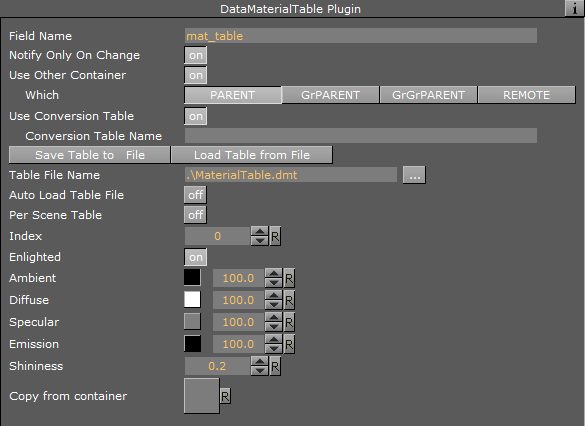
Unique Parameters
-
Save Table to File: Saves table data to the defined file (in the Table File Name parameter) when pressed.
-
Load Table from File: Loads table data to the defined file (in the Table File Name parameter) when pressed.
-
Table File Name: Defines the name of a file for storing/reading the material table. Suffix for DataMaterialTable files is .dmt.
-
Auto Load Table File: Loads the color table file during scene load when set to On. When set to Off, the scene loads without reloading the color table file.
-
Per Scene Table: Loads and stores the color table used in the scene in a separate area from the common color table when set to On. When set Off, the scene uses a common color table defined in the table file.
Note: When using the common color table, every time the color table is loaded it overwrites the existing table. When using the Per Scene Table option, a color table is created for each scene.
-
Index: Defines the entry in the material table (index) to be edited. Index is zero based, i.e. the first entry is 0, the second is 1, and so on.
-
Enlighted: Defines whether the material in the entry index is lit.
-
Ambient: Defines the ambient component of the material in the entry index of the table.
-
Diffuse: Defines the diffuse component of the material defined in the current index of the table.
-
Specular: Defines the specular component of the material defined in the current index of the table.
-
Emission: Defines the emission component of the material defined in the current index of the table.
-
Shininess: Defines the shininess component of the material defined in the current index of the table.
-
Copy from container: Allows copying a material from a given container to the material table. The material parameters are set when the container is dragged to the container place holder, in the plugin editor. The material table is not changed if the material of the container is changed.