
DataPool User Guide
Version 2.13 | Published November 30, 2018 ©
DataInteractive
![]()
DataInteractive plugin receives mouse and keyboard events and triggers actions accordingly. The actions are DataPool commands. This plugin is a scene plugin and it gets the mouse events from Viz (DataMouseSensor is not required).
Notes
-
The interactive events are sent only when Viz is in On Air mode.
-
When using DataInteractive in a scene and no other data is sent externally, adding the DataPool scene plugin is unnecessary.
-
When using DataInteractive plugin, DataManipulate and DataClick cannot be used.
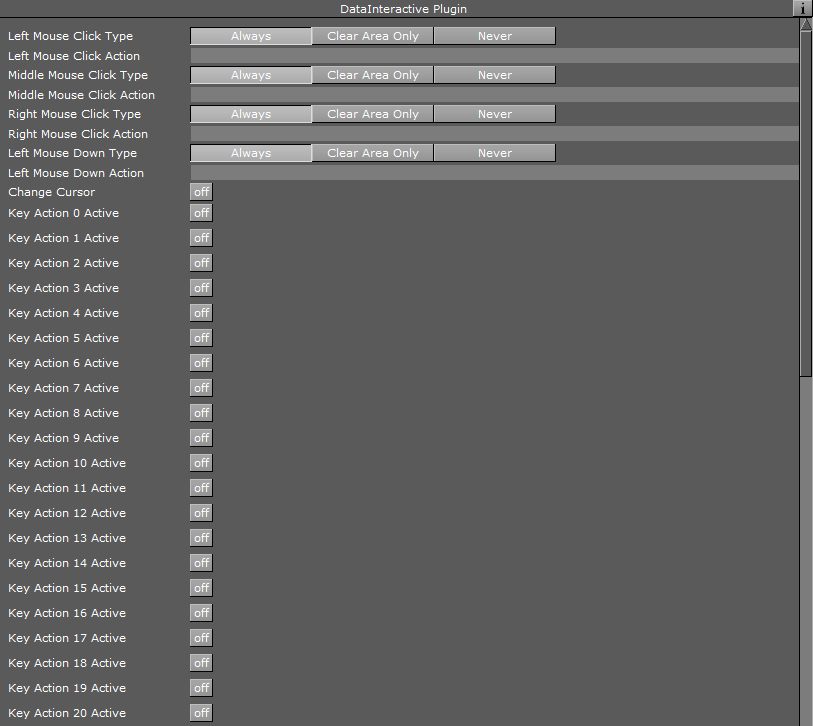
Unique Parameters
-
Click Type Left: Executes the action defined in the Click Action Left Mouse parameter every time the left mouse button is clicked when set to Always. When set to Clear Area Only, the action is triggered if the mouse is clicked on the background (not on any container area). When set to Never, the action is disabled.
-
Click Action Left Mouse: Defines a DataPool action that is performed when the mouse is clicked.
-
Click Type Middle: Executes the action defined in the Click Action Middle Mouse parameter every time the left mouse button is clicked when set to Always. When set to Clear Area Only, the action is triggered if the mouse is clicked on the background (not on any container area). When set to Never, the action is disabled.
-
Click Action Middle Mouse: Defines a DataPool action that is performed when the mouse is clicked.
-
Click Type Right: Executes the action defined in the Click Action Right Mouse parameter every time the left mouse button is clicked when set to Always. When set to Clear Area Only, the action is triggered if the mouse is clicked on the background (not on any container area). When set to Never, the action is disabled.
-
Click Action Right Mouse: Defines a DataPool action that is performed when the mouse is clicked.
-
Mouse Action 0 (to 9) Active: Enables additional parameters when set to On. The action is disabled when set to Off.
-
Alt For Action 0 (to 9): Defines if the Alt button must be pressed in conjunction with the defined key in the parameter Key For Action 0 (to 9).
-
Ctrl For Action 0 (to 9): Defines if the Ctrl button must be pressed in conjunction with the defined key in the parameter Key For Action 0 (to 9).
-
Shift For Action 0 (to 9): Defines if the Shift button must be pressed in conjunction with the defined key in the parameter Key For Action 0 (to 9).
-