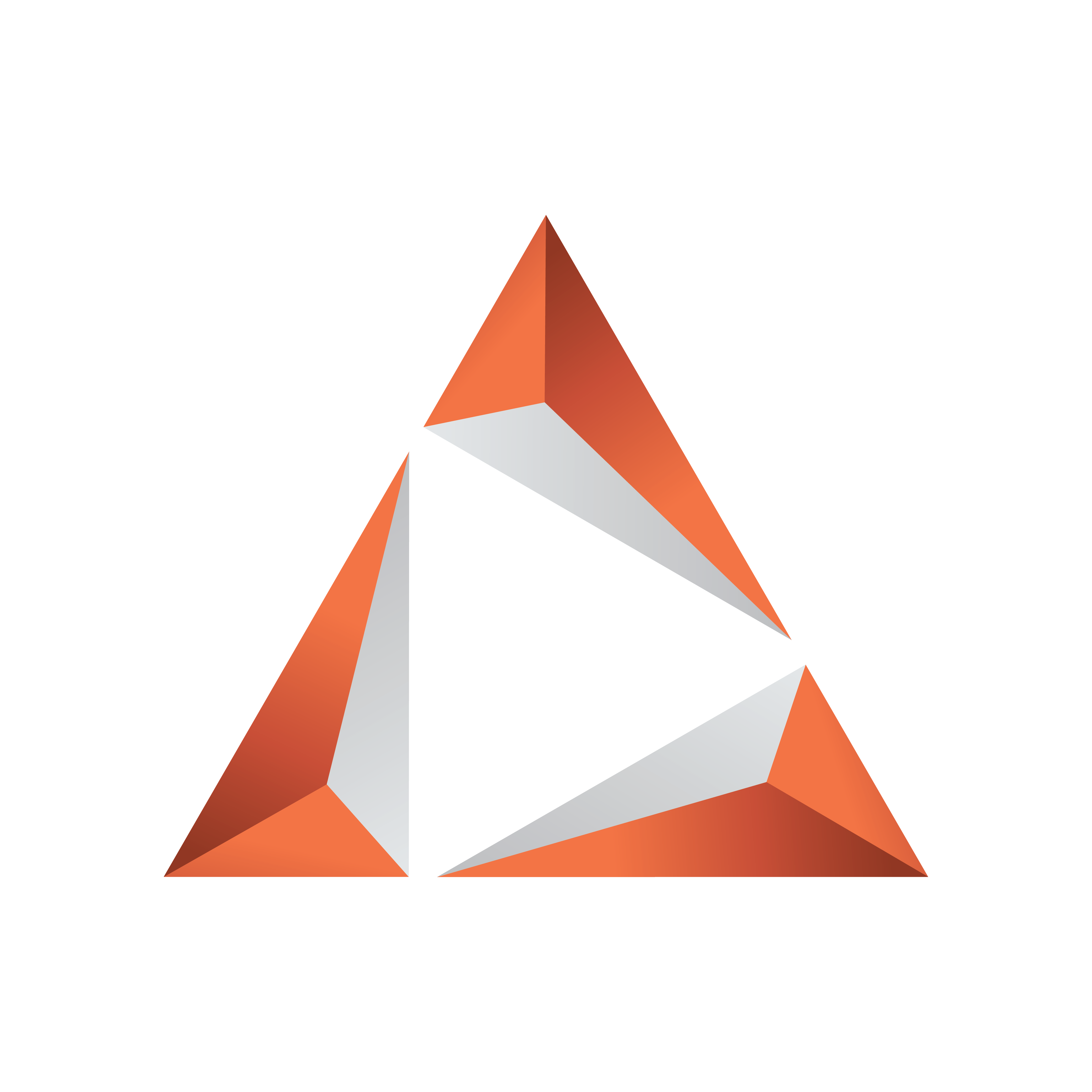
Viz Trio User Guide
Version 4.1 | Published September 25, 2023 ©
Viz Engine and Media Sequencer Logs
In addition to Viz Trio’s log files created on the client side, it's recommended to read and, if required, send log files to Vizrt support that were created on Media Sequencer and Viz Engine.
Viz Engine Logs
Viz Engine log files are located in the program folder: C:\ProgramData\Vizrt\viz4.
Example: VizRender_1159345015.log
Media Sequencer Config Files
The default.xml files are stored in Win Vista and 7/8: C:\ProgramData\Vizrt\Media Sequencer Engine.
Media Sequencer Logs
The log level for Intelligent Interface specific messages on the Media Sequencer can be set using Intelligent Interface (IIF).
All logging of output can be assigned a log level. Messages are only written to the log if the current log level is greater than the log level of the message. Log levels are defined as integers in the range 0-100. At a given log level, all the information specified for lower log levels is also logged.
The log level can be changed while the Media Sequencer is running, and the logging output will immediately reflect the new log level.
Info: For more information on how to set log levels for the Media Sequencer, see the Media Sequencer documentation.
Caution: Remember to set a low log level, preferably to zero, since a high level of logging might affect performance when running in a production environment.
All Predefined Log Levels
|
Name |
Level |
What's logged |
|
Never |
0 |
Nothing. |
|
Bug |
5 |
Bugs detected in the software. |
|
Failure |
10 |
A permanent error, for example part of the software was disabled and no further automatic retries will be attempted. |
|
Lost link |
15 |
A network connection or other link or precious resource was unexpectedly lost. The software might attempt to reestablish the link automatically. |
|
Error |
20 |
Something is incorrect. An internal or external operation could not be completed successfully. |
|
Warning |
30 |
A cause for concern has been detected. |
|
Notice |
35 |
An infrequent but expected event occurred. |
|
Connection |
40 |
A network connection or connection to another precious resource was intentionally opened or closed. |
|
Operation |
50 |
High level operations that are executed as requested or planned. |
|
Input |
60 |
Data that is received into the system from external connections. |
|
Output |
70 |
Data sent from the system through external connections. |
|
State |
80 |
A change in the significant state of the system. |
|
Analysis |
90 |
Derived information and meta information generated during execution, such as running times of the executed actions. |
|
Trace |
95 |
The various stages the internal operations of the system perform during execution. |
|
All |
100 |
All possible logging information, including operation scheduling and loop iteration, and running state statistics. |