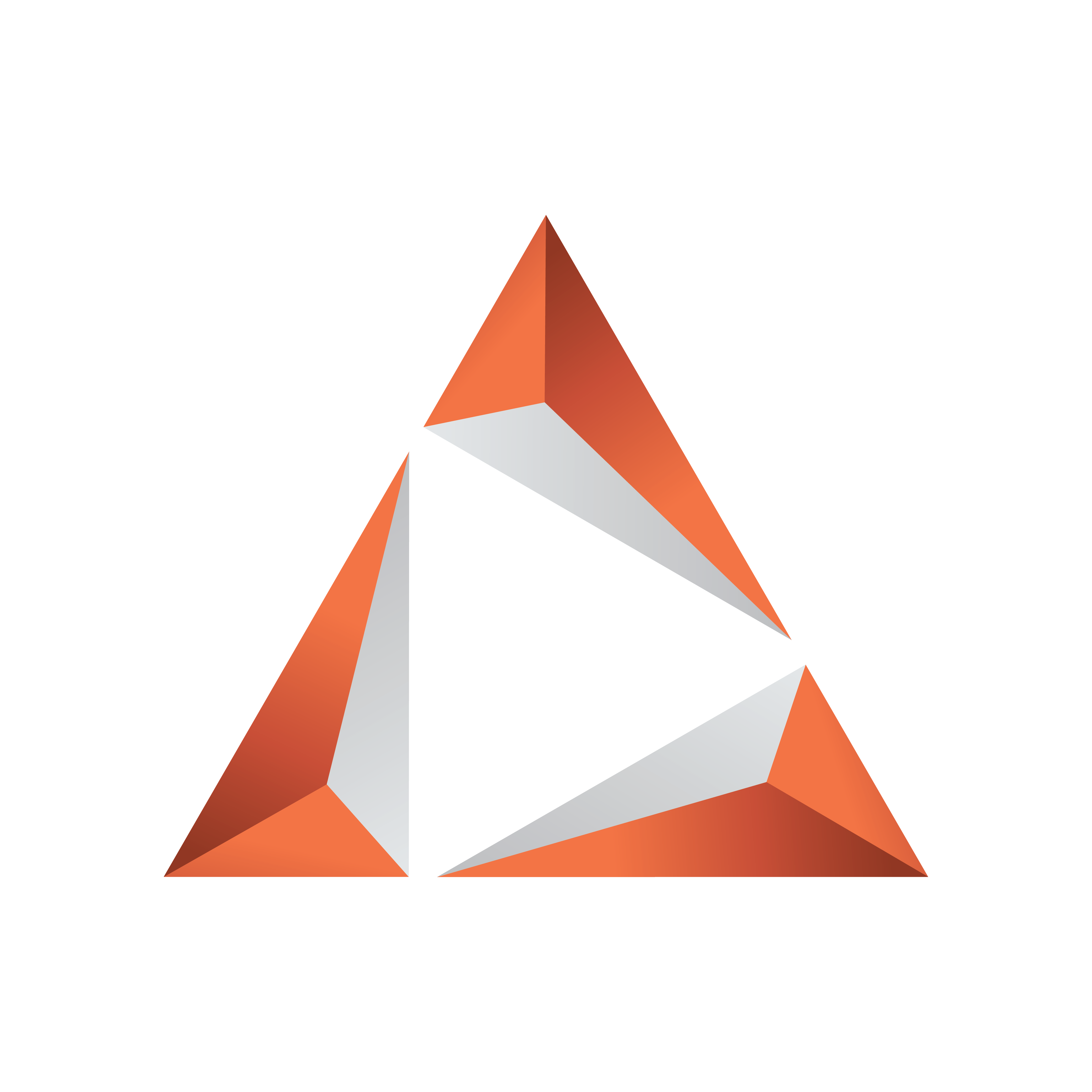
Viz Trio User Guide
Version 4.1 | Published September 25, 2023 ©
Overview of Commands
The commands are grouped as follows:
Channelcontrol
|
Command Name and Arguments |
Description |
|
add_channel(restString channelName) |
Adds a new channel to the active profile. The named channel must not exist. |
|
get_active_profile |
Returns the name of the active profile. |
|
get_preview_channel |
Gets the name of the currently configured Viz preview channel. Returns an empty string if no Viz preview channel is defined. |
|
get_program_channel |
Gets the name of the currently configured Viz program channel. Returns an empty string if no Viz program channel is defined. |
|
get_video_preview_channel |
Gets the name of the currently configured video preview channel. Returns an empty string if no video preview channel is defined. |
|
get_video_program_channel(restString channelName) @TODO check args |
Gets the name of the currently configured video program channel. Returns an empty string if no video program channel is defined. |
|
list_profiles |
Returns a list of existing profiles, separated by line breaks. |
|
list_video_channels |
Returns all video channels of the current profile as comma separated list. |
|
list_viz_channels |
Returns all Viz channels of the current profile as comma separated list. |
|
remove_channel(restString channelName) |
Removes the channel with the given name from the active profile. The channel name must be valid. |
|
set_active_profile(restString profileName) |
Change the active channel profile. |
|
set_asset_storage (string host-name, restString storage-name) |
Sets the publishing point to be used for all handlers in the active profile. The storage name is the user visible title for the asset storage. |
|
set_channel_hosts(string channelname, restString hostlist) |
Changes the list of Viz hosts for a channel. The referenced channel must exist. The list of hosts can be space/comma/semi-colon separated. |
|
set_preview_channel(restString channelName) |
Changes the Viz preview channel. The channel name must be valid. If empty the Viz preview channel will be undefined. |
|
set_program_channel(restString channelName) |
Changes the Viz program channel. The channel name must be valid. If empty the Viz program channel will be undefined. |
|
set_video_channel_hosts(string channelname, restString hostlist) |
Changes the list of video hosts for a channel. The referenced channel must exist. The list of hosts can be space/comma/semi-colon separated. |
|
set_video_preview_channel(restString channelName) |
Changes the video preview channel. The channel name must be valid. If empty the video preview channel will be undefined. |
|
set_video_program_channel(restString channelName) |
Changes the video program channel. The channel name must be valid. If empty the video program channel will be undefined. |
|
wait_vizcmd_to_channel(string channel, restString cmd) |
Sends a Viz Engine command to a named channel and waits for the returned answer. |
dblink
|
Command Name and Arguments |
Description |
|
link_database (string property key, string connection name, string table name) |
Links a property of a page to a table of a database connection.Example 1: TrioCmd("dblink:link_database 1 ExcelTest ""['Scalar Tests$']""")}}Example 2: {{TrioCmd("dblink:link_database 1 ExcelTest ""['Table Tests$']""")}}1 refers to the Control List, Chart or Text’s Field Identifier that in Viz Trio can be identified as the template’s tab field 1.{{ExcelTest refers to the name of the configured database connection made in the Database Config window. (See To create a new database connection).Scalar Tests and Table Tests refers to the table that is chosen in order to select the lookup column. |
|
map_database_column (string table key, string property column key, string database field name) |
Maps a column of a table property to a database field.Example: TrioCmd ("dblink:map_database_column 1 3 Name").1 refers to the Control List’s or Control Chart’s Field identifier property that in Viz Trio can be identified as the template’s tab field 1.3 refers to the Control Text Field identifiers in the scene that make out column number 3 that in Viz Trio can be identified as the table column in the page editor.Name refers to the column the data should be read from. |
|
select_value (string property key, string value column, string key column, string key value) |
Selects a single value (scalar linking) of a database and links it to the property. The value is selected from the <value column> where the <key column> matches the <key value>.Example: TrioCmd("dblink:select_value 1 Color Key 2") 1 refers to the Control Text’s Field identifier property that in Viz Trio can be identified as the template’s tab field 1.Color refers to the column the data should be read from.Key refers to the lookup column defined in the Database Config window. (See To create a new database connection).2 refers to the row the data should be read from. |
|
store_to_database (string property key) |
Stores a linked property of a page to its value in the database.Example: TrioCmd("dblink:store_to_database 1") 1 refers to the Control Text’s Field identifier property that in Viz Trio can be identified as the template’s tab field 1. |
|
update_from_database (string property key) |
Updates a linked property of a page with its value in the database.Example: TrioCmd("dblink:update_from_database 1") 1 refers to the Control Text’s Field identifier property that in Viz Trio can be identified as the template’s tab field 1. |
|
use_custom_sql (string property key, restString custom SQL) |
Uses a custom SQL clause to select the database value. An empty SQL clause disables the usage of custom SQL.Example: TrioCmd("dblink:use_custom_sql 1 SELECT Text FROM ['Table Tests$']") 1 refers to the Control List’s or Control Chart’s Field identifier property that in Viz Trio can be identified as the template’s tab field 1.Text refers to the column the data should be read from.Table Tests refers to the database table (i.e. a single spreadsheet in Microsoft Excel). |
Gui
|
Command Name and Arguments |
Description |
|
add_view (title min max elementTypeList) |
Creates a new view. If called without any parameters, the PageView dialog will be shown. Min and max may optionally be specified to filter elements with numeric names. Elements with non-numeric names will always be included. elementTypeList is an optional space-separated list of types of elements to include in the view. Possible values are: pages stills videos empty_groups. If none are specified, all will be included.Example 1: gui:add_view "The Title" 2000 3500 pages stills. This will show pages and stills in the range between 2000 and 3500. Videos will not be shown and empty groups will be hidden.Example 2: gui:add_view title2 videos. This will show all videos, nothing else. |
|
artist_mode |
Enter design mode (Viz Artist). |
|
browse_image |
Browse local file system for images. |
|
change_path |
Shows the directory selector. |
|
clear_page_field |
Clears the content of the page edit’s text field. |
|
change_path |
Opens the browser for either shows or external playlists. |
|
copy_selected_pages_to_number(restString destnumber) |
Copy the selected pages to number or show a dialog if no number is supplied. |
|
copy_selected_pages_with_offset(restString destnumber) |
Copy the selected pages with an offset or show a dialog if no number is supplied. |
|
design_mode |
Enter Trio design mode. |
|
edit_begin_time |
Shows the in place editor for the selected page. |
|
edit_end_time |
Shows the in place editor for the selected page. |
|
edit_group_name |
Shows the in place editor for the selected page. |
|
edit_page_description |
Shows the in place editor for the selected page. |
|
edit_page_program_channel |
Shows the in place editor for the selected page. |
|
edit_scroll |
Show the scroll editor. |
|
edit_template(restString templateName) |
Edit the specified template in a dialog. This only works for templates in concept-enabled shows. |
|
error_message (restString message) |
Display an error message in the status bar. The message will also be logged. |
|
find |
Shows the find dialog. |
|
focus_active_view |
Set the keyboard focus to the active page view. |
|
focus_next_view |
Activate the next page view. |
|
focus_prev_focused_view |
Focus the previous focused view. |
|
focus_prev_view |
Activate the previous page view. |
|
get_callup_code |
Gets the value of the callup code window. |
|
get_selected_pages |
Retrieves the currently selected pages as a space separated list. |
|
goto_config |
Opens Viz Trio’s Configuration Window. |
|
hide_timecode_monitor |
Hides the TimeCode monitor. See also show_timecode_monitor. |
|
hit_test(x:integer, y:integer) |
Test if a tab field exists on the X,Y coordinate. |
|
load_image_from_viz |
Show the viz image browser for the current tab field. |
|
log_message(restString message) |
Add a message to the logfile. |
|
move_selected_pages_to_number(restString destnumber) |
Move the selected pages to number or show a dialog if no number is supplied. |
|
move_selected_pages_with_offset(restString destnumber) |
Move the selected pages with an offset or show a dialog if no number is supplied. |
|
open_playlists |
Shows the directory selector for the external playlists. Typically MOS playlists. |
|
open_shows |
Opens the show browser. |
|
open_effect_dialog |
This command opens the effect dialog. Will not open if current page is not set. |
|
play_video |
Play video in video preview. |
|
playout_mode |
Enter playout mode. |
|
post_render |
Opens the post render editor. |
|
prepare_snapshot |
Open the prepare snapshot editor. |
|
print_selected_pages |
Print the selected pages in the active view. |
|
read_page_following_last_taken |
Read the page succeeding the page that was last taken. |
|
reimport_selected_pages |
Reimport the selected pages in the active view. |
|
search_video (restString search_text (optional video id)) |
Search for video. |
|
select_last_taken_page |
Select the page that was last taken. |
|
select_nextpage |
Select the next page in the active view. |
|
select_prevpage |
Select the previous page in the active view. |
|
set_autopreview(boolean autopreview) |
Sets the auto-preview state (single-click read) for page views. |
|
set_bounding_box(visible:boolean) |
Toggles the bounding boxes for the elements in the preview (same as the BB button). |
|
set_column_visible(string columnname, boolean active) |
Sets the visiblity of the column. Applies to all pageviews. |
|
set_focus_to_editor |
Sets focus to the currently active tab field editor. |
|
set_font (restString fontname) |
Set the default GUI font. |
|
set_interactive_mode(boolean active) |
Sets interactive mode which controls whether to show dialogs to the user or not. |
|
set_run_script_button_enabled(boolean IsEnabled) |
Sets the run script button to enabled/disabled. |
|
set_safearea(visible:boolean) |
Toggle safe area. |
|
set_silent_mode(boolean active) |
Sets silent mode which controls whether to show dialogs to the user or not. |
|
set_statusbar_color(int R, int G, int B) |
Sets the color of the statusbar based on the RBG values given. |
|
set_titlearea(visible:boolean) |
Toggles the title area in the preview window. |
|
set_mam_service_document_uri [uri [username password]] |
The parameters are optional. If no parameters are provided the command should disable the Viz One configuration. Otherwise it enables the configuration if necessary and sets the new URI and possibly also the credentials if those parameters are provided. |
|
set_media_search_credentials username password |
This command changes the credentials used for when doing media searches on Viz One. |
|
show_viz_preview |
Show Viz preview. |
|
show_custom_prop_column(boolean value) |
Shows or hides custom property column in tab field list. |
|
show_custom_property_editor_for_current_tabfield |
Opens the inplace editor for the custom property of the current tab-field if the custom column in the tab-field tree is visible. |
|
show_export_dialog |
Show the export show dialog. |
|
show_export_selected_page_dialog(string showPath) |
Display the selected pages export show dialog. showPath parameter is optional. It is almost same as the Export Show feature but it will export only selected pages & all it's associated items. |
|
show_external_cursor(boolean value) |
Show or hide the external cursor in the page view. |
|
show_feed_streamer_moderation |
Opens the feed streamer moderation tool if Viz SocialTV is installed. |
|
show_import_dialog |
Show the import show dialog. |
|
import_viz_archive |
Initiate the viz archive import process. This will trigger the file open dialog to select the viz engine archive(.via) file from disk. |
|
show_pageeditor |
Shows the page editor. |
|
show_pages_in_rundown(boolean doShow) |
Shows or hides pages in the rundown for the current show. |
|
show_pageview |
Show the page view. |
|
show_playlist (string refPath, boolean requestMos, restString description) |
Shows the playlist with the specified path or name. Can choose to request a MOS playlist. Description is optional and defaults to the playlist name. |
|
show_scripteditor |
Shows the script editor. |
|
show_scroll_template_creator |
Shows the scroll template creator view. |
|
show_settings |
Open the show properties view. |
|
show_search_media |
Shows the search media view. |
|
show_search_video |
Shows the search video view. |
|
show_shortcut_list |
Show the view of local shortcuts and macros. |
|
show_showscript_editor |
Shows the show script editor. |
|
show_status_icons(boolean value) |
Shows or hides status cells in the callup grid. |
|
show_templates_in_rundown(boolean doShow) |
Shows or hides templates in the rundown for the current show. |
|
show_timecode_monitor |
Shows the TimeCode Monitor. See also hide_timecode_monitor. |
|
show_triocommands |
Toggles the Trio Commands window. |
|
status_message(restString message) |
Display a text message in the status bar. The message will also be logged. |
|
take_callup |
Take the current callup number directly, without a read. |
|
take_snapshot(string path, string handlerName) |
Takes snapshot from the specified handler in RGB format. |
|
take_snapshot_rgba(string path, string handlerName) |
Takes snapshot from the specified handler in RGBA format. |
|
toggle_design_mode |
Toggle between Trio design and playout mode. |
|
toggle_error_message_window |
Toggle the visibility of the error message window. |
|
toggle_hide_nameless_groups(visible:boolean) |
Toggle hide/show groups with no name. |
Macro
|
Command Name and Arguments |
Description |
|
export_macros_to_xml(string filename) |
Exports the macro commands to an XML file. |
|
export_macros_shortcuts_to_xml (string filename) |
Exports shortcuts information of global macro commands to an XML file. |
|
import_macros_shortcuts_from_xml (string filename) |
Imports shortcuts information of global macro commands from an XML file. |
Main
|
Command Name and Arguments |
Description |
|
apropos(search:string) |
Search command names and descriptions for a string. |
|
call_macro(restString name) |
Call (invoke) a named macro. |
|
define_local_macro(string name, restString commands) |
Define a named, local macro. |
|
define_local_script(string name, restString commands) |
Define a named, local script. |
|
define_macro(string name, restString commands) |
Define a named, global macro. |
|
define_script(string name, restString commands) |
Define a named, global script. |
|
delete_global_macro(name:string) |
Delete a global macro. |
|
delete_local_macro(name:string) |
Delete a local macro. |
|
get_global_macros |
List the names of global macros (separated by new lines). |
|
get_local_macros |
List the names of local macros (separated by new lines). |
|
get_shows |
Get the names of all the shows in the client. |
|
get_version |
Get a version string. |
|
help(command:string) |
Shows help for the specified command, or lists commands. |
|
macro(macro) |
Runs the specified macro command. |
Page
|
Command Name and Arguments |
Description |
|
arm(pageName:string, channelName: string) |
Arms the specified page on the specified channel. If channelName is empty, the default channel is used. |
|
arm_current(channelName:string) |
Arms the currently read page on its specified program channel. If channelName is empty, the default channel is used. |
|
arm_selected |
Arm the selected page. |
|
cancel_refresh_linked_data(page name (optional)) |
Cancel refreshing of linked data, started with the 'page:refresh_linked_data_async' command. |
|
change_channel("string FromChannel, string ToChannel, boolean All) |
Switch from "FromChannel" to "ToChannel". "All" will change all elements using "FromChannel". |
|
change_description(string pageNr, restString desc) |
Sets the page description. |
|
change_template(string templateName) |
Changes the template of the selected pages. Empty parameter("") will take the number in the callup field and use that as the template ID. |
|
change_template_for_pages(string templateName, restString pages) |
Changes the template of the given pages. |
|
change_thumbnail_uri (string pageName, restString newThumbnailURI) |
Changes the thumbnail URI for the referenced page. The URI and the page name must be valid. |
|
change_variable(string variable, restString value) |
Change the variant for the currently edited page. |
|
continue(pageName, channelName) |
Only applicable to videos. Continues a video on a named channel. If channel is not mentioned it plays the video on its designated channel. If the clip name is not mentioned the current clip is continued. Such as, page:continue 1000 A continues the clip “1000” on channel “A” while just page:continue 1000 would continue clip “1000” on its designated channel. |
|
cue(pageName, channelName) |
Cues a page on a named channel. If channel is not mentioned it cues the page on its designated channel. If the page name is omitted the current page is cued. Such as, page:cue 1000 A cue the page “1000” on channel “A” while just page:cue 1000 would cue page “1000” on its designated channel. |
|
cue_append(pageName, channelName) |
Only applicable to videos. The command interrupts the current playing clip and immediately starts playing the selected video on the named channel. Such as, page:cue_append 1000 A cue the video “1000” on channel “A” while just page:cue_append 1000 would cue video “1000” on its designated channel. |
|
cut(pageNumber, channelName) |
Cuts a page on the named channel. If channel is omitted it cuts the page on its designated channel. Such as, page:cut 1000 A cuts the page “1000” on channel “A” while just page:cut 1000 would cut page “1000” on its designated channel. |
|
delete_page |
Delete selected page(s) in active view. |
|
delete_pagerange(int start, int end) |
Deletes the page inside from the begin range to (including) the end range parameter. |
|
direct_continue |
Continue selected page in active view. |
|
direct_cut |
Cut selected page in active view. |
|
direct_take |
Take selected page in active view. |
|
direct_takeout |
Take out selected page in active view. |
|
direct_cue |
Cue the selected video on the video program channel |
|
direct_cue_append |
Cue append the selected video on the video program channel |
|
direct_pause |
Pause the currently playing video on the video program channel |
|
export_property(string key, string filename) |
Export a property value to file (UTF-8 encoded). |
|
fire(channelName:string, action:string, clearAfterFire:boolean) |
Fire a channel with the given action (take, continue, out, and so on). If clearAfterFire is true, the armed element on the channel is un-armed after fire. |
|
fire_all(action:string, clearAfterFire:boolean) |
Fire all armed channels with the given action (take, continue, out, and so on). If clearAfterFire is true, the armed elements on the channels are un-armed after fire. |
|
get_current_propertykey |
Get the current property-key. |
|
get_current_tabfield_name |
Get the name of the current tab field. |
|
get_layers(string page) |
Will get the layer name(s) the combination or transition logic page is based on, hence, this command is not valid for pages based on standalone scenes (returns an empty string). |
|
get_program_pagechannel(restString pageid) |
Gets the program channel for the page. |
|
get_property(string name) |
Get the value of the specified tabfield property. |
|
get_tabfield_names ( optional: pageName) |
Retrieves the tab-field names of the given page or the current page if no page is specified. The returned list is space separated. |
|
get_tabfield_count |
Gets the number of tabfield on the current page. |
|
get_template_description(string page) |
Gets the template description for the page specified. |
|
get_viz_layer(restString page) |
Gets the viz layer for a page. If no page name is supplied, current page is used. Only valid for scene-based pages. |
|
getpagedescription |
Get the description of the current page. |
|
getpagename |
Get the name of the current page. |
|
get_property_keys (pageName optional) |
Retrieves the property keys of the given page or the current page if no page is specified. The returned list is space separated. |
|
get_variable(string variable) |
Retrieves the value of a variable of the currently read page. |
|
getpagetemplate |
Get the template of the current page. |
|
import_property(string key, string filename) |
Import a property value from file (UTF-8 encoded). |
|
load_page_data(filename:string (optional)) |
Load page data from XML. |
|
pause(pageName, channelName) |
Only applicable to videos. Pauses a named video on a named channel. If channel is not mentioned it pauses the element on its designated channel. If the video name is not mentioned then current video is paused. Such as, page:pause 1000 A pause the video “1000” on channel “A” while just page:pause 1000 would pause video “1000” on its designated channel. |
|
prepare(pageName, channelName) |
Prepares a named element on a named channel. If channel is not mentioned it prepares the element on its designated channel. If the element name is not mentioned the current element is prepared. Such as, page:prepare 1000 A prepare the page “1000” on channel “A” while just page:prepare 1000 would prepare page “1000” on its designated channel. |
|
prepare_current_on_channel <channel-name> |
Prepares the currently read element to a channel other than the specified channel for that element. |
|
|
Print the current page. Use settings printer/left_margin, printer/right_margin, printer/top_margin, printer/bottom_margin to control the size, where the value is the percent of the page width/height. |
|
read(pageNr:integer) |
Reads the specified page number. |
|
read_parentpage |
Read the parent of a sub page. |
|
read_rootpage |
Read the root page in a page hierarchy. |
|
read_subpage(string string) |
Read a sub page of another page, for instance a scroll element. Argument format: "tabfield key/pagenumber", eg. "1/1003". |
|
read_template(string templateid) |
Reads a template if concepts and variants are enabled. If not, read a normal template. |
|
read_template_with_context(string template, string contextPairs) |
Read a master template with context variables that can override the show properties. The context is given a whitespace-separated list of keys and values. |
|
readnext |
Read next element in active view. |
|
readprevious |
Read previous element in active view. |
|
redo |
Redo edit in current page history. |
|
refresh_linked_data(page name (optional)) |
Refresh linked data if the page has any tabfields that are linked to data from an external source. |
|
refresh_linked_data_async(page name (optional)) |
Start refreshing linked data if the page has any tabfields that are linked to data from an external source. The refresh can be cancelled with the 'page:cancel_refresh_linked_data' command. |
|
run_command_with_variables_on_channel(string command, string channel, restString variables) |
Run a command (for example a take) on a page with variables to a specific channel. |
|
save |
Saves current page. |
|
save_page_data(filename:string (optional), version:string (optional, defaults to 2.6)) |
Save page data as XML in specified version (2.5 or 2.6). |
|
save_scene |
Save current page as a new Viz scene. |
|
save_thumbnail |
Save a thumbnail for the currently read Trio page, based on the content of the renderer. The thumbnail is stored in the Media Sequencer and shown in the page list. |
|
saveas(integer) |
Goes in saveas mode or saves page to page given as argument. Triggers the save as action for a template or page, saving it with the page number as parameter. If no parameter is given, the callup code will be set to the next page number available; however, the page will not be saved. |
|
set_effect(restString effect) |
Sets the transition effect to be used between (scene-based) pages. Empty string specifies hard cuts (default). |
|
set_effect_on_selected(string effect) |
Sets the transition effect to be used between (scene-based) pages on the currently selected one. Empty string specifies hard cuts (default). |
|
set_expert_mode_enabled(boolean enabled) |
Enable or disable "expert mode" for the current page. This enables all tab field properties to be accessed instead of a filtered subset. Restarting Trio will reset expert mode. |
|
set_pagestatus(status: string) |
Set the status of the selected pages. Valid arguments: FINISHED/UNFINISHED/NONE. |
|
set_pagestatus_one(pagenr: integer, status: string) |
Set the status of page. Valid status arguments: FINISHED/UNFINISHED/NONE. |
|
set_pagetime(string pageid, string type, string value) |
Sets the begin/end time for the page specified. |
|
set_program_pagechannel(string pageid, restString channelname) |
Sets the program channel for the page. |
|
set_property(string name, restString value) |
Set the value of a named tab field property. |
|
setpagetemplate(string templateName) |
Change the template of the current page. |
|
store |
Save the page with the name given in the read page edit field (the left one). |
|
tab |
Tab to the next tab field. |
|
tab_backwards |
Tab to the previous tab field. |
|
tabto(tabfieldnr:integer) |
Go to a specific tab-field number. |
|
tabtotabfield(tabfieldname:string) |
Go to a specific tab-field number. |
|
take (pageName, channelName) |
Plays the named element on its designated channel. If channel is not mentioned it plays the element on its designated channel. If the page name is omitted then the current page is played. Such as, page:take 1000 A takes the page “1000” on channel “A” while just page:take 1000 takes the page “1000” on its designated channel. |
|
take_exchange |
Take current page and read the last page that was taken. |
|
take_with_variables(restString variables) |
Take a page with variables. |
|
take_with_variables_on_channel |
Take a page with variables to a specific channel. |
|
takenext |
Take current page and read next page in active view. |
|
takeout(pageName, channelName) |
Takes out the named element from the named channel. If channel is not mentioned it takes out the element from its designated channel. If the element name is not mentioned then the current element takes out from the designated channel. Such as, page:takeout 1000 A takes out the page “1000” on channel “A” while just page:take 1000 would take out page “1000” from its designated channel. |
|
unarm(channelName:string) |
Unarms the specified channel. |
|
unarm_current |
Unarms the currently read page on the channel it is armed. |
|
unarm_all |
Un-arms all armed pages. |
|
undo |
Undo edit in current page history. |
|
update |
Update the program renderer (do a take without animating it in). |
|
update_preview |
Update the external preview renderer with the contents of the local preview. |
Playlist
|
Command Name and Arguments |
Description |
|
add_page(string pagename, restString duration) |
Add a page to the end of the playlist. The duration argument is optional. If not given, the page duration will be used. |
|
create_playlist(string name) |
Adds a new empty global playlist and returns the path to the new playlist. The name of the playlist is optional. If not specified, a dialog will pop up to ask for it. The new playlist will show up in the "playlists" in the "Change Show" dialog. |
|
close (restString: id) |
Closes a specified playlist. The id parameter is either the path or the unique identifier of the playlist to close. If omitted the current playlist is closed. |
|
copy_to_show (restString start_num) |
Copy the elements in the playlist to the current show |
|
clear (restString id) |
Clears the specified playlist. The id can be the playlist path or its identifier. If omitted the current playlist gets cleared. |
|
direct_take_out_selected |
Take out the currently selected playlist element. |
|
direct_take_selected |
Take the selected playlist item onair without previewing it. |
|
get_concept |
Retrieves the concept of a playlist. |
|
get_current |
Retrieves the path of the playlist which is the current one. May return an empty string. |
|
get_playlists |
Retrieves a list of all open playlists in the current show as space separated list of playlist references which can be used to refer to playlists in other commands like playlist:set_current. |
|
go_to_next_story |
Select the next story (group) in the active playlist. |
|
go_to_previous_story |
Select the previous story (group) in the active playlist. |
|
goto_manual_graphics_mode(restString enable) |
Enable/disable manual playout of graphic elements. Use "true" or "" for manual and "false" for automatic mode. |
|
initialize_playlist |
Initialize the playlist (load graphics) on the external output channels. |
|
jump_to_ncs_cursor |
Jump to the element that the NCS-cursor (newsroom control system) is pointing to. |
|
pause_carousel |
Pause the carousel. |
|
read_next_item |
Read the next playlist item. |
|
read_prev_item |
Read the previous playlist item. |
|
read_selected |
Read the currently selected playlist element. |
|
reload_thumbnails (restString: template_names) |
Reload the thumbnails for the given templates on all open playlists. Reloads all thumbnails if no templates are given. |
|
run_selected_with_custom_action (string Action) |
This macro command is generic and can append any Media Sequencer command as a parameter for playing out selected graphics and/or video clip elements in any playlist.Example: playlist:run_selected_with_custom_action "prepare"{{playlist:run_selected_with_custom_action "take"}}Note that if you have a version of the Media Sequencer that is newer than the version released with your version of Viz Trio, you can still use new commands supported by the Media Sequencer by using this macro command. |
|
select_first |
Select the first element in the playlist. |
|
select_next |
Select the next element in the active playlist. |
|
select_next_by_description(restString phrase) |
Selects the next element in the active playlist which has the given phrase in its description. |
|
set_channel_on_selected (restString channelName) |
Set the channel for all selected items in the current playlist |
|
set_current (string: id) |
Defines the specified playlist as the current one for operations like add_item. The id can be the playlist path or its identifier. |
|
select_previous |
Select the previous element in the active playlist. |
|
set_attribute_on_selected(string attribute, restString value) |
Sets an attribute on all the selected items in a playlist. |
|
set_concept(restString value) |
Set the concept for a playlist. |
|
set_filter (restString: filerName) |
Set the filter of the currently active playlist. The filter must already exist. Calling with no filter name will reset the filter of the playlist. |
|
set_looping(restString looping TRUE or FALSE) |
Set to true if the carousel shall be looping. |
|
start_carousel (playlist name or id (optional, defaults to active playlist)) |
Run the elements in the playlist as a carousel. |
|
stop_carousel (playlist name or id (optional, defaults to active playlist)) |
Stop a playlist running as a carousel. |
Proxy
|
Command Name and Arguments |
Description |
|
enable_viz_proxy(boolean enable) |
Enables/disables Trio acting as a Viz Proxy on the port configured. |
|
set_proxy_port(int port) |
Set the port that Trio should listen on. |
|
set_viz_host(string host) |
Set the host where the proxy can locate Viz. |
|
set_viz_port(int port) |
Set the port the proxy should use to access Viz. |
Rundown
|
Command Name and Arguments |
Description |
|
go_to_next_story |
Sets focus on the next story/group in the active rundown. |
|
go_to_previous_story |
Sets focus on the previous story/group in the active rundown. |
|
reload_template_images(restString templates) |
Reloads the thumbnails for all listed scene paths. If the scene paths are not given all thumbnails are reloaded. |
Script
|
Command Name and Arguments |
Description |
|
eval(restString scriptExpression) |
Evaluate the VBScript expression given as a parameter, and return the value converted to a string. |
|
execute_script |
Tries to run the OnUserClick event on the current template script. Doesn't report any errors e.g. if the event is not handled in the template script. |
|
get_showscript_name |
Gets the name of the current show script. Specify full name, does not add .vbs to the script name |
|
import_script(string scriptName, restString scriptFilename) |
Imports the script into the current show. |
|
run_macro_script(restString scriptCode) |
Run the VBScript script code given as a parameter. The snippet can contain multiple lines of code. The macro will return either an empty string or an error message. |
|
run_script(string scriptFunction, restString argumentList) |
Run the specified script function. The argument list is a list of strings separated by commas or white space. Arguments that can contain commas or white space must be enclosed by double quotes. |
|
run_showscript(string scriptFunction, restString argumentList) |
Run the script associated with the current show. The argument list is a list of strings separated by commas or white space. Arguments that can contain commas or white space must be enclosed by double quotes. |
Scroll2
|
Command Name and Arguments |
Description |
|
add_easepoint(string pagename) |
Add an easepoint to the current scroll. |
|
clear_elements |
Clear scroll elements (remove all). |
|
copy_element(int sourceIndex, int targetIndex) |
Add a copy of scroll element at sourceIndex to targetIndex. |
|
create_scroll_template(string sceneName, string templateDescription, float width, float height, boolean showBounds) |
Create a new scroll template with the given parameters. |
|
edit_easepoint(string subpage, string easepoint) |
Edit an easepoint in the current scroll. |
|
insert_objects(int index, restString objects) |
Insert SCENE or GEOM objects from viz into the current scroll. |
|
insert_pages(int index, restString pages) |
Insert pages from current show into current scroll at index. |
|
insert_range(int index, string range) |
Insert an inclusive numerical range of pages (e.g 1000-2000) from the current show, or a single page. |
|
move_element(int sourceIndex, int targetIndex) |
Move scroll element from sourceIndex to targetIndex. |
|
next_easepoint |
Go to next ease point editor. |
|
next_element_data |
Go to next element data (extra spacing) editor. |
|
preview_continue |
Continue the current scroll in preview. |
|
preview_start |
Start the current scroll in preview. |
|
preview_stop |
Stop the current scroll in preview. |
|
previous_easepoint |
Go to previous ease point editor. |
|
previous_element_data |
Go to previous element data (extra spacing) editor. |
|
program_continue |
Continue the current scroll on the program channel (must be taken on-air first). |
|
program_start |
Start the current scroll on the program channel (must be taken on-air first). |
|
program_stop |
Stop the current scroll on the program channel (must be taken on-air first). |
|
reload_all_page_data |
Reload all scroll page data by copying from original pages. |
|
reload_page_data(int index) |
Reload scroll page data at index by copying from original page. |
|
reload_template_graphics |
Reload all scroll elements (reload geometry objects created during import of templates). |
|
reload_templates |
Reload all scroll elements by merging with the current show templates. |
|
remove_easepoint(string subpage, string easepoint) |
Remove a named easepoint in the current scroll. |
|
remove_element(int index) |
Remove scroll element at index. |
|
rename_easepoint(string subpage, string oldName, string newName) |
Rename an easepoint in the current scroll. |
|
set_focus(int index) |
Focus on scroll element. |
Settings
|
Command Name and Arguments |
Description |
|
apply_gateway_settings |
Applies all MOS gateway settings which have been set up previously. |
|
get_setting(string path) |
Gets a Viz setting. |
|
get_global_setting (string: path) |
Get a global setting. |
|
get_vcp_database_connection_string |
Get VCP database connection string |
|
get_vcp_database_schema |
Get VCP database schema |
|
export_to_file (boolean: include_settings, boolean: include_profiles, restString filename) |
Export settings to a file. If filename is empty, a file dialog will be shown. |
|
enable_gateway (boolean: flag) |
Enables or disables the MOS gateway according to the given flag. After running this command settings:apply_gateway_settings have to be run in order to put the setting operative. |
|
import_from_file (restString: filename) |
Export settings to a file using old format for import on Trio 2.6 and earlier. If filename is empty, a file dialog will be shown. |
|
import_from_file (restString filename) |
Import settings from a file. If filename is empty, a file dialog will be shown. |
|
start_gateway |
Starts the MOS gateway handler of the Viz Media Sequencer Engine. |
|
restart_gateway |
Restarts the MOS gateway handler of the Viz Media Sequencer Engine. |
|
set_gateway_host (string hostname [<port_nummer>]) |
Changes the MOS gateway host name and port. <host-name> must be a valid host name or IP address where the gateway is running. <port-number> must be a valid port number. It is optional and defaults to 10640. After running this command settings:apply_gateway_settings have to be run in order to put the setting operative. |
|
set_gateway_ncs_id (string: id) |
Changes the gateway NCS ID. After running this command settings:apply_gateway_settings have to be run in order to put the setting operative. |
|
set_gateway_mos_id (string: id) |
Changes the gateway MOS ID. After running this command settings:apply_gateway_settings have to be run in order to put the setting operative. |
|
set_gateway_messages_per_second (int: seconds) |
Changes the number of messages per second to process by the MOS gateway. A zero value disables this setting. After running this command settings:apply_gateway_settings have to be run in order to put the setting operative. |
|
set_vcp_database (string: connection_string, string: Schema) |
Set VCP database connection setting |
|
set_global_setting |
Sets a global Viz setting (e.g. settings:set_global_setting encoding ISO-8859-1). |
|
set_setting(string path, restString value) |
Set a show setting. |
|
set_send_item_stat (boolean: flag) |
Enables or disables the item stat sending of the MOS gateway according to the given flag. After running this command settings:apply_gateway_settings have to be run in order to put the setting operative. |
|
stop_gateway |
Stops the MOS gateway handler of the Viz Media Sequencer Engine. |
Show
|
Command Name and Arguments |
Description |
|
append_pages_from_xml(boolean showDialogs, string filename) |
Loads pages from XML and replaces any pages that will be overwritten. |
|
copy_pages (restString: pageList) |
Copies the given page(s) to the clipboard |
|
copy_pages_to_number(int destination, restString CommaSeperatedList) |
Copy the pages to a destination number. |
|
copy_pages_with_offset(int offset, int CommaSeperatedList) |
Copy the pages to a destination number. |
|
create_combo_template (string: name, string: pagellist) |
Create a combo mastertemplate |
|
create_group(string groupname) |
Create a page group in the current show, before the focused node. |
|
create_playlist(restString name) |
Adds a new playlist to the show and returns the path to the new playlist. If name is omitted, a dialog will pop up asking for a name. |
|
create_show(restString showPath) |
Create a new show. The show path may specify a show within a show folder. |
|
cut_pages (page list) |
Cuts the given page(s) to the clipboard. |
|
delete_all_pages |
Deletes all the pages in the page view. |
|
delete_templates(restString templateList) |
Delete the given templates from the current show. Does nothing if the show does not have concepts and variants enabled. |
|
enable_context |
Enable concept/variant for the current show. |
|
export_setting(string name, restString value) |
Configure an export setting, use this before export_show. |
|
export_show(filename:string) |
Export a show (trio archive). |
|
get_associated_files |
Get the list of associated files for the show |
|
get_background_scenes |
Get a space-separated list of background scenes in the show. |
|
get_concept |
Get the show-concept. |
|
get_context_variable(string variable) |
Get the show-context-variable. |
|
get_custom_colors |
Get the custom colors for the current show. |
|
get_default_viz_path |
Get the default viz scene path for the current show. |
|
get_group_pages |
Returns a list of pages in the specified group. |
|
get_groups |
Returns a list of groups in the current show. |
|
get_library_path |
Get the default viz scene path for the current show. |
|
get_page_xml(restString page_path) |
Get the xml for the specified page. The path is given as showpath/<page-id> (e.g. get_page_xml myshow/1000). For "untitled show" use empty showpath (e.g. get_page_xml /1002). Note that show names are case sensitive. |
|
get_pages |
Returns a list of pages in the current show. |
|
get_preview_background_image |
Get the Preview background image for the current show. |
|
get_scenes_for_pages(restString pagelist) |
Get the list of scenes for the given pages. |
|
get_setting(string path) |
Get a show setting. |
|
get_settings |
Get all settings. |
|
get_show_description |
Get the description of the current show. |
|
get_show_name |
Get the name of the current show. |
|
get_templates |
Returns a list of templates in the current show. |
|
get_variable(string propname) |
Get the value of a show variable. |
|
get_variant |
Get the show-variant. |
|
goto_viz_dir(path:string) |
Change to a show with the same name as a viz directory, creating it if necessary. |
|
import(scenes:string) |
Shows the Import Scenes pane or imports specified scene(s). |
|
import_and_initialize(scenes:string) |
Import scenes to templates, then reload on external renderers. |
|
import_no_gui(restString sceneNames) |
Imports the scenes given as parameter without showing/closing the import GUI. |
|
import_pages_from_xml(string filename, int offset, boolean interactive, boolean pageNames) |
Import the named pages from an XML file. An offset different from zero will cause pages with numerical names to be offset by this number, unless they are templates. Pages are overwritten automatically if interactive is false. |
|
import_recursively(string path) |
Import all the scenes recursively from this folder. |
|
import_setting(string name, restString value) |
Configure an import setting, use this before import_show. |
|
import_show(filename:string) |
Import a show (Viz Trio archive). |
|
load_armed |
Load all armed elements on their channels. |
|
load_locally |
Loads all scenes referenced by pages in the current show on the local viz preview. |
|
load_show |
Load show (scenes, textures, fonts) on external output channels. Replaces the old initialize command. |
|
load_show_on_renderers(string ProgramChannelName, restString PreviewChannelName) |
Load current show on the specified channels. First argument is treated as a program channel, second as preview. |
|
move_pages_to_group(string group, restString pages) |
Move pages into the specified group. If the group name is empty, move to top level. |
|
move_pages_to_number(int destination, restString CommaSeperatedList) |
Move the pages to destination number |
|
move_pages_with_offset(int destination, int CommaSeperatedList) |
Move the pages with an offset. |
|
paste_pages |
Pastes the given page(s) from the clipboard to the current show. |
|
page_exists (restString page) |
Checks if a page with the specified name exists in the current show. Returns "true" or "false". |
|
reimport_templates (string: templateList) |
Reimport the given templates |
|
reload_current_show |
Reloads the current show |
|
reload_on_renderers (string: template_l |
Reload (re-initialize) graphics for the specified master templates or scene info on program and preview channels. |
|
load_on_renderers(restString pages) |
Load (initialize) graphics for the specified pages on program and preview channels. |
|
rename_page(string old_name, restString new_name) |
Rename a page name in the opened show |
|
save_pages(string FileName, restString CommaSeperatedList) |
Saves the pages given as parameter to XML. |
|
save_pages_to_xml(string filename) |
Saves pages to XML. |
|
save_selected_pages(restString fileName) |
Saves the selected pages to XML. |
|
set_associated_files(restString filelist) |
Set the associated files for the show. ("file1" "file2" "file3"). |
|
set_concept(restString concept) |
Set the show-concept to a new value. |
|
set_concept_for_all (restString concept) |
Set the given concept to the show and to all playlists, or no concept if the parameter is omitted. |
|
set_context_variable(string variable, restString value) |
Set the show-variant to a new value. |
|
set_custom_colors(restString colors) |
Set the custom colors for the current show. |
|
set_default_scene_effect (restString: effect) |
Sets the default transition effect to be used between (scene-based) pages. Empty string specifies hard cuts (default). |
|
set_default_video_effect (restString: effect) |
Sets the default transition effect to be used between videos and stillstore images. Empty string specifies hard cuts (default). |
|
set_default_viz_path(path:string) |
Set the default viz scene path for the current show. |
|
set_dir(restString path) |
Changes the show directory to the path specified. |
|
set_external_cursor(restString pagename) |
Set the external cursor to page with page name or to current page if page name is empty. |
|
set_filter |
Set the filter of the page list or the currently active page view. The filter must already exist. Calling with no filter name will reset the filter of the page view. |
|
set_library_path(restString path) |
Set the design-library path. |
|
set_preview_background_image(path:string) |
Set the preview background image for the current show. |
|
set_setting(string path, restString value) |
Set a show setting. |
|
set_show_description(description:string) |
Set the description of the current show. |
|
set_show_name(name:string) |
Set the name of the current show. |
|
set_variable(string propname, restString value) |
Set the value of a show variable. The value is stored on the Media Sequencer. |
|
set_variant(restString variant) |
Set the show-variant to a new value. |
|
show_export_dialog_for_path(restString showpath) |
Exports the show. |
Sock
|
Command Name and Arguments |
Description |
|
connect_socket |
Explicitly connect (open) the socket, if not already connected. |
|
disconnect_socket |
Disconnect (close) the socket, if connected. |
|
send_socket_data(restString text) |
Send UTF-8 encoded text over the socket. If it is a server socket, send to all clients. |
|
set_com_baud(int comBaudRate) |
Set baud rate to use for the serial port. |
|
set_com_number(int comPortNumber) |
Set COM port number to use for the serial port. |
|
set_socket_autoconnect(boolean autoconnect) |
If auto-connect is true, a client socket will be connected the first time data is sent, or a server socket will be opened automatically. |
|
set_socket_data_separator(string separator) |
Set the separator for the OnSocketDataReceived callback. |
|
set_socket_encoding(string encoding) |
Set text encoding for socket to either UTF-8 or ISO-8859-1. |
|
set_socket_host(string hostname) |
Set the socket hostname. Does nothing if the socket type is server. |
|
set_socket_port(int port) |
Set the socket port number. |
|
set_socket_type(string type) |
Set the socket type to client or server. |
|
socket_is_connected |
Returns true if the socket is connected, false otherwise. |
Tabfield
|
Command Name and Arguments |
Description |
|
active(active:string) |
Toggle active flag of current tab field or set its value (0 or 1). |
|
browse_file |
Change to the browse file editor of the current tabfield or set the full path to a file. |
|
clock |
Change to clock editor of current tab field or set its value (string). |
|
downcase_tabfield |
Convert current tab field to lower case, if it contains text. |
|
edit_property(string propertyName) |
Changes editor to the specified property i.e 1.image. |
|
geom(vizPath:string) |
Change to geometry editor of current tab field or set its value (GEOM*path). |
|
get_custom_property(string tabfieldName) |
Gets the custom property of the tab field. "" will get it for the current tab field. |
|
get_tabfield_property(tabfieldnr:integer,property:string) |
Gets a property value for a given tab field. |
|
image(vizPath:string) |
Change to image editor of current tab field or set its value (IMAGE*path or filename). |
|
image_position |
Change to image position editor of current tab field or set its value (two floats). |
|
image_scaling |
Change to image scaling editor of current tab field or set its value (two floats). |
|
import_value_from_file(restString filename) |
Load a tab field value from a text file (UTF-8 encoded). |
|
kerning(value:float) |
Change to kerning editor of current tab field or set its value (float). |
|
material(vizPath:string) |
Change to material editor of current tab field or set its value (MATERIAL*path). |
|
next_property |
Select the next property of the current tab field, or the first if the last one is currently selected. |
|
position(value:float) |
Change to position editor of current tab field or set its value (floats). |
|
previous_property |
Select the previous property of the current tab field, or the last if the first one is currently selected. |
|
rotation(value:float) |
Change to rotation editor of current tab field or set its value (floats). |
|
scaling(value:float) |
Change to scaling editor of current tab field or set its value (float). |
|
set_custom_property(string tabfieldName, string value) |
Sets the custom property of the tab field. "" as tab-field name will use the current tab field. |
|
set_tabfield_property(prop:string, value:string) |
Set a property value. |
|
set_value(value:string) |
Sets the value of the current tab-field property. |
|
text(value:string) |
Change to text editor of current tab field or set its value (unicode string). |
|
toggle_current_custom_property(string value1, string value2) |
Toggle the custom property of the current tab field between the two given values. |
|
upcase_tabfield |
Convert current tab field to upper case, if it contains text. |
|
value |
Change to default editor. |
Table
|
Command Name and Arguments |
Description |
|
clear_sorting(string table key) |
Clear the sorted state of a table property. |
|
delete_rows(string table key, string row index list) |
Delete a number of rows from a table property. |
|
get_row_num (string: table_key) |
Get the number of rows of a table property. |
|
insert_rows_with_xml (string: table_key, int: row_index, restString: XML_data_to_insert) |
Insert several rows with their data into a table property. |
|
get_cell_value(string table key, string column key, int row num) |
Get a cell value of a table property. |
|
list_columns (string: table_key) |
Returns the column IDs of a table property as space separated list. |
|
insert_rows(string table key, int row index, int number of rows to insert) |
Insert a number of rows into a table property. |
|
move_current_row_down |
Move the selected row in the current table editor one step downwards. |
|
move_current_row_up |
Move the selected row in the current table editor one step upwards. |
|
move_row(string table key, int row index to move, int target row index) |
Move a row downwards behind the target row or upwards before the target row. |
|
set_cell_value(string table key, string column key, int row num, restString new value) |
Set a cell value of a table property. |
|
sort_column(<table key> <column key> [ascending or descending] (optional, default: ascending)) |
Sort a table ascending or descending after a column. |
Text
|
Command Name and Arguments |
Description |
|
incr_alpha(string key, string selectionStart, string selectionEnd, float alpha) |
Increment or decrement the transparency of selected text. |
|
incr_kerning(string key, string selectionStart, string selectionEnd, float kerning) |
Increment or decrement the kerning of selected text. |
|
incr_position(string key, string selectionStart, string selectionEnd, float posX, float posY, float posZ) |
Increment or decrement the position of selected text. |
|
incr_rotation(string key, string selectionStart, string selectionEnd, float rotX, float rotY, float rotZ) |
Increment or decrement the rotation of selected text. |
|
incr_scale(string key, string selectionStart, string selectionEnd, float scaleX, float scaleY, float scaleZ) |
Increment or decrement the scaling of selected text. |
|
revert(string key) |
Revert current text to saved value. |
|
set_alpha_mode |
Set text manipulation mode to Alpha. |
|
set_color(string key, string selectionStart, string selectionEnd, string color) |
Change the color of selected text. |
|
set_color_mode |
Set text manipulation mode to Color. |
|
set_justification(string key, string justification) |
Set the text justification (LEFT, CENTER, RIGHT). |
|
set_kerning_mode |
Set text manipulation mode to Kerning. |
|
set_position_mode |
Set text manipulation mode to Kerning. |
|
set_rotate_xy_mode |
Set text manipulation mode to Rotate x and y. |
|
set_rotate_z_mode |
Set text manipulation mode to Rotate z. |
|
set_scale_mode |
Set text manipulation mode to Scale. |
|
show_replace_list |
Shows the pre-configured character palette for the character to the left of the cursor. |
Trio
|
Command Name and Arguments |
Description |
|
activate_current_playlist |
Activate current playlist |
|
assign_script(string page, boolean fileScript, restString scriptunit) |
Assign or change the script for the template of the specified page. Note: This will affect all pages using this template. Example: trio:assign_script 1001 True page1001 |
|
cleanup |
Performs a clean-up of the current show with all playlists on external renderers by clearing Viz layers and freeing memory. |
|
check_channels_status |
Check connection status of program and preview channels in profile. Both for Viz Engine and video channels. Returns "true" if all are good, "false" otherwise. |
|
cleanup_all_channels |
Cleans up all channels in the current profile by clearing Viz layers and freeing memory. Does not clear the channel for transition logic pages. |
|
cleanup_channel(restString channelname) |
Cleans up the specified channel by clearing Viz layers and freeing memory. Note: The trio:clear_channel command duplicated the trio:cleanup_channel command and is therefore as of version 2.10 deprecated. |
|
cleanup_renderers |
Cleans up the renderers of the current playlist (frees graphics and clears output) on the utilized external output channels. |
|
clear_preview |
Cleans up Viz preview channel by clearing Viz layers and freeing memory. |
|
clear_program |
Cleans up Viz program channel by clearing Viz layers and freeing memory. |
|
continue_last_taken_page |
Continue the page that was last taken. |
|
create_snapshot_page |
Takes a snapshot and creates a page with that snapshot. |
|
deactivate_current_playlist |
Deactivate current playlist |
|
exchange |
Exchange the content of the program and external preview. |
|
exit |
Close the Trio. |
|
freeze_program_clock(string string) |
Freeze a clock on the program machine. |
|
get_global_variable(string propname) |
Get the value of a global variable. |
|
get_next_savenumber |
Get the number that will be proposed on the next save as or with a create_snapshot_page. |
|
help |
Opens the Viz Trio user guide. The help file is also opened by clicking the Help button in the user interface (next to Config), or by pressing the F1 key unless it has been assigned to another action (e.g. macro). See also General settings. |
|
initialize |
Initializes the current show (both page list and all playlists) on external renderers. |
|
initialize_show_or_playlist |
Initialize current show or playlist on external renderers. |
|
invoke_with_current_page(string commandName) |
Invoke the given command with the name of the current page as a parameter (useful for macro shortcuts). |
|
invoke_with_current_scene(string commandName) |
Invoke the given command with the name of the current scene as a parameter (useful for macro shortcuts). |
|
offair |
Set client in off-air mode. |
|
onair |
Set client in on-air mode. |
|
open_printsettings_dialog(restString pages) |
Open the printer-settings dialog. |
|
print_and_save_snapshots(restString pages) |
Print the pages. Use settings printer/left_margin, printer/right_margin, printer/top_margin, printer/bottom_margin to control the size, where the value is the percent of the page width/height. |
|
print_snapshots(restString pages) |
Print the pages. Use settings printer/left_margin, printer/right_margin, printer/top_margin, printer/bottom_margin to control the size, where the value is the percent of the page width/height. With no argument, the content of the preview is printed. |
|
process_ii_string(restString value) |
Sends a string to the intelligent interface handler on the Media Sequencer and lets it process it. |
|
rename_show_folder (string: old_name, restString: new_name) |
Rename a folder. |
|
rename_show (string: old_name, string: new_name) |
Rename a show. |
|
restart_local_viz |
Restarts the local Viz preview channel. |
|
restart_local_viz_program |
Restarts the local Viz program channel. Only available when local program channel has been started. |
|
save_snapshots(restString pages) |
Print the pages. Use settings printer/left_margin, printer/right_margin, printer/top_margin, printer/bottom_margin to control the size, where the value is the percent of the page width/height. |
|
send_local_vizcmd(command:string) |
Send a command or a list of commands separated by newlines to the local viz preview. Returns a list of return values from viz. Newlines within a single command must be escaped (\n). |
|
send_preview_vizcmd(command:string) |
Send a Viz command to the preview renderer. |
|
send_preview_vizcmd_noerror(restString command) |
Send a Viz command to the preview renderer if possible, otherwise do nothing (no error message). |
|
send_vizcmd(command:string) |
Send a Viz command to the program renderer. |
|
send_vizcmd_to_channel(string channelName, restString command) |
Send a Viz command to a specified channel. |
|
set_global_variable(string propname, restString value) |
Set the value of a global property. The value is stored on the Media Sequencer. |
|
set_mcu_folder(string string) |
Sets the folder of the MCU/AVS plug-in. |
|
set_vizconnection_timeout(int timeout) |
Set the Viz connection timeout. |
|
set_next_savenumber (int: name) |
Set the number that will be proposed on the next saveas or with a create_snapshot_page |
|
show_trio_settings_dialog |
Show dialog containing a tree view of Trio settings. |
|
show_settings_dialog (restString: category) |
Show dialog containing a tree view of Trio settings |
|
sleep(int millisec) |
Sleeps a page a certain amount of milliseconds.For example:TrioCmd("page:take 1000") TrioCmd("trio:sleep 10000") TrioCmd("page:take 1001") TrioCmd("trio:sleep 10000") TrioCmd("page:takeout") |
|
swap_channels |
Swap the program and preview channels. |
|
synchronize_clocks |
Synchronize the clocks to the clocks on the program renderer. |
|
takeout_last_taken_page |
Continue the page that was last taken. |
|
unfreeze_program_clock(string string) |
Freeze a clock on the program machine. |
Util
|
Command Name and Arguments |
Description |
|
get_node_text(string string) |
Gets the node text of a Media Sequencer node. |
|
list_archive_files(filename:string) |
Returns a list of files in a trio archive (will also work for other tar files). |
|
list_archive_pages(filename:string) |
Returns a list of pages in a trio archive (creates a list of all_pages.xml within the Viz Trio archive). |
|
list_archive_parameters(restString filename) |
Returns a list of parameters of a trio archive. |
|
list_xml_pages(restString filename) |
Returns a list of pages in an XML file. |
|
run_mse_entry(string path) |
Runs the node at the specified path. No context is given. |
|
set_node_text(string path, restString value) |
Sets the node text of a Media Sequencer node. |
Viz
|
Command Name and Arguments |
Description |
|
cleanup_locally |
Cleanup (unload) all viz resources locally. If a scene is active in the local renderer, it is not cleaned up. |
|
continue |
Continue the animation in viz preview (if stopped). |
|
import_image_from_file(string filename, restString pool folder) |
Import the given image file into the given viz image pool folder. |
|
play |
Start (play) the animation in viz preview. |
|
load_data_locally (boolean: paths) |
Load viz resources locally. The space-separated list of paths must include the pool prefix and full path, e.g. SCENE*folder/name |
|
reload_data_locally(boolean paths) |
Reload viz resources locally. The space-separated list of paths must include the pool prefix and full path, e.g. SCENE*folder/name. |
|
set_bounding_box(boolean visible) |
Toggle bounding box visibility. |
|
set_key_alpha |
Viz Artist setting. |
|
set_key_preview |
Viz Artist setting. |
|
set_rgb |
Viz Artist setting. |
|
set_safearea(boolean visible) |
Toggle safe area visibility. |
|
set_stage_pos(restString pos) |
Set the current stage position. |
|
set_titlearea(boolean visible) |
Toggle title area visibility. |
|
stop |
Stop the animation in viz preview. |
|
set_format(string format) |
Switch preview to the given adaptive scene design format. |
|
set_next_format |
Switches preview to the next available adaptive scene format. |
|
set_previous_format |
Switches preview to the previous available adaptive scene format. |
vtwtemplate
|
Command Name and Arguments |
Description |
|
get_template |
Gets the VTW template for the current show. |
|
import_template(string ScriptName, restString FileName) |
Imports a template from file to the current show. Overwrites any template with the same name. |
|
reimport_active_template |
Reimports the active VTW template for the current show. |
|
run_vtw_function(string functionName, restString argumentList) |
Deprecated, use vtwtemplate: invoke_function instead. |
|
invoke_function(string functionName, restString argumentList) |
Execute a script function in the active VTW template. The argument list is a list of strings separated by commas or white space. Arguments that can contain commas or white space must be enclosed by double quotes. |
|
run_vtw_script(string FunctionName, restString Data) |
Runs a script function in the active VTW template. Only a single parameter is supported by the Data parameter, so use vtwtemplate:invoke_function instead if possible. |
|
set_template(restString templateName) |
Sets the VTW template for the current show. |