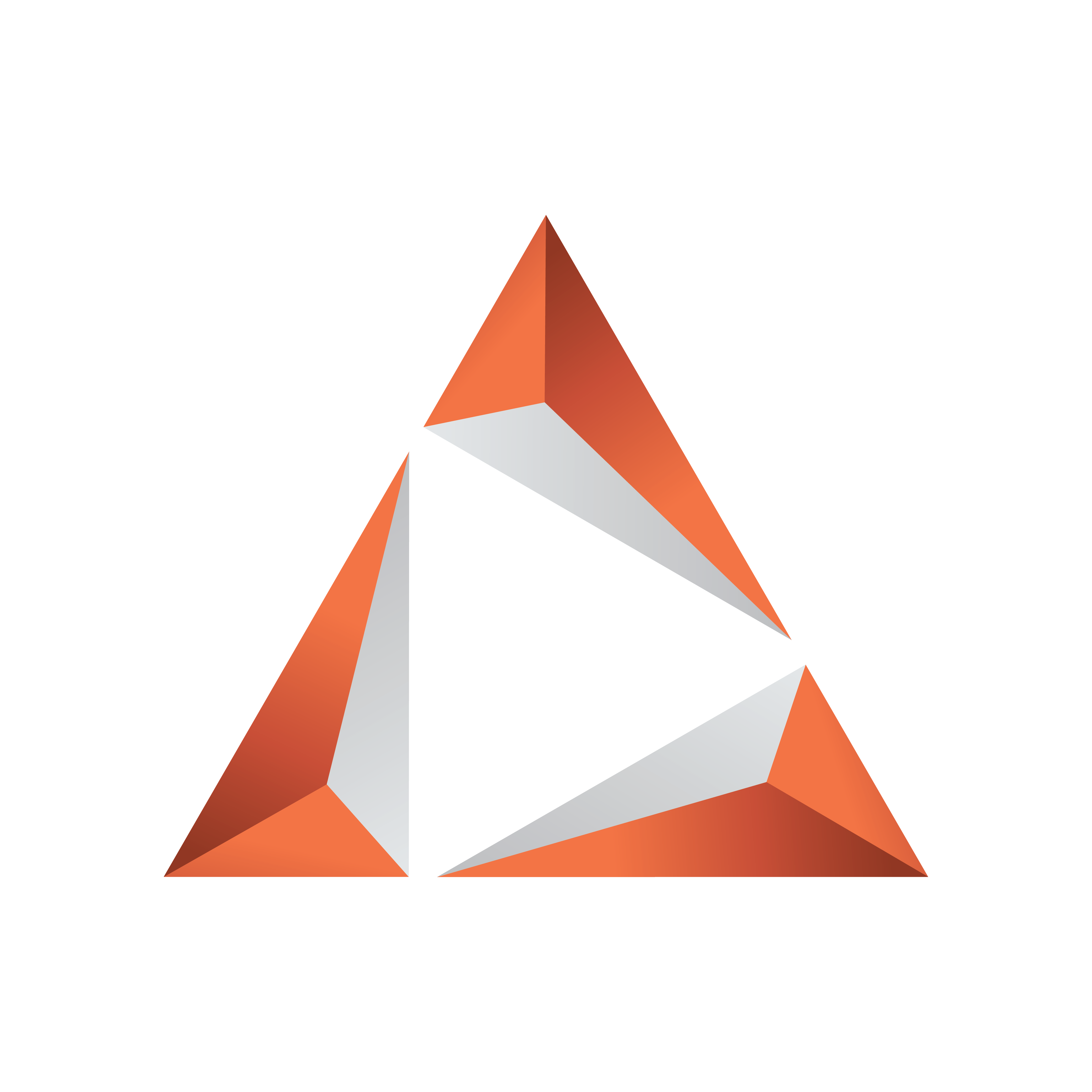
Viz Trio User Guide
Version 4.1 | Published September 25, 2023 ©
Scripting
Scripts in Viz Trio can be stored on Media Sequencer, on a per show basis, and as files on a drive (preferably shared).
A show script is only accessible to machines connected to the same Media Sequencer using the same show. Scripts can be assigned to templates and shows.
Note: It is only possible to assign one script per show or template. However, you can include other scripts as part of the main script in order to extend its functionality.
All edits to a script are carried out using the Viz Trio Script Editor. Changes made to a show script will only affect the selected show and those clients that control the same show. Changes made to a script file on a shared script repository will affect all shows that use the same script.
Note: File scripts are read into the show each time a show is opened.
Only templates can have scripts assigned. All instances of a template will inherit the template script.
This section contains reference information on the following topics:
Tip: Always remember to escape backslashes correctly.