
Viz Channel Branding User Guide
Version 5.1 | Published October 26, 2023 ©
User Interface
This chapter is a reference to the user interface and contains relevant information for the Viz Channel Branding Client when used in scheduling and master control room (MCR) mode.
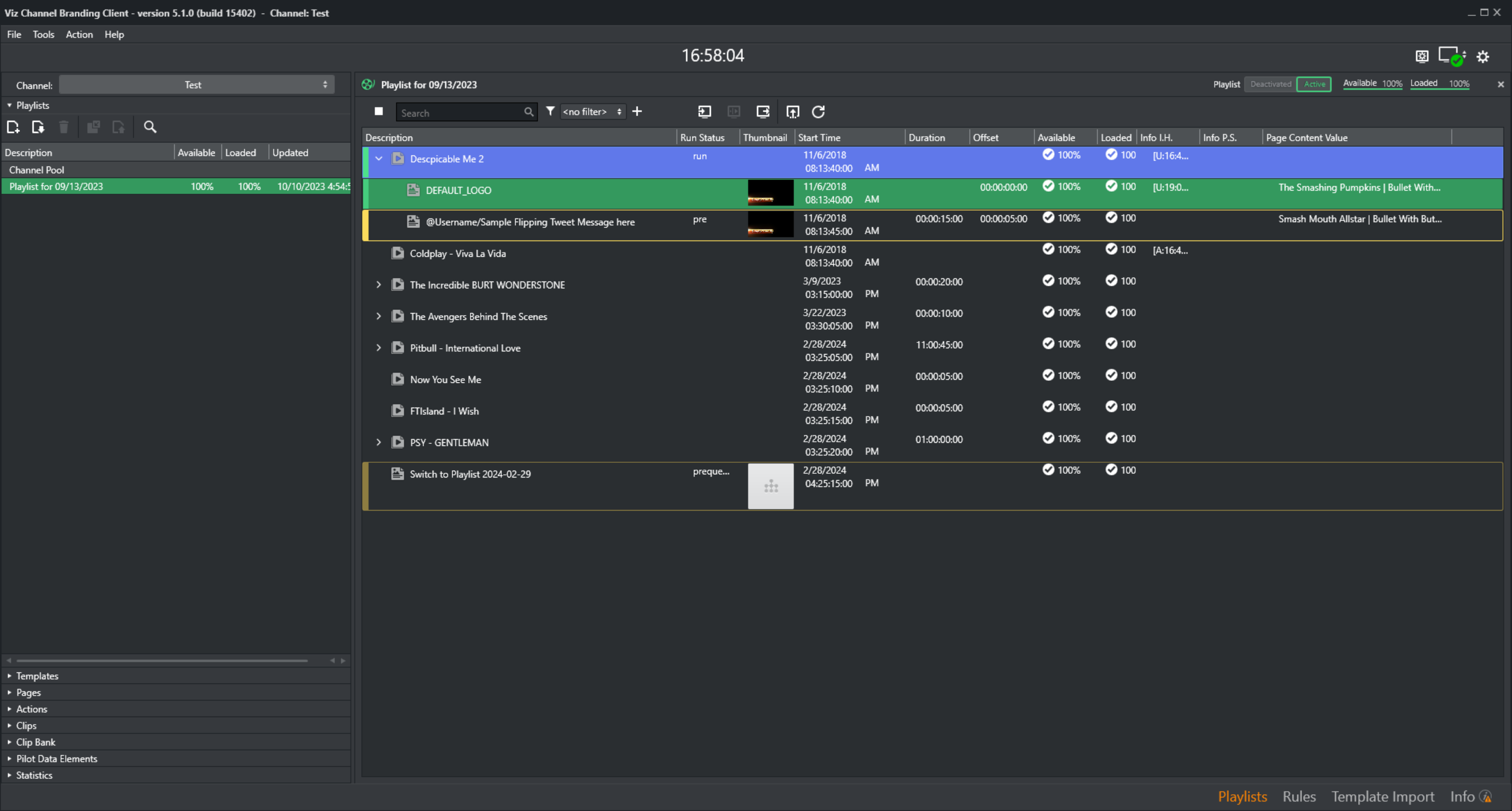
The main window is divided into the following sections:
-
Main menu with options File, Tools, Actions and Help. The toolbar icons can, if required, all be hidden or visible (except the Time, Local Engine Status and Configuration icons that are always visible) using the Action menu page options.
-
Select panel to work on: Playlists, Templates, Pages, Actions, Clips, Pilot Data Elements or Statistics.
-
Work area for the selected Playlist or Channel Pool.
-
Menu-selector for easy access to Playlists, Rules, Template Import or the Information panel.
This section also contains: