
Viz Channel Branding User Guide
Version 5.1 | Published October 26, 2023 ©
General Settings
Channel Name
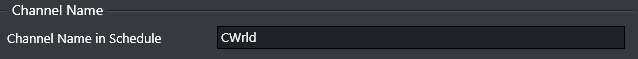
-
Channel Name in Schedule: Sets the channel name that corresponds to the channel name given by the imported schedule.
Setting the name is useful if there are schedules for multiple channels in import or update folders.
Remote Hosts
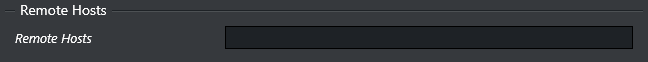
-
Remote Hosts: Defines remote machines that are to receive a copy of the playlist. Multiple hosts are separated by a comma.
Note: This option is included for reference and will not be used until a future version.
Automatic Import Settings
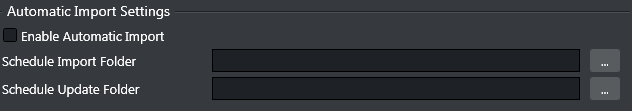
-
Enable Automatic Import: When checked, automatic imports and updates are enabled. When unchecked, only manual import operations will occur.
-
Schedule Import Folder: Enter the folder path where schedules imported from external systems will be found.
-
Schedule Update Folder: The path where a schedule file is located for the purpose of Update of the playlists in the system.
Note: It is highly recommended that the import and update folders be defined as separate folders.
Import Options
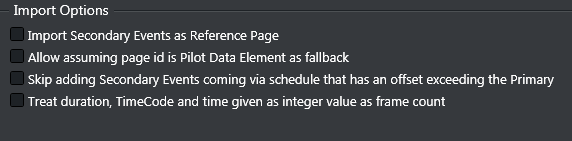
-
Import Secondary Events as Reference: When checked, all secondary events associated to Pages will be imported as Referenced Pages.
-
Allow assuming page id is Pilot Data Element as fallback: When checked, any secondary element with an page id that is numerical and that does not have a corresponding entry in the Page Pool or Action Pool, will be assumed to be a Pilot Data Element, stored in a Pilot Database, and the import process will create a Pilot Data Element reference page in the playlist.
-
Skip adding Secondary Events coming via schedule that has an offset exceeding the Primary: If the resulting offset is beyond the duration of the Primary Event, skip adding the event to the playlist.
-
Treat duration, TimeCode and time given as integer value as frame count: If a value comes as a integer override default behavior that is assuming the value is a frame-count.