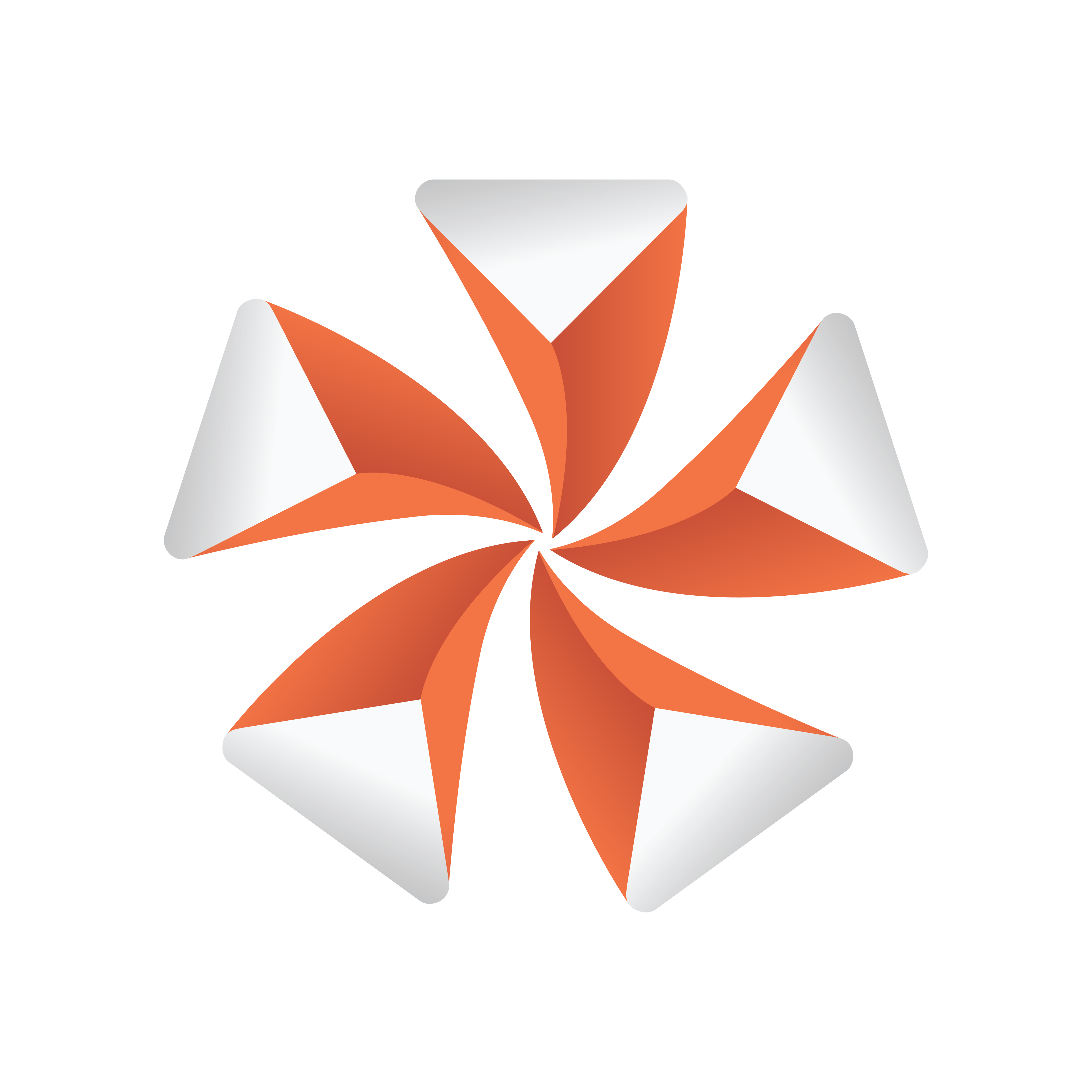
Viz Artist
Version 3.9.1 | Published December 13, 2017 ©
PixelFX plug-ins
The PixelFX plug-ins affect pixels and geometry, and produce various special effects. They do three main things:
-
Color correction
-
Lens flares
-
Other pixel-based effects, such as noise, gradients, various distortion effects, transitions, and similar effects.
The icon for each of the plug-ins have mini icons that show certain properties of the particular plug-in.
![]()
-
At the bottom left, there is a performance bar, with three blocks (like a cellphone battery indicator). One block means the plug-in will not have a drastic performance effect, and three means the plug-in is taxing and should therefore be used with caution.
-
At the bottom right the orange stack shows if the plug-in is stackable, meaning it can be used in conjunction with color correction plug-ins.
-
Some plug-in icons themselves are divided in half with one side showing the visual effect with the plug-in and the other without it.
Some of the PixelFX plug-ins work only when applied to a Container that also has a Texture. The rest however, function on the Renderer’s pixel buffer. For example, you may apply color correction to the root Container in a Scene, therefore perform a color correction to the whole scene. Another example is pxNoise- apply it to the root level container of a scene or a whole tree branch to add a kind of film-grain effect.
One of the parameters that feature in a number of the PixelFX plug-ins is Seed. This defines the pseudo-random rule for changed parameters. Once a value is chosen, although the original state will be random, the effect will actually look the same on other computers as well.
