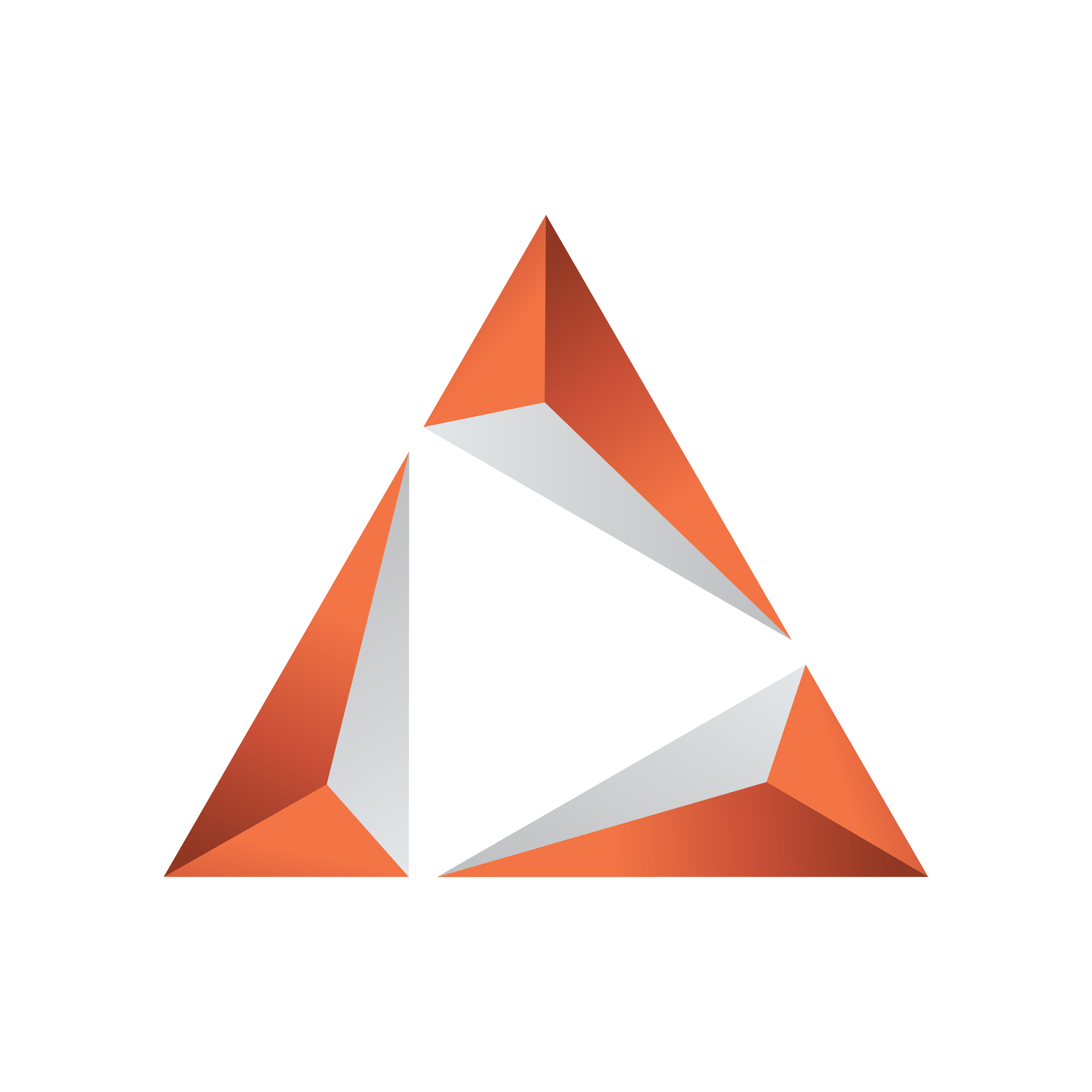
Viz Trio User Guide
Version 3.2 | Published June 29, 2021 ©
Basic Configuration and Startup
You need to connect Viz Trio to Media Sequencer and a local Viz Engine before you can start using it. This section covers the following topics:
Connecting to Media Sequencer
Parameters in the program target path determine the connection a Viz Trio client has to Media Sequencer. If no Media Sequencer target path parameter is set, Viz Trio will default to a local Media Sequencer.
Adding Media Sequencer
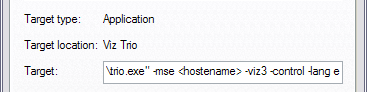
-
Right-click the Viz Trio desktop shortcut on the Windows desktop and set a parameter for the -mse setting in the Target path.
Example: C:\Program Files (x86)\vizrt\Viz Trio\trio.exe -mse localhost -control -lang en -loglevel 5
Connecting to Viz Engine
Viz Trio needs a local Viz Engine in order to run previews and import scenes. Viz Trio automatically detects and runs Viz Engine.
Note: The same Viz Engine version must be installed on all machines and they must share the same data.
IMPORTANT! For local preview, Viz Trio must have a hardware dongle installed.
Starting Viz Trio
Do either of the following:
![]()
-
Double-click the Viz Trio icon on the desktop, OR
-
Select the program from the Start menu (All Programs > Vizrt > Viz Trio > Viz Trio), OR
-
Select the Viz Trio .exe file from the program installation directory.
See Also