
Viz Plug-ins User Guide
Version 5.0 | Published December 20, 2022 ©
pxLensEnergyBolt

The pxLensEnergyBolt plug-in produces the effect of electricity-like lightning between two points in space. These points may be defined manually by entering positions, or by tracking the positions of other containers.
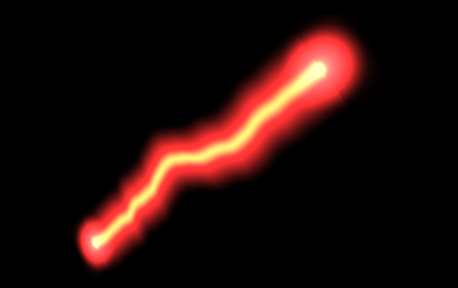
Note: This plug-in is located in: Plugins -> Geom plug-ins -> PixelFX
pxLensEnergyBolt Properties
-
Use LOD: Enables level of detail.
-
Glow Color: Determines the color of the glow.
-
Radius: Determines the glow size.
-
Core Color: Determines the color of the core of the bolt.
-
Core: Determines the size of the core of the bolt.
Note: If Core is a larger value than Radius, it creates a spillover of the color.
-
From X: Determines the starting x position.
-
From Y: Determines the starting y position.
-
From Container: Uses a container as a starting position.
-
To X: Determines the ending x position.
-
To Y: Determines the ending y position.
-
End Caps: Applies a cap at the end of the energy bolt when set to On.
-
Distortion: Determines the average distance of the line distortion, where 0 is straight and larger or smaller values create a zigzag effect.
-
Speed: Determines the change rate of the effect.
-
N: Determines the number of distortions.
-
Seed: Applies a randomization value to the effect.
See Also