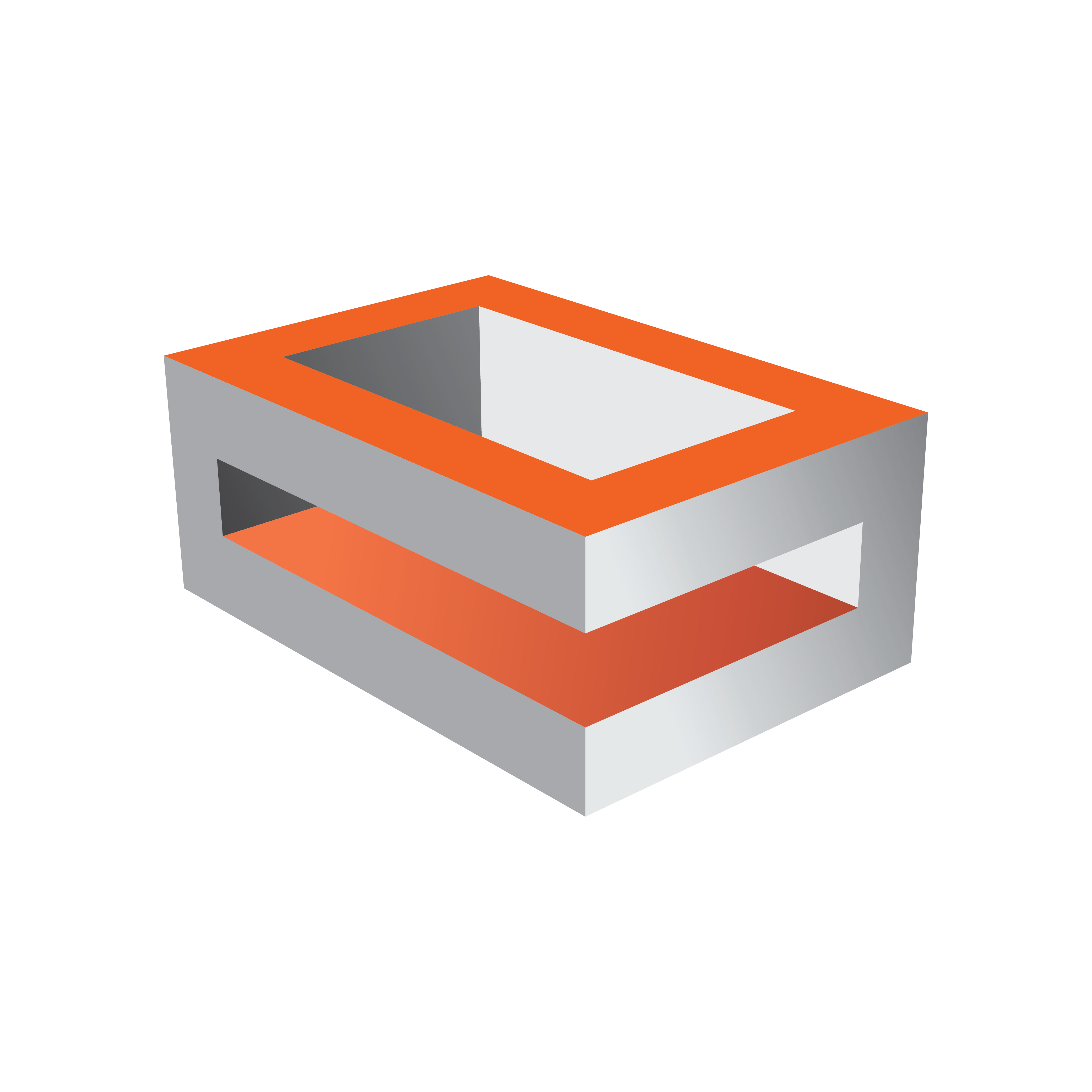
Viz Engine Administrator Guide
Version 5.1 | Published November 09, 2023 ©
SMPTE ST 2110-20/30/40 Configuration
The configuration of the IP settings was moved to an XML file containing IP relevant parameters only. The file ipconfig.xml can be found in %ProgramData%\Vizrt\VizEngine.
Warning: When editing the XML file, do not delete any tags and only edit values between <tag> and </tag>.
This section contains information on the following topics:
General Settings
|
Setting |
Description |
|
AutoRecovery |
When set to true , every change for parameters (either set by direct command or NMOS requests) is saved to the config file. When Viz Engine is restarted, those settings are used to configure the IP connectors. |
|
Is07Receivers |
Currently not in use. |
SFP Settings
|
Setting |
Description |
|
IPv4Address |
X.mio3: the static unicast IP v4 address used as source address and for the PTP connection. X.mio5: the static IP v4 address used for the PTP connection, if DHCP is disabled. Can be 0.0.0.0 otherwise. |
|
IPV4Gateway |
X.mio3: the static IP v4 gateway address used as source address and for the PTP connection. X.mio5: the static IP v4 gateway address used for the PTP connection, if DHCP is disabled. Can be 0.0.0.0 otherwise. |
|
IPv4Netmask |
X.mio3: the network subnet mask used for the source address and the PTP connection. X.mio5: the network subnet mask used for the PTP connection, if DHCP is disabled. Can be 0.0.0.0 otherwise. |
|
Smpte2059SfpSettings::DhcpEnable |
X.mio5 only: enables DHCP support for the SFP unicast PTP settings. X.mio3 and DSX LE 4 don't support DHCP and need static configuration using the fields described above. |
|
Smpte2059SfpSettings::TypeOfServiceDSCP |
Indicates that the Type of Service (ToS) is Differentiated Service Code Point (DSCP). |
|
Smpte2059SfpSettings::DelayMechanism |
Indicates the type of delay mechanism to use for the time server connection. |
|
Smpte2059SfpSettings::IpMode |
Indicates the type of internet protocol mode to use for the time server connection. |
|
Smpte2059SfpSettings::MasterClockDomainNumber |
Indicates the time server clock domain number to use. |
|
Smpte2059SfpSettings::AnnounceReceiptTimeout |
Number of 'Announce intervals' to wait: |
|
Smpte2059SfpSettings::JoinType |
Indicates the type of membership request made. |
|
Smpte2059SfpSettings::IgmpV3Settings::FilterType |
Only needed when the join type is set to 3 = IGMPv3. Indicates the filter type applied. |
|
Smpte2059SfpSettings::IgmpV3Settings::FilterListCount |
Indicates the number of IPv4 source addresses in the filter list. Maximum is four. |
|
Smpte2059SfpSettings::IgmpV3Settings::FilterList |
Indicates the list of IPv4 source addresses to filter separated by commas. |
Important: The IPv4 settings for the source port on X.mio5 must be set in the Windows 10 network settings. If DHCP is not available on the essence network, static addresses must be used. Every SFP of an X.mio5 needs two unicast IPv4 addresses. One is for the PTP settings set in ipconfig.xml, and the other is set in the Windows 10 network settings, used as source address (for example, the address used in an IGMPv3 environment for source specific multi-casting).
General Output Settings
|
Setting |
Description |
|
Redundancy |
If set to true, enables the redundant stream for seamless reconstruction conforming to SMPTE ST 2022-7. |
Video Output Settings
|
Setting |
Description |
|
EnableFlow |
Set to true to enable the flow at startup. This can be controlled using a command during run-time. |
|
RtpPayloadId |
Indicates the RTP (Real-time Transfer Protocol) payload ID. |
|
TimeToLive |
Indicates the time in which packets can be used in seconds. That is, it indicates the packets' Time to live (TTL). |
|
TypeOfServiceDSCP |
Indicates that the Type of Service (ToS) is Differentiated Service Code Point (DSCP). |
|
TypeOfServiceECN |
Indicates that the Type of Service (ToS) is Explicit Congestion Notification (ECN). |
|
GroupHint |
Unique name used as identifier for a group of flows belonging together. |
|
Primary::SrcUdpPort |
Indicates the User Datagram Protocol (UDP) port of the sender (that is, transmitter). |
|
Primary::DstAddress |
Indicates the IPv4 address of the destination (that is, receiver). Only used in multicast. |
|
Primary::DstUdpPort |
Indicates the UDP port of the destination (that is, receiver). |
|
Secondary::SrcUdpPort |
Indicates the redundant stream UDP port of the sender (that is, transmitter). |
|
Secondary::DstAddress |
Indicates the redundant stream IPv4 address of the destination (that is, receiver). Only used in multicast. |
|
Secondary::DstUdpPort |
Indicates the redundant stream UDP port of the destination (that is, receiver). |
Audio Output Settings
|
Setting |
Description |
|
EnableFlow |
Set to true, to enable the flow at startup. This can be controlled using a command during run-time. |
|
RtpPayloadId |
Indicates the RTP (Real-time Transfer Protocol) payload ID. |
|
TimeToLive |
Indicates the time in which packets can be used in seconds. That is, it indicates the packets' Time to live (TTL). |
|
TypeOfServiceDSCP |
Indicates that the Type of Service (ToS) is Differentiated Service Code Point (DSCP). |
|
TypeOfServiceECN |
Indicates that the Type of Service (ToS) is Explicit Congestion Notification (ECN). |
|
GroupHint |
Unique name used as identifier for a group of flows belonging together. |
|
AudioPacketDuration |
Indicates the outgoing audio packet duration. |
|
TrackCount |
Indicates the number of tracks in that flow. |
|
Primary::SrcUdpPort |
Indicates the User Datagram Protocol (UDP) port of the sender (that is, transmitter). |
|
Primary::DstAddress |
Indicates the IPv4 address of the destination (that is, receiver). Only used in multicast. |
|
Primary::DstUdpPort |
Indicates the UDP port of the destination (that is, receiver). |
|
Secondary::SrcUdpPort |
Indicates the redundant stream UDP port of the sender (that is, transmitter). |
|
Secondary::DstAddress |
Indicates the redundant stream IPv4 address of the destination (that is, receiver). Only used in multicast. |
|
Secondary::DstUdpPort |
Indicates the redundant stream UDP port of the destination (that is, receiver). |
Ancillary Data Output Settings
|
Setting |
Description |
|
EnableFlow |
Set to true, to enable the flow at startup. This can be controlled using a command during run-time. |
|
RtpPayloadId |
Indicates the RTP (Real-time Transfer Protocol) payload ID. |
|
TimeToLive |
Indicates the time in which packets can be used in seconds. That is, it indicates the packets' Time to live (TTL). |
|
TypeOfServiceDSCP |
Indicates that the Type of Service (ToS) is Differentiated Service Code Point (DSCP). |
|
TypeOfServiceECN |
Indicates that the Type of Service (ToS) is Explicit Congestion Notification (ECN). |
|
GroupHint |
Unique name used as identifier for a group of flows belonging together. |
|
SMPTE352Payload |
If set to 1, enables SMPTE 352 packets. |
|
Primary::SrcUdpPort |
Indicates the User Datagram Protocol (UDP) port of the sender (that is, transmitter). |
|
Primary::DstAddress |
Indicates the IPv4 address of the destination (that is, receiver). Only used in multicast. |
|
Primary::DstUdpPort |
Indicates the UDP port of the destination (that is, receiver). |
|
Secondary::SrcUdpPort |
Indicates the redundant stream UDP port of the sender (that is, transmitter). |
|
Secondary::DstAddress |
Indicates the redundant stream IPv4 address of the destination (that is, receiver). Only used in multicast. |
|
Secondary::DstUdpPort |
Indicates the redundant stream UDP port of the destination (that is, receiver). |
General Input Settings
|
Setting |
Description |
|
Redundancy |
If set to true, enables the redundant stream for seamless reconstruction conforming to SMPTE ST 2022-7. |
|
JoinType |
Indicates the type of membership request made. |
Video Input Settings
|
Setting |
Description |
|
EnableFlow |
Set to true, to enable the flow at startup. This can be controlled using a command during run-time. |
|
RtpPayloadId |
Indicates the RTP (Real-time Transfer Protocol) payload ID. |
|
GroupHint |
Unique name used as identifier for a group of flows belonging together. |
|
Primary::DstAddress |
Indicates the reception multicast IPv4 address. |
|
Primary::DstUdpPort |
Indicates the reception User Datagram Protocol (UDP) port. |
|
Primary::PacketIntervalThreshold |
Indicates the threshold for generating the time interval between the IP packets alarm on the video flow. |
|
Primary::IgmpV3Settings::FilterType |
Only needed when the join type is set to 3 = IGMPv3. Indicates the filter type applied. |
|
Primary::IgmpV3Settings::FilterListCount |
Indicates the number of IPv4 source addresses in the filter list. Maximum is four. |
|
Primary::IgmpV3Settings::FilterList |
Indicates the list of IPv4 source addresses to filter separated by commas. |
|
Secondary::DstAddress |
Indicates the redundant stream reception multicast IPv4 address. |
|
Secondary::DstUdpPort |
Indicates the redundant stream reception UDP port. |
|
Secondary::PacketIntervalThreshold |
Indicates the threshold for generating the time interval between the IP packets alarm on the video flow. |
|
Secondary::IgmpV3Settings::FilterType |
Only needed when the join type is set to 3 = IGMPv3. Indicates the filter type applied. |
|
Secondary::IgmpV3Settings::FilterListCount |
Indicates the number of IPv4 source addresses in the filter list. Maximum is four. |
|
Secondary::IgmpV3Settings::FilterList |
Indicates the list of IPv4 source addresses to filter separated by commas. |
Audio Input Settings
|
Setting |
Description |
|
EnableFlow |
Set to true, to enable the flow at startup. This can be controlled using a command during run-time. |
|
RtpPayloadId |
Indicates the RTP (Real-time Transfer Protocol) payload ID. |
|
GroupHint |
Unique name used as identifier for a group of flows belonging together. |
|
AudioPacketDuration |
Indicates the outgoing audio packet duration. |
|
TrackCount |
Indicates the number of tracks allowed in that flow. |
|
Primary::DstAddress |
Indicates the reception multicast IPv4 address. |
|
Primary::DstUdpPort |
Indicates the reception User Datagram Protocol (UDP) port. |
|
Primary::PacketIntervalThreshold |
Indicates the threshold for generating the time interval between the IP packets alarm on the audio flow. |
|
Primary::IgmpV3Settings::FilterType |
Only needed when the join type is set to 3 = IGMPv3. Indicates the filter type applied. |
|
Primary::IgmpV3Settings::FilterListCount |
Indicates the number of IPv4 source addresses in the filter list. Maximum is four. |
|
Primary::IgmpV3Settings::FilterList |
Indicates the list of IPv4 source addresses to filter separated by commas. |
|
Secondary::DstAddress |
Indicates the redundant stream reception multicast IPv4 address. |
|
Secondary::DstUdpPort |
Indicates the redundant stream reception UDP port. |
|
Secondary::PacketIntervalThreshold |
Indicates the threshold for generating the time interval between the IP packets alarm on the audio flow. |
|
Secondary::IgmpV3Settings::FilterType |
Only needed when the join type is set to 3 = IGMPv3. Indicates the filter type applied. |
Ancillary Data Input Settings
|
Setting |
Description |
|
EnableFlow |
Set to true, to enable the flow at startup. This can be controlled using a command during run-time. |
|
RtpPayloadId |
For SMPTE ST 2110 only: Indicates the RTP (Real-time Transfer Protocol) payload ID. |
|
GroupHint |
Unique name used as identifier for a group of flows belonging together. |
|
Primary::DstAddress |
Indicates the reception multicast IPv4 address. |
|
Primary::DstUdpPort |
Indicates the reception User Datagram Protocol (UDP) port. |
|
Primary::PacketIntervalThreshold |
Indicates the threshold for generating the time interval between the IP packets alarm on the ancillary data flow. |
|
Primary::IgmpV3Settings::FilterType |
Only needed when the join type is set to 3 = IGMPv3. Indicates the filter type applied. |
|
Primary::IgmpV3Settings::FilterListCount |
Indicates the number of IPv4 source addresses in the filter list. Maximum is four. |
|
Primary::IgmpV3Settings::FilterList |
Indicates the list of IPv4 source addresses to filter separated by commas. |
|
Secondary::DstAddress |
Indicates the redundant stream reception multicast IPv4 address. |
|
Secondary::DstUdpPort |
Indicates the redundant stream reception UDP port. |
|
Secondary::PacketIntervalThreshold |
Indicates the threshold for generating the time interval between the IP packets alarm on the ancillary data flow. |
|
Secondary::IgmpV3Settings::FilterType |
Only needed when the join type is set to 3 = IGMPv3. Indicates the filter type applied. |
Change IP Properties
Although the IP properties may be changed by editing the configuration file directly, the IP address and port numbers can also be set via the command line interface. Because channel numbering is zero-based here, Output Channel 1 is referred to as VIDEOOUT_0. To check the currently configured values call the command using GET (instead of SET) without parameters.
To Change/Check the Destination Address and Port of the Output Channels
|
MAIN*CONFIGURATION*MATROX*VIDEOOUT_x*ENABLEDSTATE SET ON/OFF MAIN*CONFIGURATION*MATROX*VIDEOOUT_x*DSTADDRESS SET xxx.xxx.xxx.xxx MAIN*CONFIGURATION*MATROX*VIDEOOUT_x*DSTADDRESSKEY SET xxx.xxx.xxx.xxx MAIN*CONFIGURATION*MATROX*VIDEOOUT_x*DSTADDRESSAUDIO SET xxx.xxx.xxx.xxx MAIN*CONFIGURATION*MATROX*VIDEOOUT_x*REDUNDANCYDSTADDRESSAUDIO SET xxx.xxx.xxx.xxx MAIN*CONFIGURATION*MATROX*VIDEOOUT_x*DSTADDRESSANC SET xxx.xxx.xxx.xxx MAIN*CONFIGURATION*MATROX*VIDEOOUT_x*REDUNDANCYDSTADDRESSANC SET xxx.xxx.xxx.xxx |
To Change the Source Address of the Input Channels
|
MAIN*CONFIGURATION*CHANNELS*LIVEIN_x*ENABLEDSTATE SET ON/OFF MAIN*CONFIGURATION*CHANNELS*LIVEIN_x*DSTADDRESS SET xxx.xxx.xxx.xxx MAIN*CONFIGURATION*CHANNELS*LIVEIN_x*REDUNDANCYDSTADDRESS SET xxx.xxx.xxx.xxx MAIN*CONFIGURATION*CHANNELS*LIVEIN_x*DSTADDRESSAUDIO SET xxx.xxx.xxx.xxx MAIN*CONFIGURATION*CHANNELS*LIVEIN_x*REDUNDANCYDSTADDRESSAUDIO SET xxx.xxx.xxx.xxx MAIN*CONFIGURATION*CHANNELS*LIVEIN_x*DSTADDRESSANC SET xxx.xxx.xxx.xxx MAIN*CONFIGURATION*CHANNELS*LIVEIN_x*REDUNDANCYDSTADDRESSANC SET xxx.xxx.xxx.xxx |
Viz Engine currently supports NMOS IS-04 and NMOS IS-05 protocols for IP enabled IO boards.