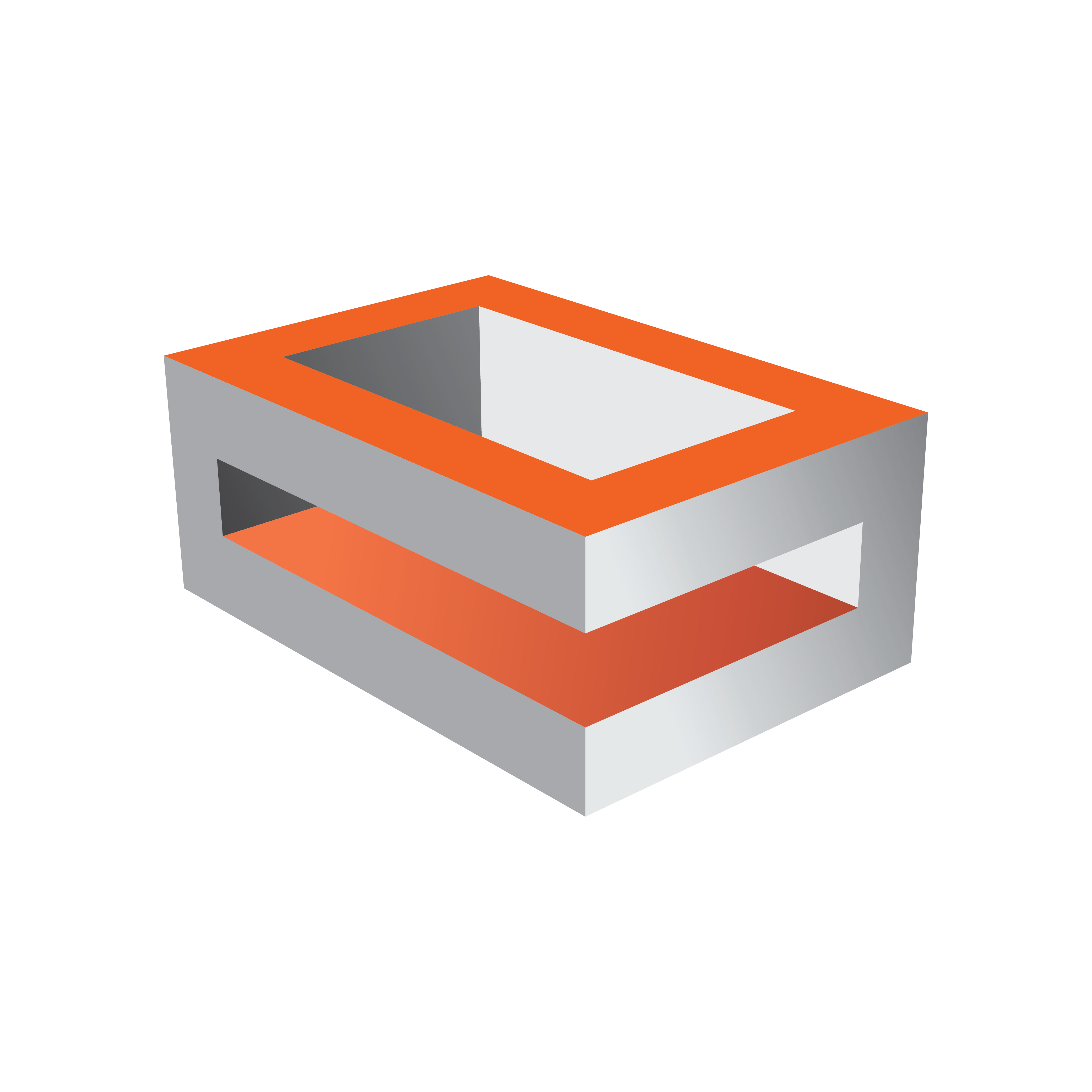
Viz Engine Administrator Guide
Version 5.1 | Published November 09, 2023 ©
Lenovo SR655 V3
Slots/card Installation

Default Hardware
|
Single CPU 16-Cores AMD EPYC 9124 3GHz |
|
Dual Redundant Power Supplies, hot swap |
|
PCIe Gen4+Gen5 Slots |
|
6 PCIe Slots + 2 Slots for Double Wide GPU |
|
64GB DDR5 (4x16GB) up to 12x16GB |
|
2x920GB U.2 Front Mount Hot Swap |
|
4x Gbit RJ45 onboard in OCP Slot |
|
GPU Support |
|
OS Support: Windows 10 LTSC 2021, Win Server 2022, ESXi |
Slot Configuration

|
Slot |
Usage |
|
Slot 1 |
Unused or used by Dual Slot GPU |
|
Slot 2 Gen5 x16 |
First Graphics Card (with Monitor) |
|
Slot 3 Gen4 x16 |
Raid Controller |
|
Slot 4 |
Unused or used by Dual Slot GPU |
|
Slot 5 Gen5 x16 |
Second Graphics Card (no Monitor) |
|
Slot 6 Gen4 x16 |
Other Expansion Card (Serial, GPI) |
|
Slot 7 Gen5 x16 |
Matrox Video Card (XMIO3, XMIO5, DSXLE4) |
|
Slot 8 Gen5 x16 |
Matrox M264 or other Expansion Card (Serial, GPI) |
Bios Settings:
-
System Settings / Devices and I/O Ports
Active Video: Add-in Device -
System Settings / Enable/Disable Onboard Devices
Onboard Video: Disabled -
System Settings / Operating Modes
Choose Operating Mode: Maximum Performance -
System Settings / Power
PCIe Power Brake: disabled