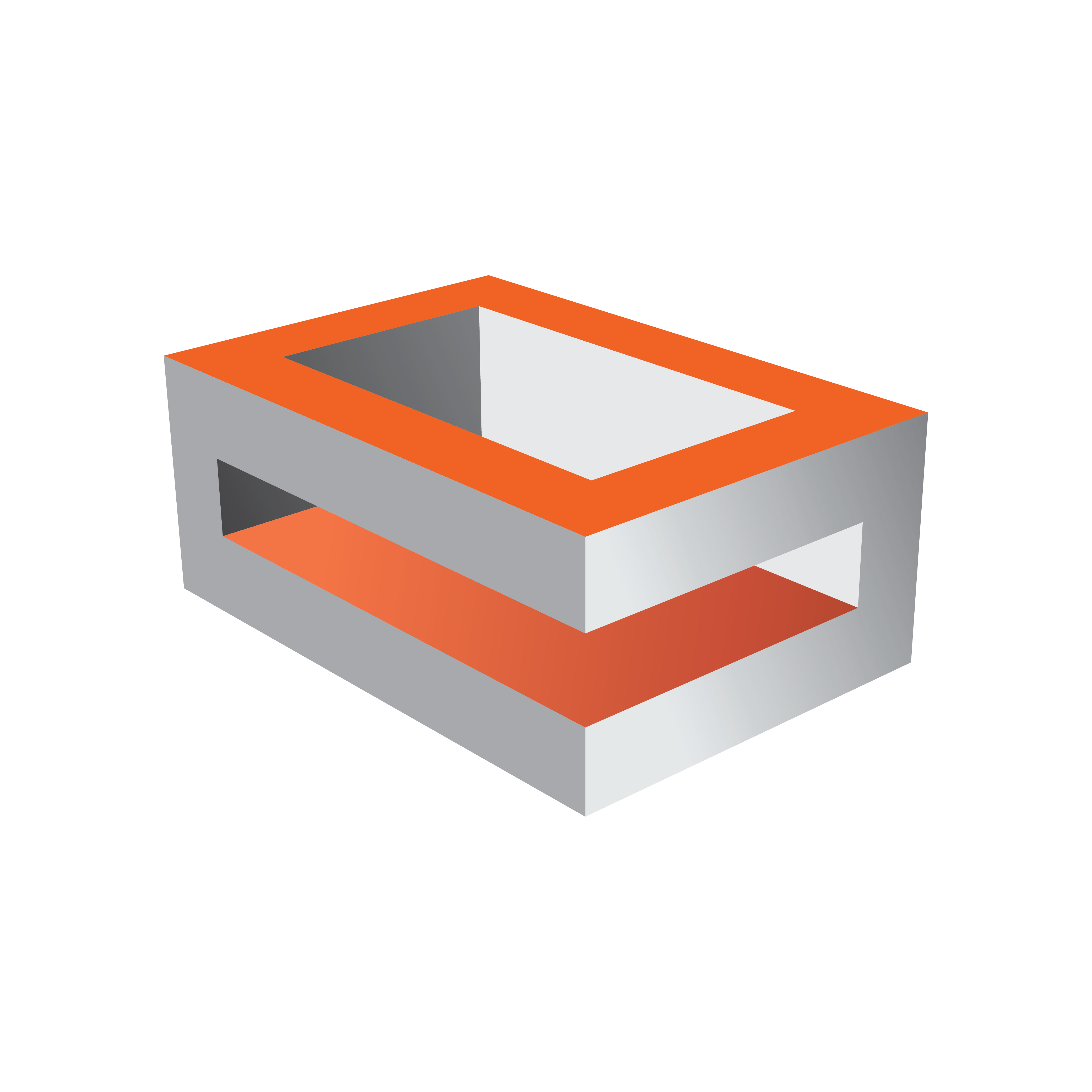
Viz Engine Administrator Guide
Version 5.1 | Published November 09, 2023 ©
HP Z8 G5 Fury
Slots/card Installation
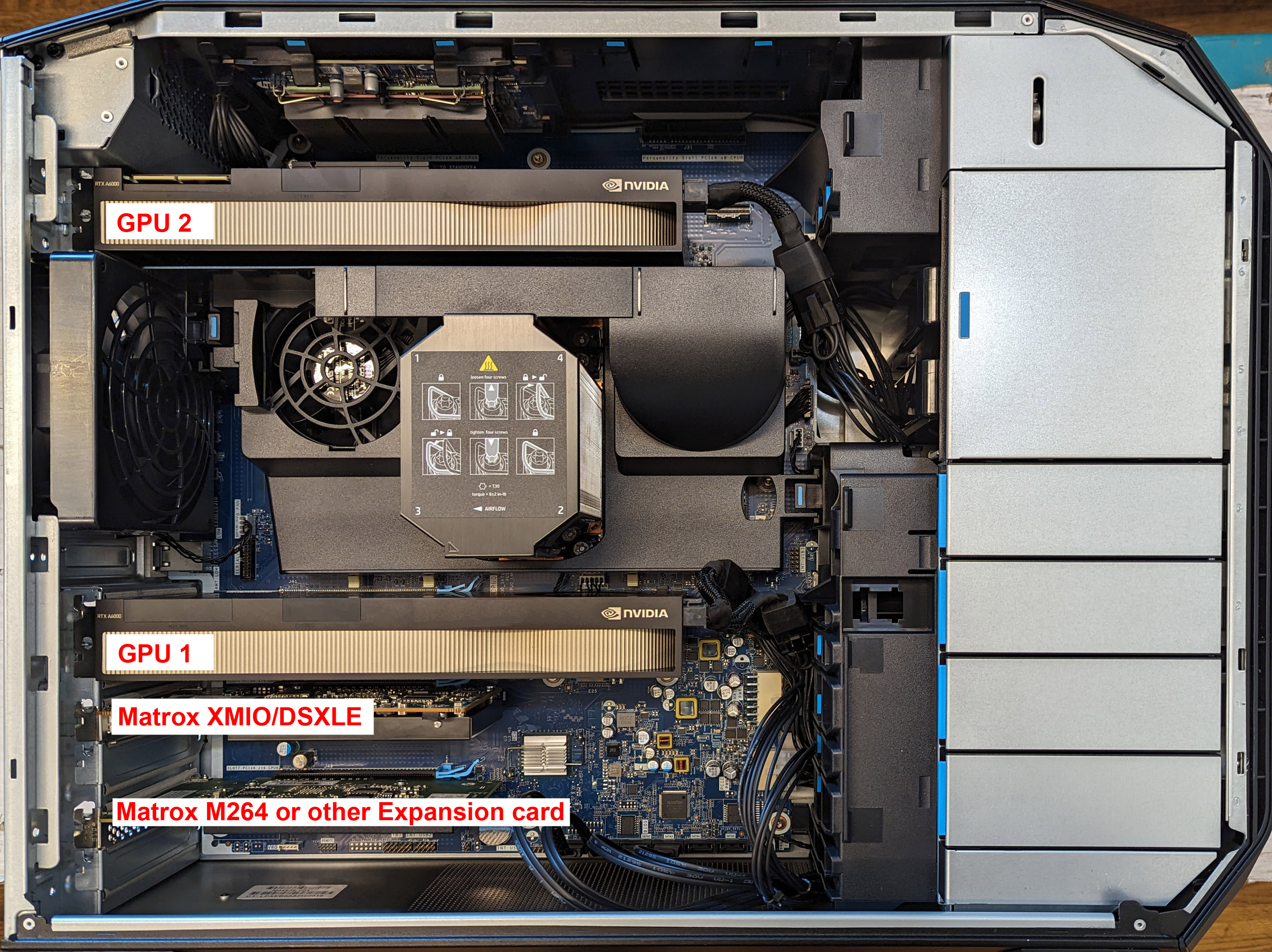
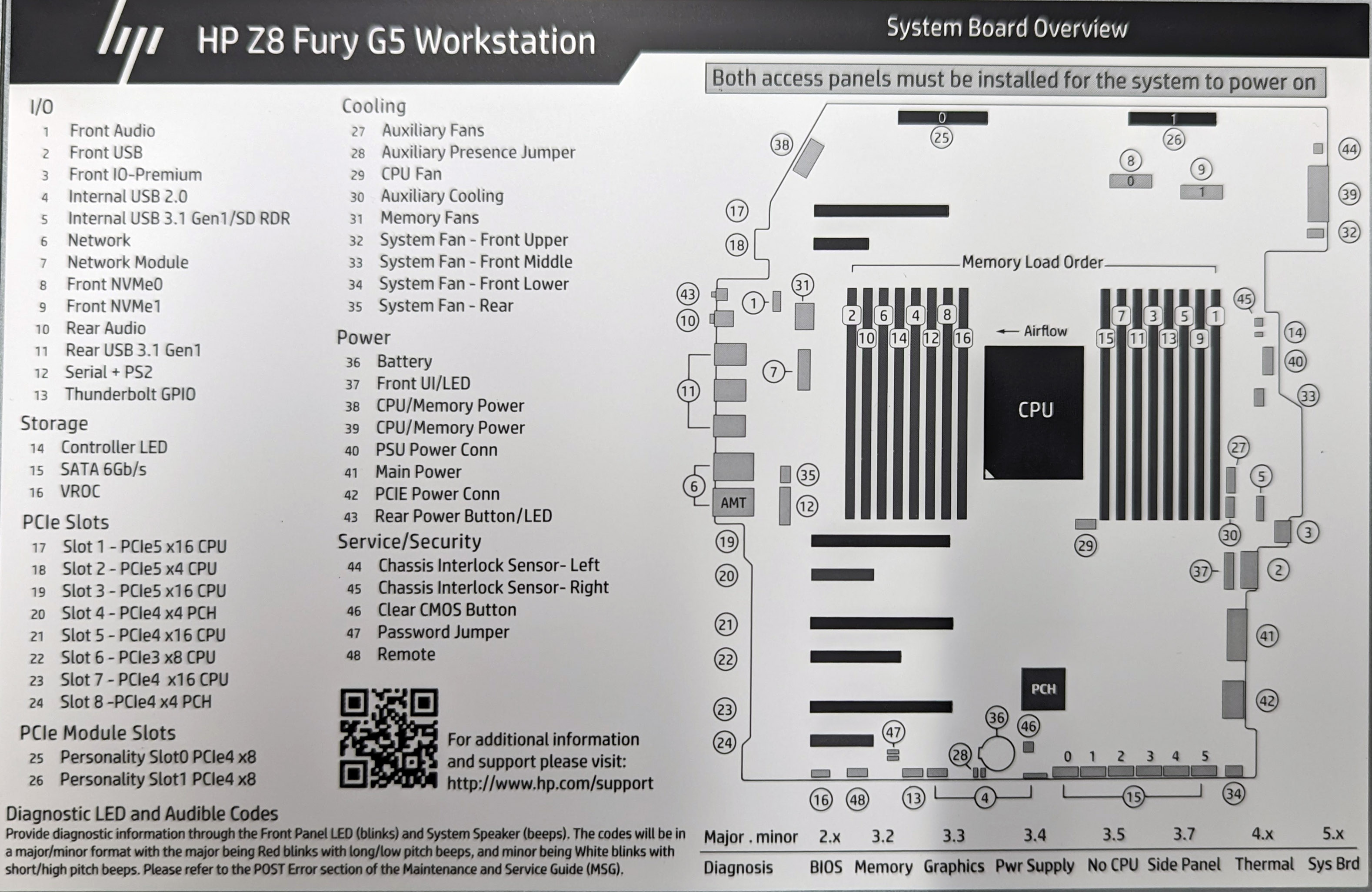
Default Hardware
|
Single CPU 20-Cores |
|
Dual redundant Power Supply |
|
PCIe Gen4+Gen5 Slots |
|
8 PCIe Slots |
|
64GB DDR5 |
|
1x512GB M.2 + 1x 1TB M.2 |
|
2x Gbit RJ45 onboard |
|
GPU Support: |
Slot Configuration
PCI Configuration
|
Slot |
Usage |
|
Slot 1 Gen5 x16 |
Second Graphics Card (no Monitor) |
|
Slot 2 Gen5 x4 |
Free or used by Dual Slot GPU |
|
CPU and RAM |
|
|
Slot 3 Gen5 x16 |
First Graphics Card (with Monitor) |
|
Slot 4 Gen4 x4 (PCH) |
Free or used by Dual Slot GPU |
|
Slot 5 Gen4 x16 |
Matrox Video Card (XMIO3, XMIO5, DSXLE4) |
|
Slot 6 Gen3 x8 |
Empty |
|
Slot 7 Gen4 x16 |
Matrox M264 or other Expansion Card (Serial, GPI) |
|
Slot 8 Gen4 x4 (PCH) |
Other Expansion Card (Serial, GPI) |
Bios Settings:
-
Security\Secure Boot Configuration Secure Boot: Enable
-
Advanced\Built-In Device Options:
Increase PCIe Idle Fan Speed(%): 50
PCIe Idle Fan Tracking mode: Enable -
Advanced\Power Management Options:
Hardware P-States: Disable
S4/S5 Maximum Power Savings: Disable
PCI Express Power Management: Disable -
Advanced\Performance Options:
Workload Configuration: I/O-Focused -
Advanced\Power Supply Options:
Power Supply Mode: Redundant