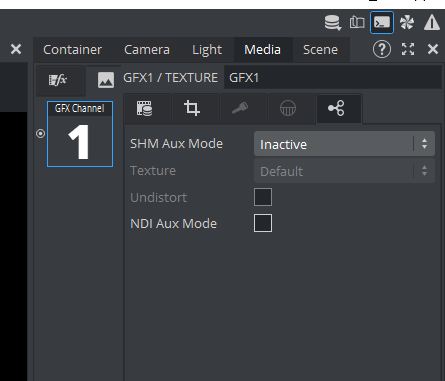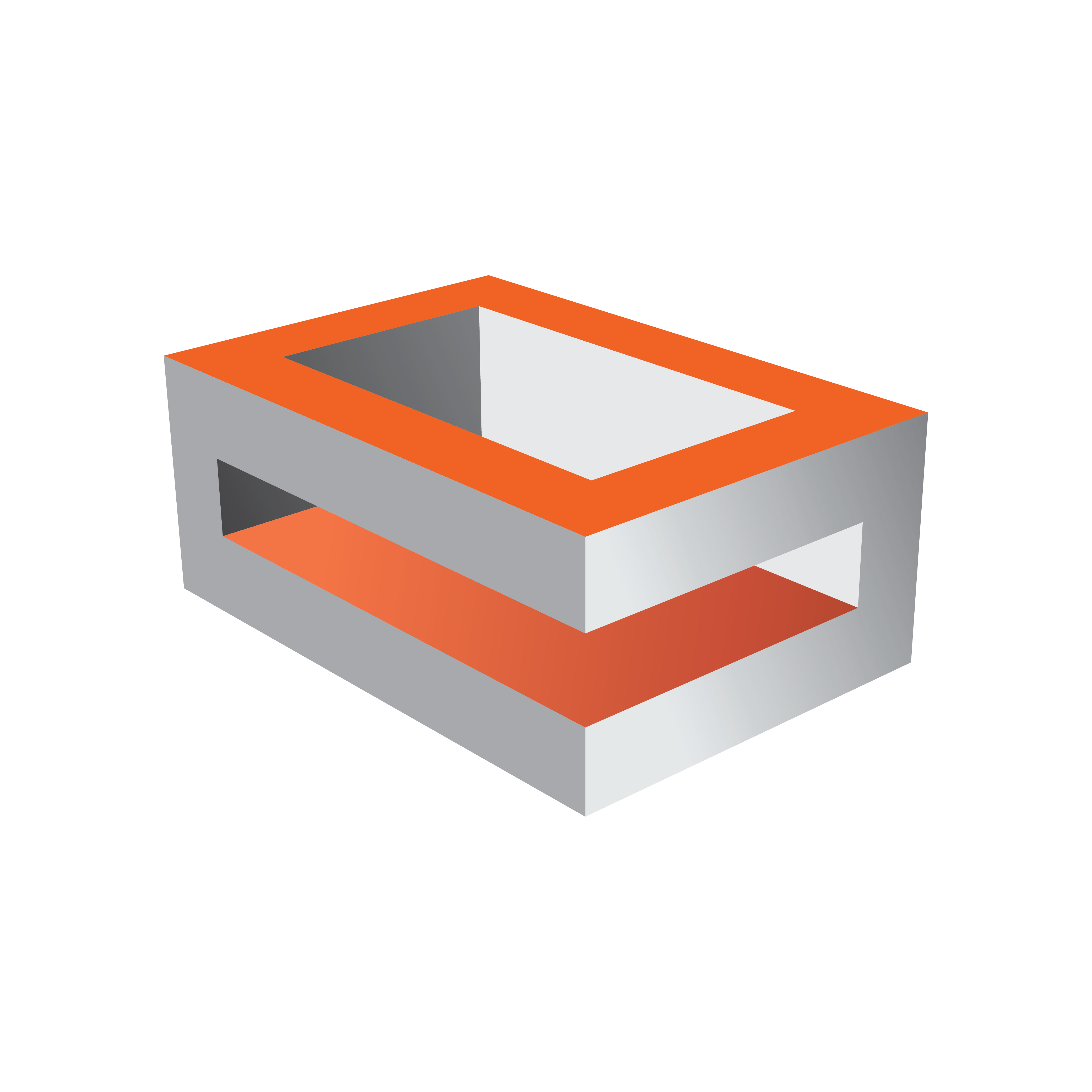
Viz Engine Administrator Guide
Version 5.1 | Published November 09, 2023 ©
NDI Output from a GFX Channel
This allows to send content from any GFX Channel in a scene to a separate NDI output stream. The resolution of the NDI output stream is equal to the resolution of the GFX Channel itself, with the width rounded down to the nearest even number. The scan mode of the NDI stream is always progressive, and it does not include audio. The possible number of concurrent outputs depends on resolution, CPU performance and available network bandwidth.
Important: The Parallel Outputs license is necessary to use this feature.
Important: If the resolution of the scene in the GFX channel exceeds 2048 pixels in either direction, the 4K Video Enablement license is required in addition. Exceeding 4096 pixels is not supported.
Configuration
The name of the NDI sender can be configured per GFX Channel in the Viz Engine configuration file and defaults for example to # Gfx1.NDIAuxName = VizEngine-0 GFX-1 for GFX Channel 1 on Viz Engine instance 0.
Operation
To enable the NDI output stream, either click the checkbox in the pane shown (screenshot below) or send the following command (with n being the number of the GFX Channel):
MAIN_SCENE*GFX*n*NDI_AUX*MODE SET SENDTo stop sending untick the checkbox again or send the command (with n being the number of the GFX Channel):
MAIN_SCENE*GFX*n*NDI_AUX*MODE SET INACTIVE