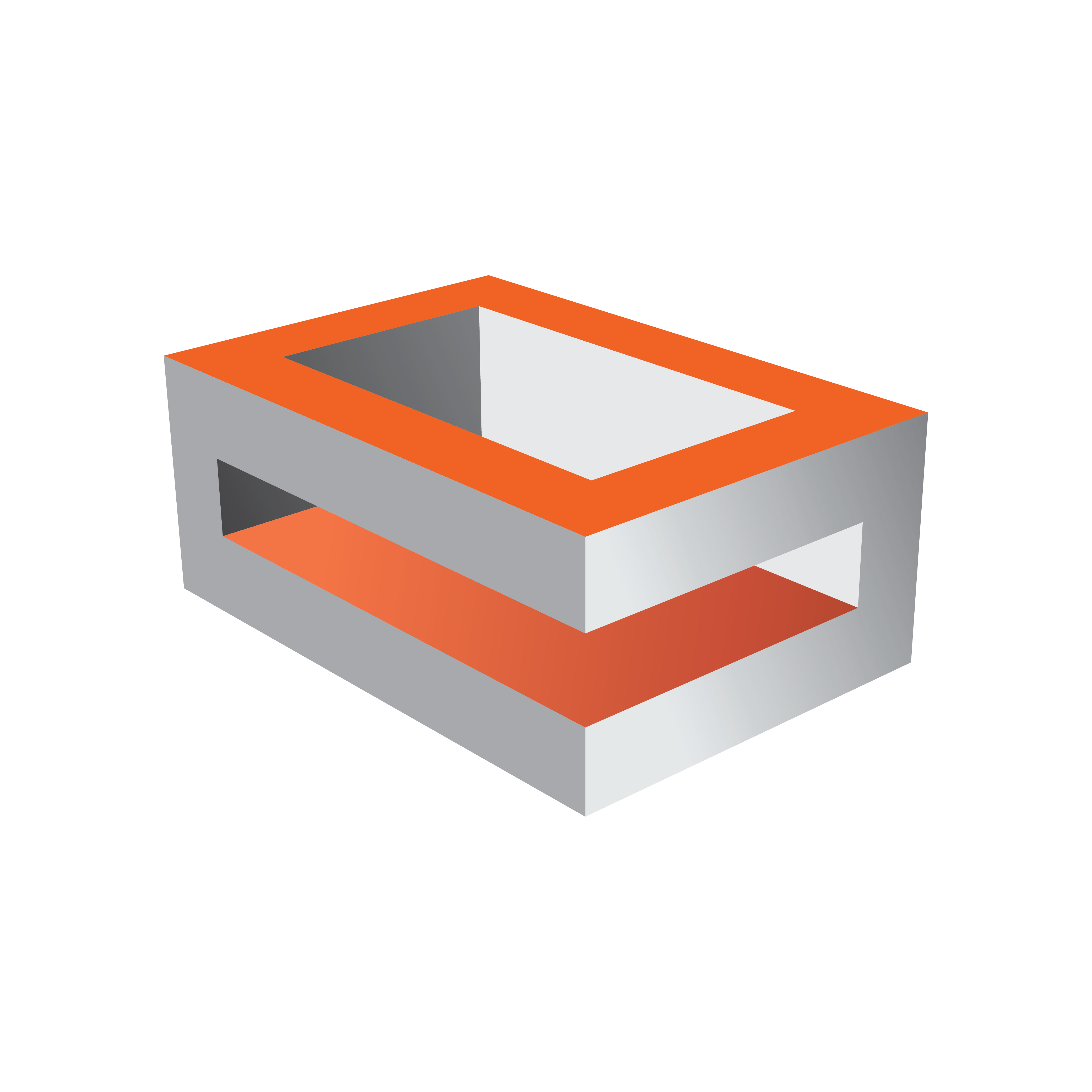
Viz Engine Administrator Guide
Version 5.1 | Published November 09, 2023 ©
Local Settings
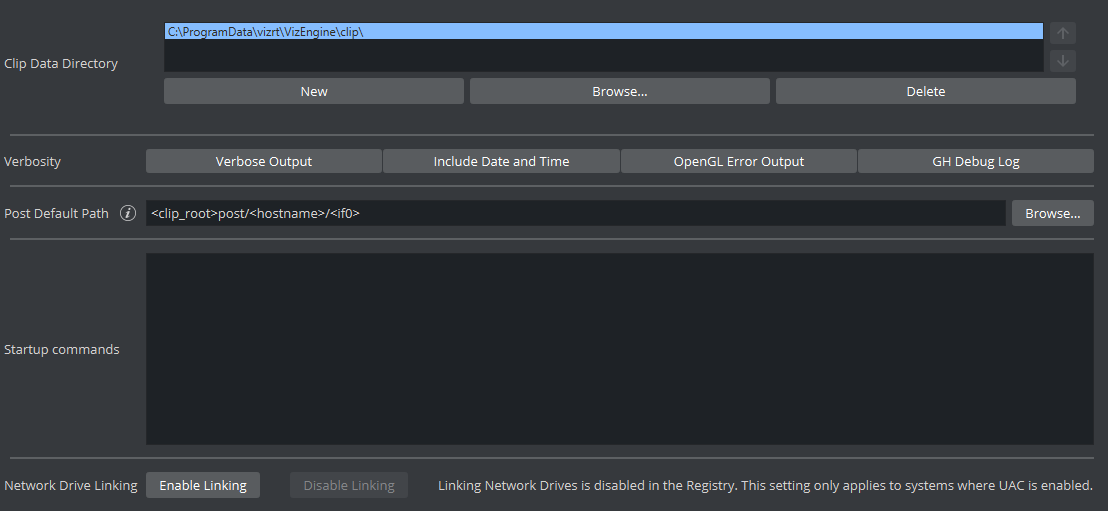
-
Clip Data Directory: Sets the clip directory (default directory is D:\ drive). Multiple directories can also be selected (see Select Multiple Directories)
Note: This directory is also used for Viz One installations, as the root parameter for the Fsmon and Mediaftp services (see Viz One).
-
Verbosity: Selects content of log files, if no selection is made only the default content of the log file is created:
-
Verbose Output: Enables the most information in the Viz Engine Console.
-
Include Date and Time: Enables default content of the log file with the addition of date and time.
-
OpenGL Error Output (AMD): Enables default content of the log file with the addition of OpenGL Error Output (AMD).
-
GH Debug Log: Enables default content of the log file including Write GH Connection Log.
-
-
Post Default Path: Sets the default location of Render to Disk clips.
-
Startup commands: Saves commands that are executed on startup, but after the initial setup configuration and before the main render loop activates. Examples:
FEEDBACK*CLIENT ADD localhost2001FEEDBACK*COMMAND ADD localhost2001CLIPOUTRENDERER*MAIN_LAYER SET_OBJECT Vizrt_RD/mra/Reference/TC/TC_DISPLAYMAIN*DEBUG_CONTROL*RENDERINFO*PERFORMANCE SET1Note: Log files are written to the <viz data folder> directory, normally C:\ProgramData\Vizrt\VizEngine. This directory is by default hidden in Windows, so to navigate to this directory in Windows Explorer specify the explicit path. For more information see Viz Artist/Engine Log Files.
-
Network Drive Linking: Enables to allow Viz Artist access to mapped network drives on certain systems where UAC is enabled. A machine reboot is required to apply the change.
Select Multiple Directories
More than one clip directory can be selected. When more than one directory path is selected in the Clip Name box, change the file path to <clip_root>. The included directories are parsed when executing the search, returning video clips with file names matching the search criteria.
Example: Search for a video clip named next_tuesday.avi in D:\AEClips\AFL\Promos. In the Clip Name box, change D:\AEClips\AFL\Promos to <clip_root>. The filename displayed in Viz Artist should be <clip_root>\next_tuesday.avi.
Note: The directory has to match the directory set when the Mediaftp service for video transfer from Viz One was installed.
Multiple directories can be used with:
-
Dual Channel and Trio Box CG configurations, or
-
With any Viz Artist/Engine configuration for the selection of a secondary video clip directory if a directory fails.
If the file path for a video clip is set to <clip_root> and the first directory fails, the same video file is searched for in the next directory in the Clip directory list. If the Clip Name box is used to search for a video when multiple Clip directories are selected, the search defaults to the last used directory.
SAM SDC01, SDC02, and SDC03 Protocols
To enable or disable a supported SAM protocol please change the SAMSDC0x_enable. By default those protocols are switched off. The listening is changed with SAMSDC0x_address. If one needs to configure multiple instances those listening addresses need to be unique among the Viz Engine instances.
## enable the SAM SDC01 protocol. This is disabled by default.#* SAMSDC01_enable: Default=0SAMSDC01_enable = 1## the SAM SDC01 protocol listening endpoint.#* SAMSDC01_address: Default=0.0.0.0:2055# SAMSDC01_address = 0.0.0.0:2055and
## enable the SAM SDC02 protocol. This is disabled by default.#* SAMSDC02_enable: Default=0SAMSDC02_enable = 1## the SAM SDC02 protocol listening endpoint.#* SAMSDC02_address: Default=0.0.0.0:2056# SAMSDC02_address = 0.0.0.0:2056and
## enable the SAM SDC03 protocol. This is disabled by default.#* SAMSDC03_enable: Default=0SAMSDC03_enable = 1## the SAM SDC03 protocol listening endpoint.#* SAMSDC03_address: Default=0.0.0.0:2057# SAMSDC03_address = 0.0.0.0:2057See Also
-
Clip Properties in the Viz Artist User Guide