
Viz Channel Branding User Guide
Version 5.0 | Published July 10, 2023 ©
Configuring Failover Helper
After installation, launch the Failover Helper application from the location C:\Program Files\Vizrt\Viz Channel Branding\Failover Helper.
The port for Failover Helper is by default 9960. It can be accessed through any browser in http://YOURHOSTNAME:9960, for example http://127.0.0.1:9960.
When opening Failover Helper on a browser it will by default attempt to connect to Promo Server in localhost.
Update Promo Server address
To update the Promo Server address, it is necessary to edit it using the button on the top right:
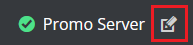
Clicking this button will open a dialog window where it is possible to set a new address:
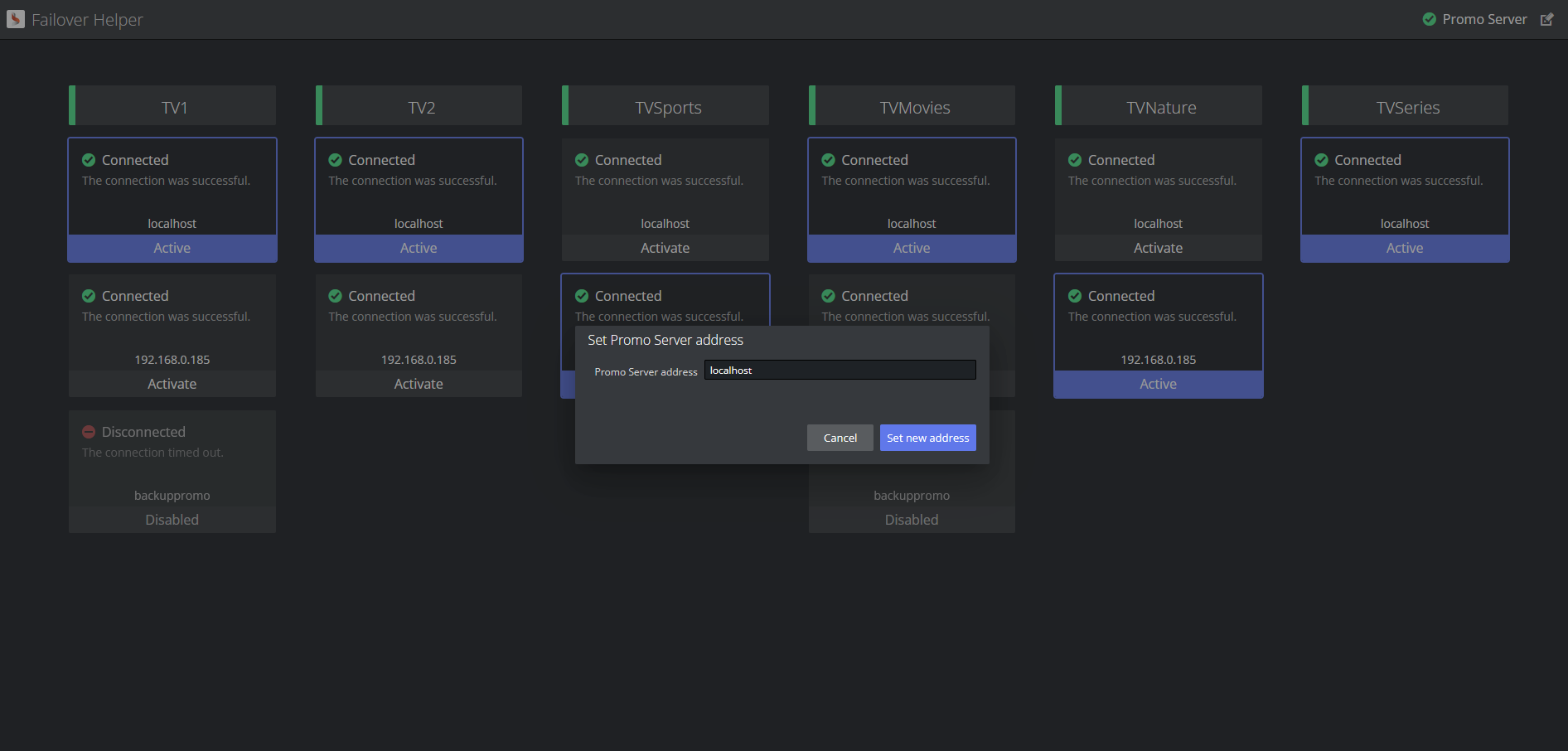
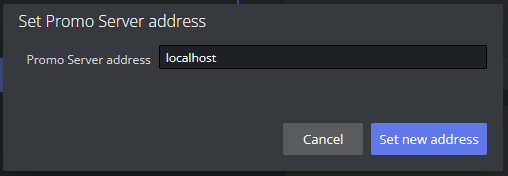
After typing a new address and submitting the changes by clicking the button Set new address, a success message will be presented:
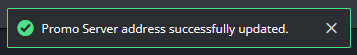
The dashboard will then be updated and fetch the channels configured in that Promo Server.
Adding channels and channel instances
Channels and machine addresses associated with each channel can be configured from their respective client machines in Channel Settings (see Page Content Filling).
See Also