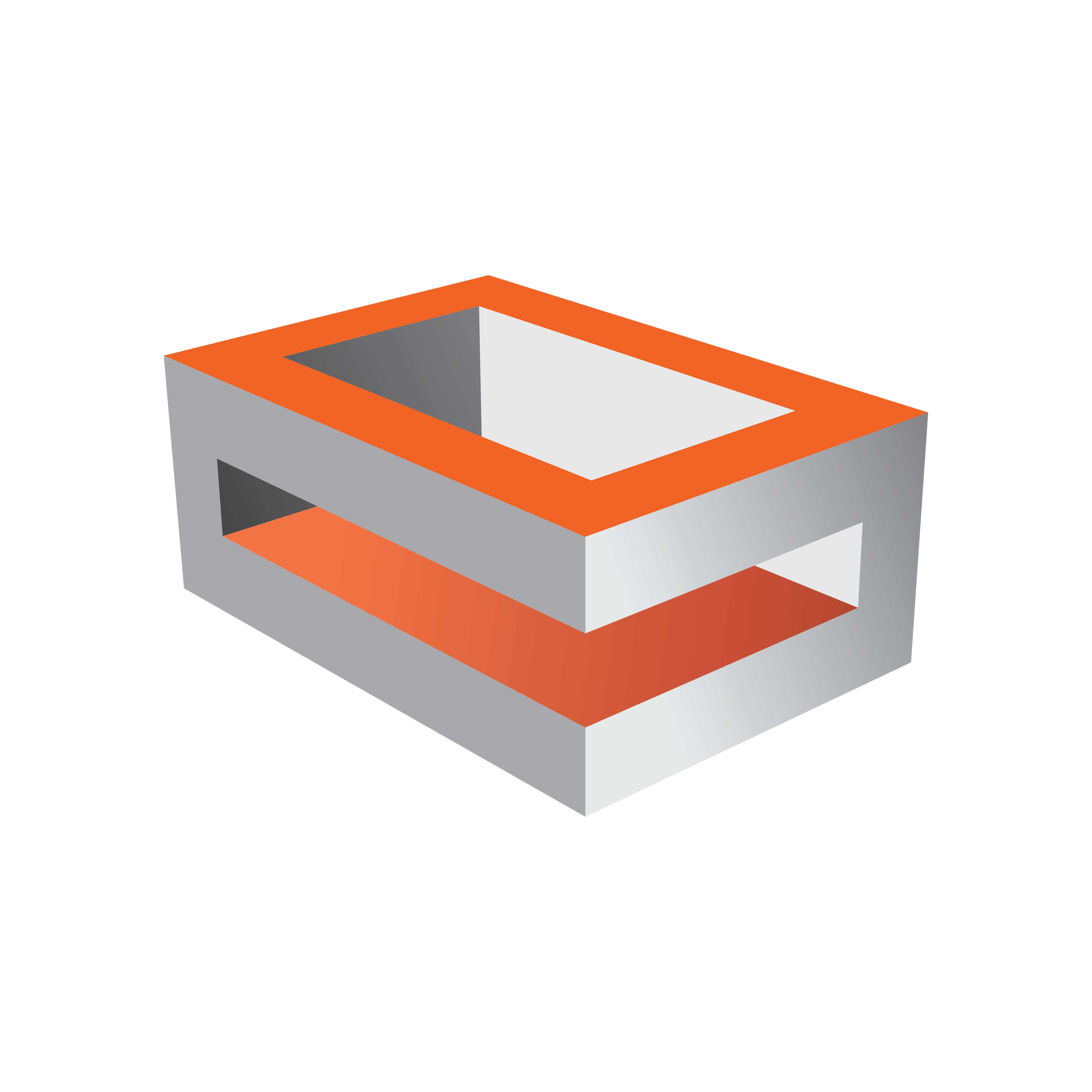
Viz Engine Administrator Guide
Version 5.2 | Published March 20, 2024 ©
Snapshot
It is also possible to take a data snapshot (save the whole content of the map) at any time. One Viz Engine can save the whole content of the map by calling the map’s SaveToDb procedure, and another client can read it by calling LoadFromDb. The downside of this approach is that these functions block the renderer and can cause poor performance of the Graphic Hub Manager database, if the map is stored repeatedly.
IMPORTANT! The resulting SHM map objects are replicated as well. So saving the map each field or every minute can result in serious problems for the Graphic Hub Manager database (replication failing, etc.).
Note: For more information see the script function documentation. Go to, Start > All Programs > Viz Artist x.x > Script Documentation > Data Types and procedures > Shared Memory, or <Viz Install Directory> > ScriptDoc > DataTypeSharedMemory.
See Also