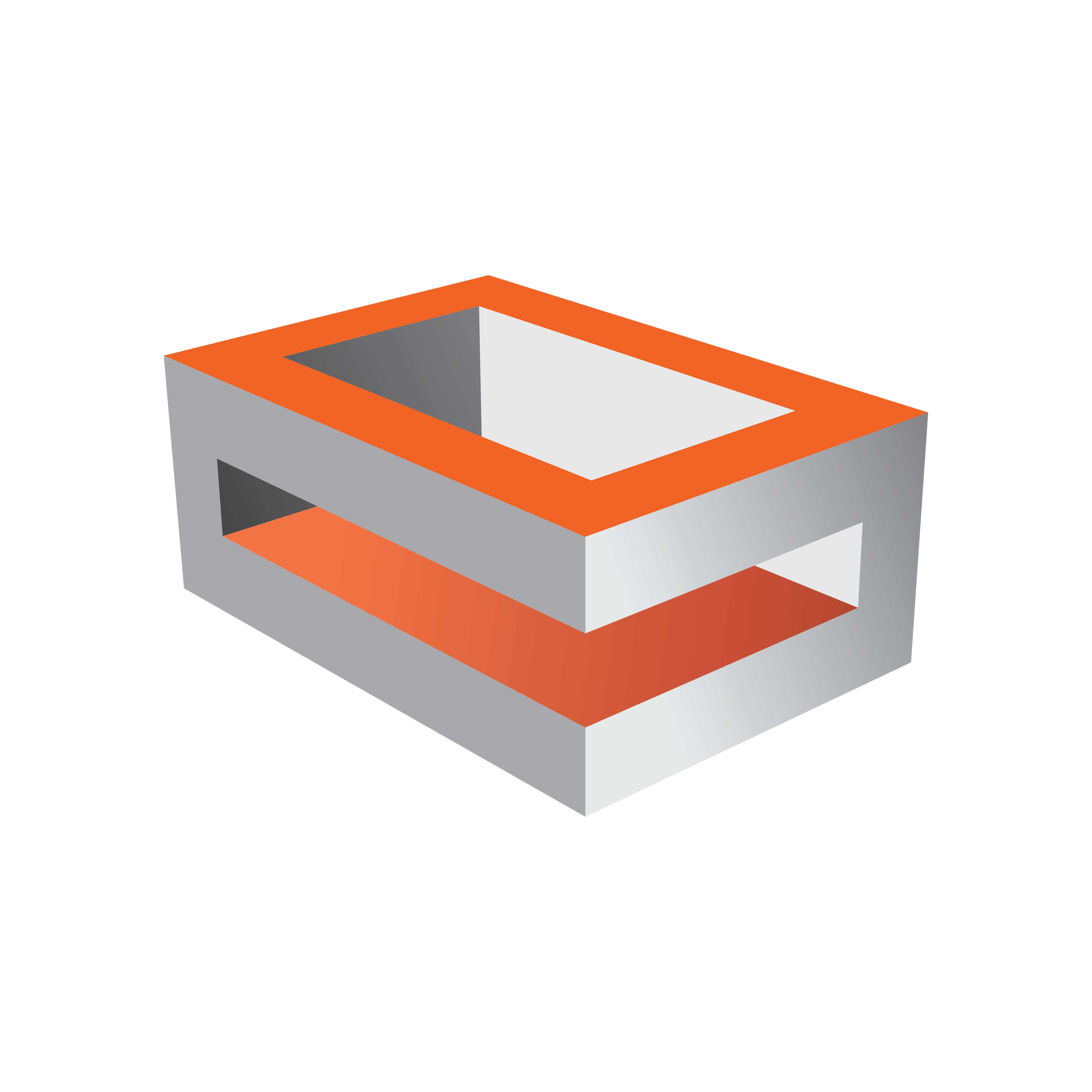
Viz Engine Administrator Guide
Version 5.2 | Published March 20, 2024 ©
Shared Usage of Input Channels
This feature allows two or more instances of Viz Engine on one system to show the same content by using the same physical input without the need for a distribution amplifier.