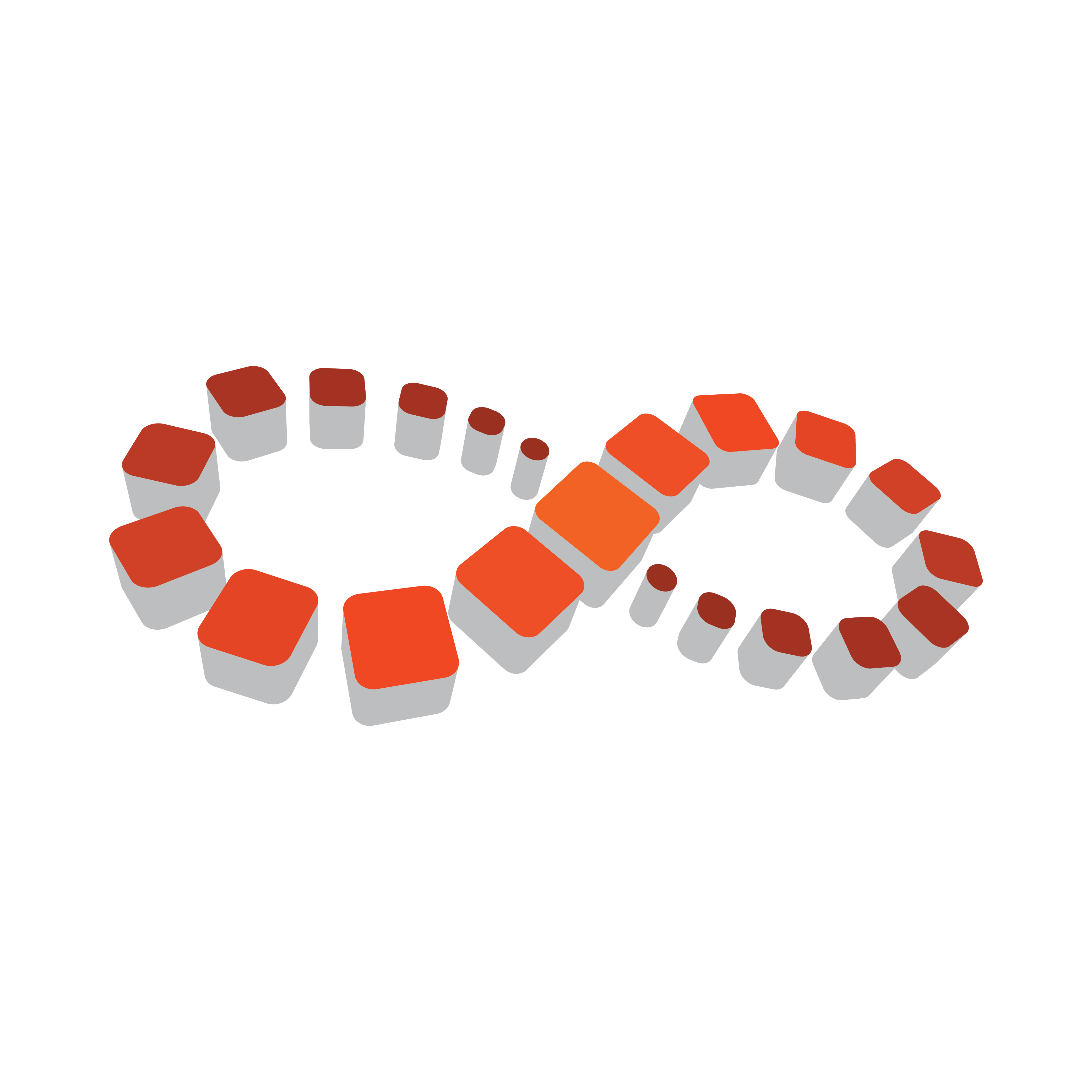
Viz Multichannel User Guide
Version 4.2 | Published July 31, 2023 ©
Reading Channel and Date Values from Filenames
You can use the schedule’s file name to extract information if your collected schedule does not contain channel and date values.
Viz Multichannel can read these two fields from the imported filename when using Importing from Text, Importing from XML, Importing from Excel, or Harris ADC-100.
In order to read these fields from the filename, set their mapping to $Filename and define the filename format in the Schedule File Name Info parameter in Mapping Settings.
The file format should contain D/M/Y to represent the day/month/year character location in the file name, and C to represent the character locations of the channel name in the file name. Characters that do not belong to the channel/date can be written as any character except for D/M/Y/C.
For a filename Channel10_20090627.txt, set Schedule File Name Info to CCCCCCCCC_YYYYMMDD or CCCCCCCCC_YYYYMMDD.txt.