
Viz Pilot User Guide
Version 8.1 | Published August 16, 2017 ©
System Overview
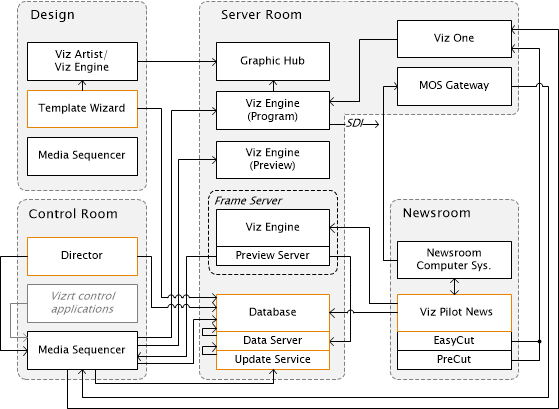
Workflow
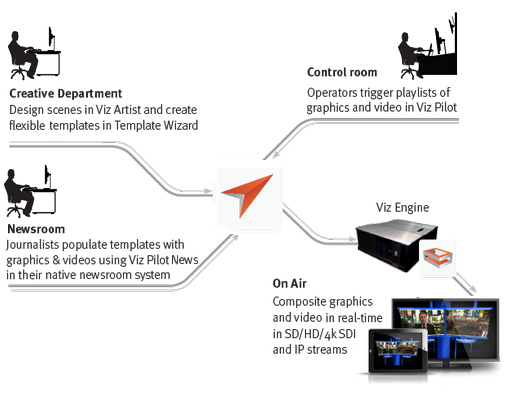
A common workflow using Vizrt’s MOS (Media Object Server Communications Protocol) integration can be described as follows:
-
A user adds stories to the newsroom system using the newsroom system client, Viz Pilot News.
-
In addition to creating stories, graphics, video clips and images can be added to the stories using Viz Pilot.
-
New data elements created by Viz Pilot are added to the Viz Pilot database
-
The newsroom system client adds the data element information to the story
-
-
Whenever a newsroom playlist is monitored by a control application, the newsroom system is requested to send information about the playlist to Viz Gateway which sends the playlist to the Media Sequencer
-
Based on the information received from the newsroom system, the Media Sequencer is able to retrieve the data elements from the Viz Pilot database, which were created by Viz Pilot, and present them as a playlist to the control client
-
When a playlist is made available to the control client it can monitor the playlist and receive all changes to it from the newsroom system and the Viz Pilot database
-
-
Once the playlist is monitored the control client operator can take the graphics on air
Note: Media Sequencer stores all playlists/shows making it available to all control applications.
Client-Server Model
The Viz Pilot system is built on a client-server software model where Director connects to the Viz Pilot Database (Oracle database or Graphic Hub) for templates and content, and the Media Sequencer for playout.
-
The Viz Pilot system can use either an Oracle database or a Graphic Hub as the back-end server.
-
The Viz Pilot system requires a Media Sequencer for communication with Viz Engine and other systems.
On the server side, the database serves all clients storing and retrieving content data for the control, delivery and playout of videos, maps, audio, graphics and so on, on the Viz Engine.
Viz Pilot News has its own Timeline Editor for adding graphics to video clips fetched from Viz One. The Viz One integration enables playout of fullscreen and/or embedded video clips in graphics on the same renderer.
The overview also shows a newsroom setup using the MOS protocol (ref. MOS Gateway). Other protocols are of course supported as well (e.g. Video Disk Control Protocol).
Note: Connections to different components depend on the system setup, hence, not all possible combinations of connections are shown in the overview.