
Viz Plug-ins User Guide
Version 5.1 | Published December 12, 2023 ©
Bump Optimized Shader

The Bump Optimized Shader plug-in uses bump mapping, the impression of detailed surface structures is created while the structures are defined by normal maps. In addition to a highlight, the reflection of the surrounding is calculated (from a cube map). It is possible to add blurriness to the reflection to create rougher surfaces. A parameter is available to modulate whether the reflections follow the surface structures or behave like a clear coat layer on the top of it. The specular map describes where on the surface highlight and reflections are shown and where the surface shows only diffuse lighting.
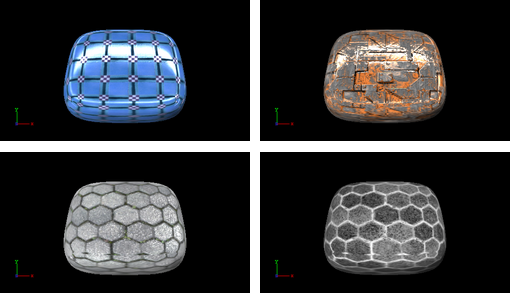
This plug-in offers the same functionality as the Bump Shader plug-in, but as an optimization, it does not allow separate texture mapping for bump and specular maps. It consequently requires less rendering time and should be used whenever additional parameters are not required, i.e. you have matching sets of textures that can be used with the shader or you do not need to animate the textures. This shader should be preferred especially in complex scenes.
Note: All RTT shaders can be uninstalled from the Viz Artist/Engine program menu.
Note: This plug-in is located in: Plugins -> Shader -> RTTAdvancedMaterials
Bump Optimized Shader Properties
-
Bump Height: Manipulates the height of the created bump on the surface.
-
Modulate Bumpy Reflection: Controls whether the environment reflection is smooth or influenced by surface details. To calculate reflections on a smooth clear coat layer, value 0.0 is set by default. On the other hand, value 1.0 is used to incorporate surface details.
-
Environment Reflectivity: Manipulates the influence of the reflection color from the environment map on the resulting color.
-
Reflection Multiplier/Exposure: Affects the exposure of the environment map. This is especially helpful when working with HDR images.
-
Gamma of EnvMaps: Controls the gamma correction of the environment map. This is once again particularly helpful when working with HDR images.
-
Blur Reflection: States how much the environment reflection is blurred to create the impression of a rougher surface.
-
Fresnel Minimum, Fresnel Scale and Fresnel Exponent: Affect the Fresnel effect upon the reflection.
-
Bump Map/Normal Map: Is the texture that defines the surface structure/bump with encoded normals.
-
Specular Map: Is the texture that defines where the surface is lit by specular highlight and reflection.
-
Environment Map: Is a cube map that describes the environmental surrounding used to calculate reflections.
-
Technique: Shows a list of available techniques.
-
Standard Bump: Is a technique to be used with geometry that has no standard UV texture coordinates and normals.
-
Binormal Bump: Is a technique to be used with geometry having texture coordinates and normals.
-