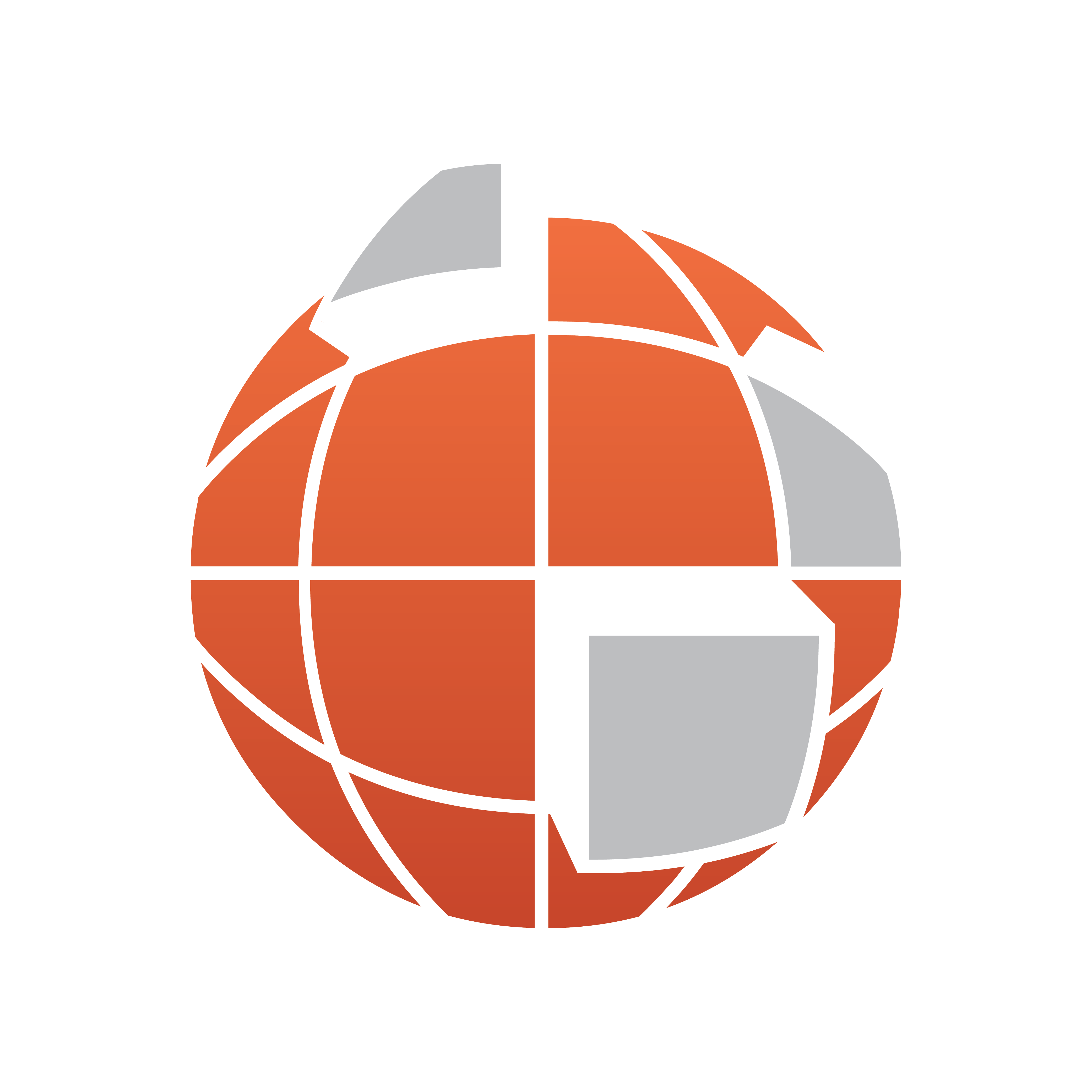
Viz World Classic User Guide
Version 23.0 | Published December 12, 2023 ©
Using Lighting
Each of the map, image, text or shape layers in your project can include one or more lights which you can use to focus the viewer’s attention, or add depth and perspective to the animation. Three different types of light are provided, and you can use these either individually or in combination to achieve a wide range of different effects.
-
Highlight: Gives the appearance of a light reflecting from a shiny surface.

-
Spotlight: Casts a concentrated disc of light, with areas outside the beam remaining dark.

-
Diffuse light: Casts a diffuse disc of light, falling away gradually to the edges. For each type of light you can adjust the size and shape of the beam, the position, brightness, and color of the light.

-
Combining lights: Impressive effects can be achieved by combining two or more lights on a single layer. For example, the image above uses a highlight combined with a diffuse light.
