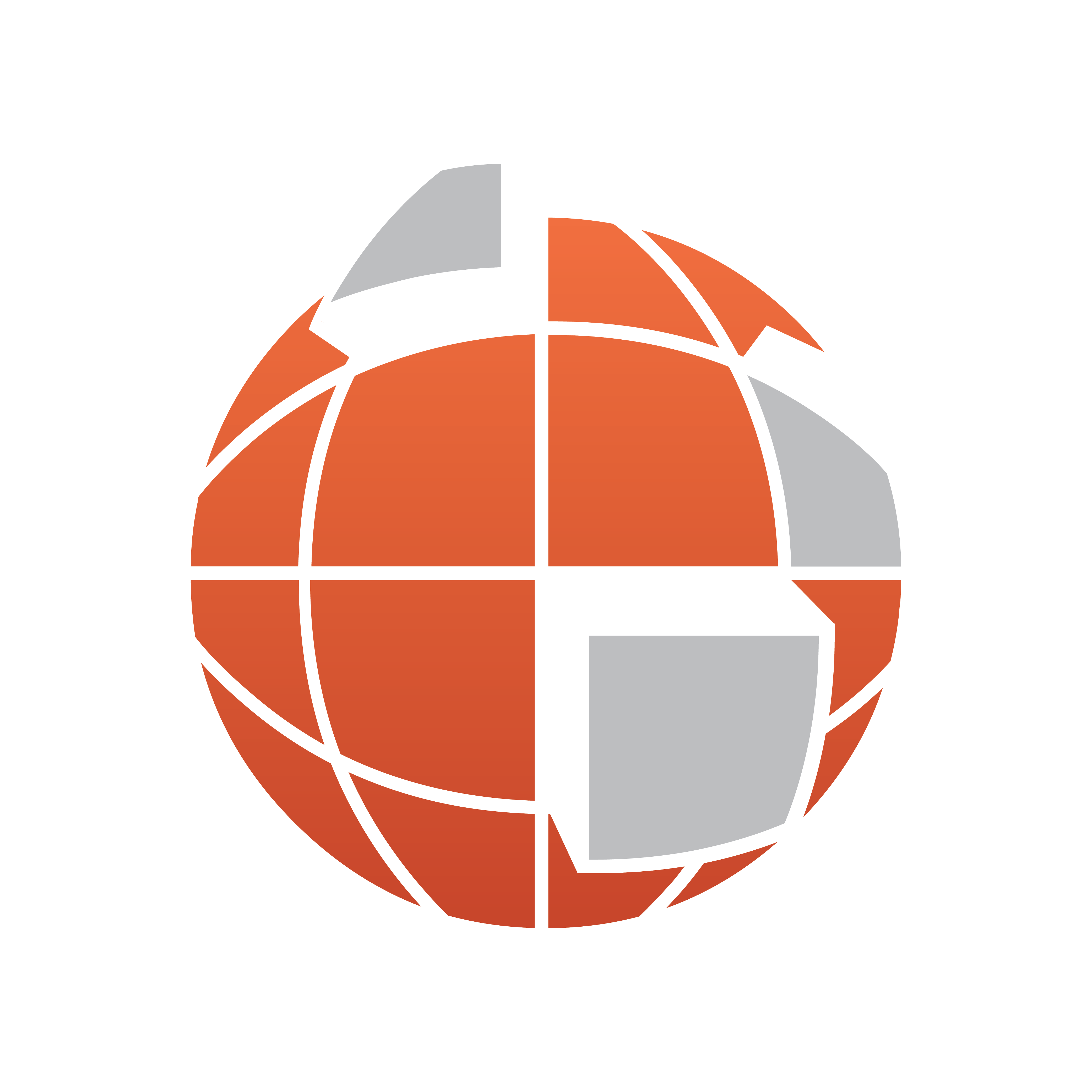
Viz World Classic User Guide
Version 23.0 | Published December 12, 2023 ©
Manipulating Text Items
To Move Text

-
Select the Text tool in the toolbar. This tool is automatically selected when you create a new text item.
-
Drag the text by the position handle.
To Resize a Text Item
Drag one of the handles on each side of the text item. The text is wrapped to fit in the text item.