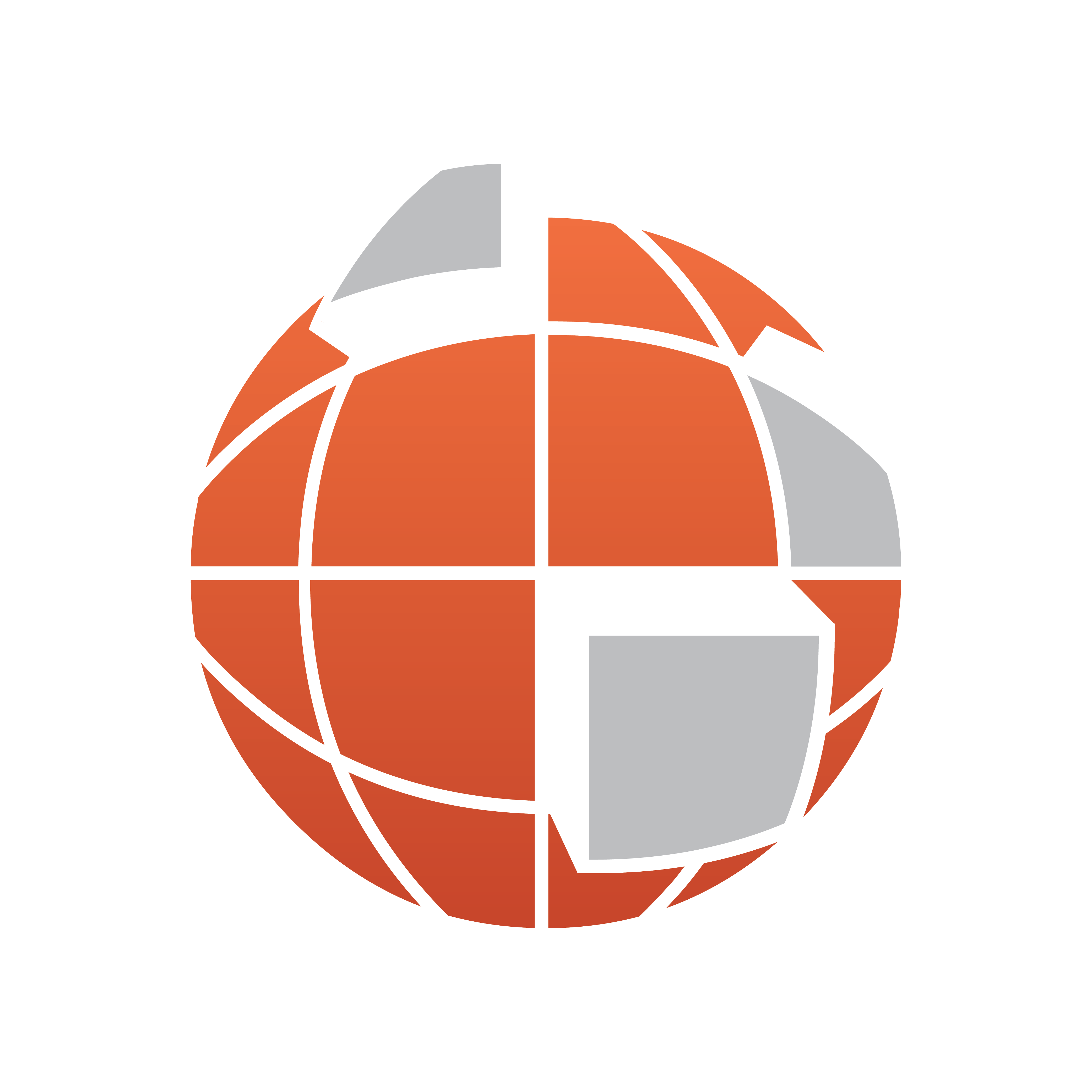
Viz World Classic User Guide
Version 23.0 | Published December 12, 2023 ©
Sharing Databases
New features, defined using the Add New Label or Add New Feature dialog boxes, are stored in a user map details database; for more information see how To Define a New Feature on the Map or how To Define a New Feature from Explorer.
Alternate names, defined using the Properties panel on the Contents panel, are stored in the alternate names database; for more information see the Setting the Properties for Details section.
The user map details, alternate place names and abbreviations databases can be shared between users by placing them in a shared directory. This allows users to benefit from any user map details and new names added to the database.
This section contains information on the following procedure and topic:
To Share User Map Details, Alternate Place Names
User map details and alternate place names are stored in text files, and can be shared among users by placing them in a shared directory. To modify the location of these files:
-
On the View menu, click Options....

-
In the Options dialog box select Shared in the Map Data section.
-
Click the Browse... button and specify the new location for the appropriate file.
Editing User Map Details or Alternate Place Names
You can edit the user map details, alternate place name and abbreviations files using a simple text editing application such as Notepad, Notepad++ or SimpleText. This can be useful if places or names have been added incorrectly and need to be deleted or modified. You can find the path and filename of each file as described above.